Requesting Share Certificate by Shareholder
Eqvista allows the shareholder with shareholder access view to view their transactions on the company’s cap table and request share certificates from the company.
Let us also assume that you are a shareholder and were offered a grant that requires your acceptance.
Here are the steps to request a share certificate from the company.
Step 1: This is what the email would look like where you need to approve the grant offered to you. Click on, “Go to Eqvista”.
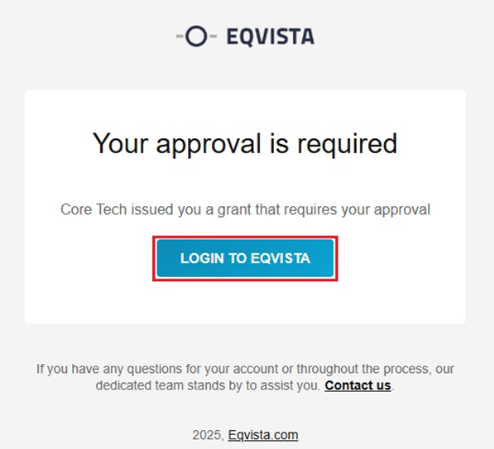
Step 2: By doing this, you will be redirected to the main page of Eqvista where you first need to set up your account or log in to Eqvista if you already have an account.
Note: Once the superuser or admin shares access to the shareholder, they can only view their transactions. To know how to share access to shareholder, check our support article here.
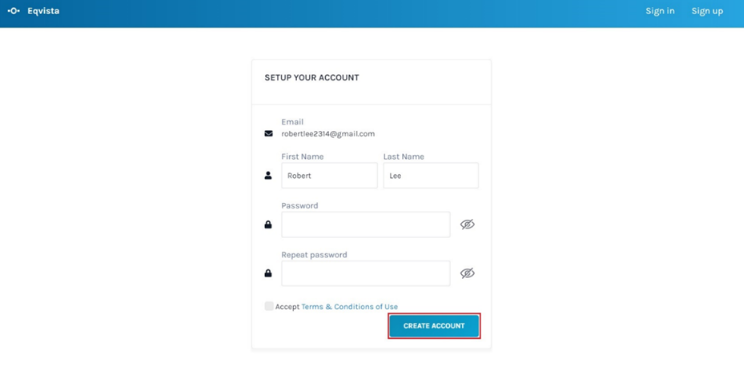
Once you click on “Save”, you will be redirected to the page where you will need to log into your account on Eqvista using your email ID and the password you just set.
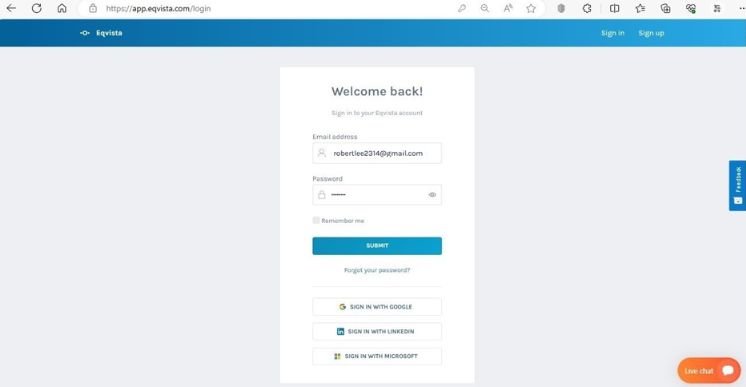
Step 3: Once you do this, you will reach your dashboard as shown below.
Note: On this page, the shareholder will find data to manage their transactions from the dashboard. To further understand the dashboard, check out the support article.
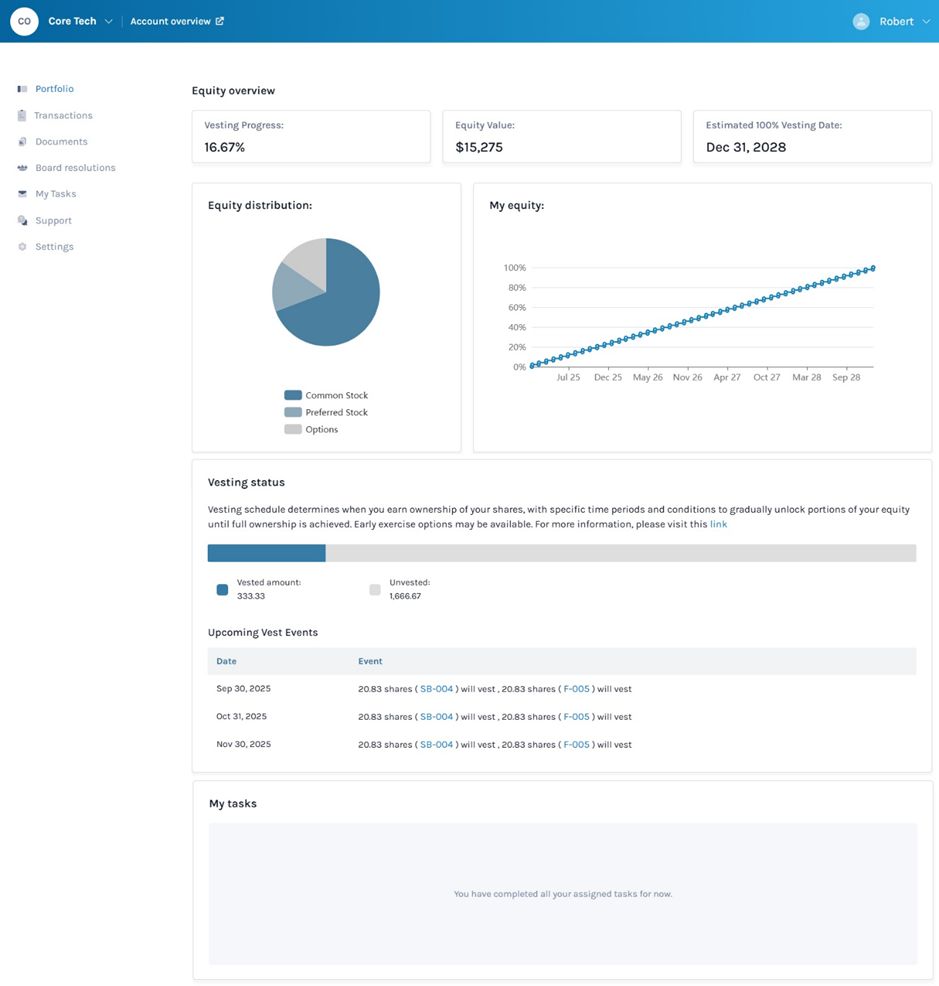
Note: In shareholder acceptance, there is an option to attach a document or only a signature is required for acceptance. The document attached can be found under “Other Documents” in the documents section.
The grant can be signed under the transactions or tasks section. To further understand transactions and tasks in shareholder account, check out the respective support article!
Step 4: By doing this, the grant will be approved and you can view the grant details as shown below.
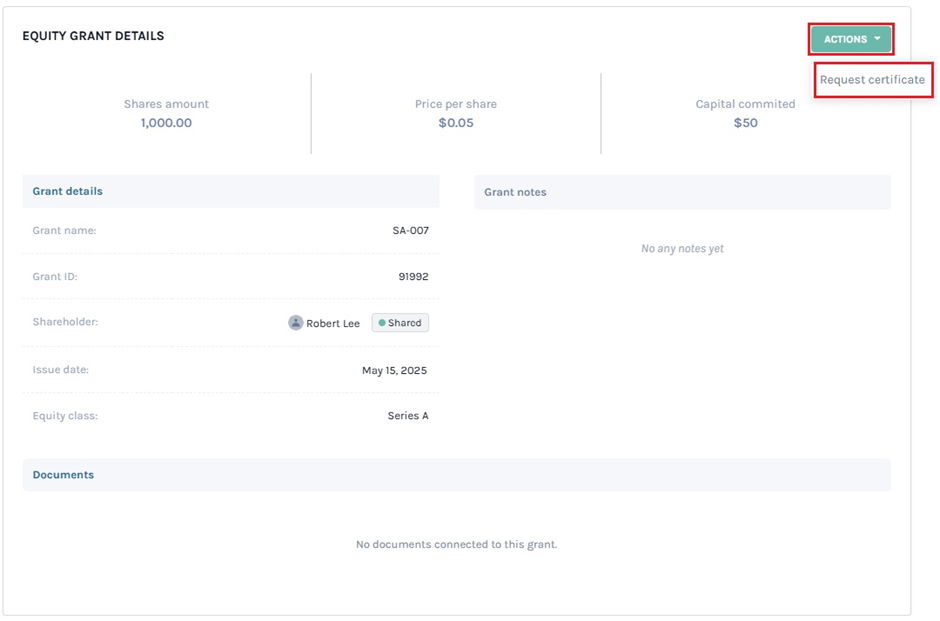
To obtain the electronic certificate from the company, you will have to click on the “Actions”. Then, click on “Request Certificate”.
Step 5: By clicking on “Request Certificate”, the electronic share certificate will appear along with the status displaying “Awaiting Executor Assignment”.
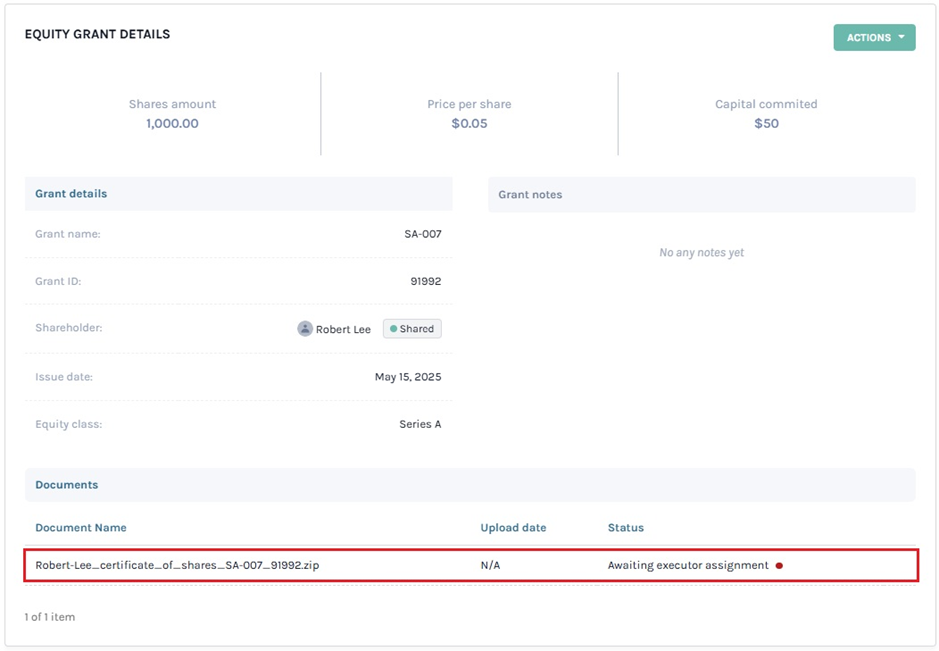
So, you will have to request for the certification and the company would assign executors to sign the certificate.
Step 6: When the company assigns executors, you will receive an email that the requested certificate has been created, as shown below.
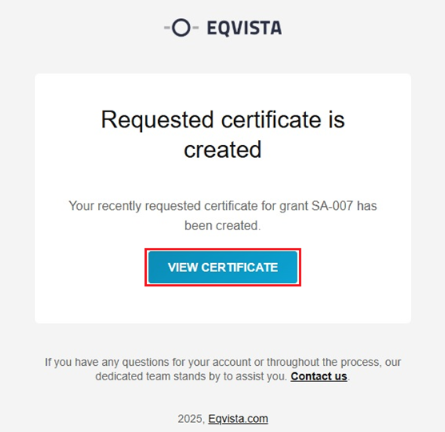
Here, click on “View Certificate”.
Step 7: Once you click, you will be redirected to view the certificate, as shown below.
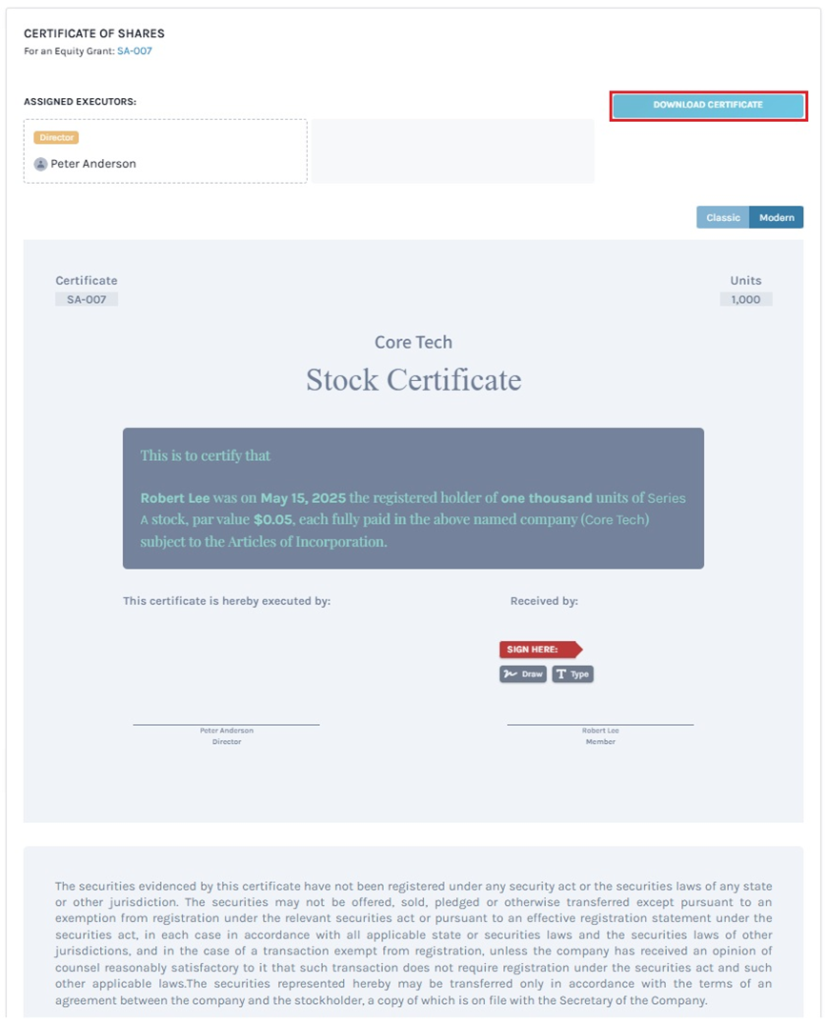
As you can see the certificate above, you would not be able to download the share certificate unless the company signs it as well. Once this is done, you (the shareholder) will be able to download the certificate.
Just like this, it has now become easier and more secure to complete a share issuance process online using Eqvista. To know how to download the certificate, check out our support article here!