How to Request SAFE Agreement by Shareholder?
Eqvista allows shareholders with shareholder access to view their transactions on the company’s cap table and request SAFE agreements from the company.
Note: The agreements only apply to SAFEs and are not available for convertible notes.
The SAFE agreements are only available for premium account holders. To unlock this feature, kindly upgrade your account.
Here are the steps to follow:
Step 1: Log into Eqvista and select your company.
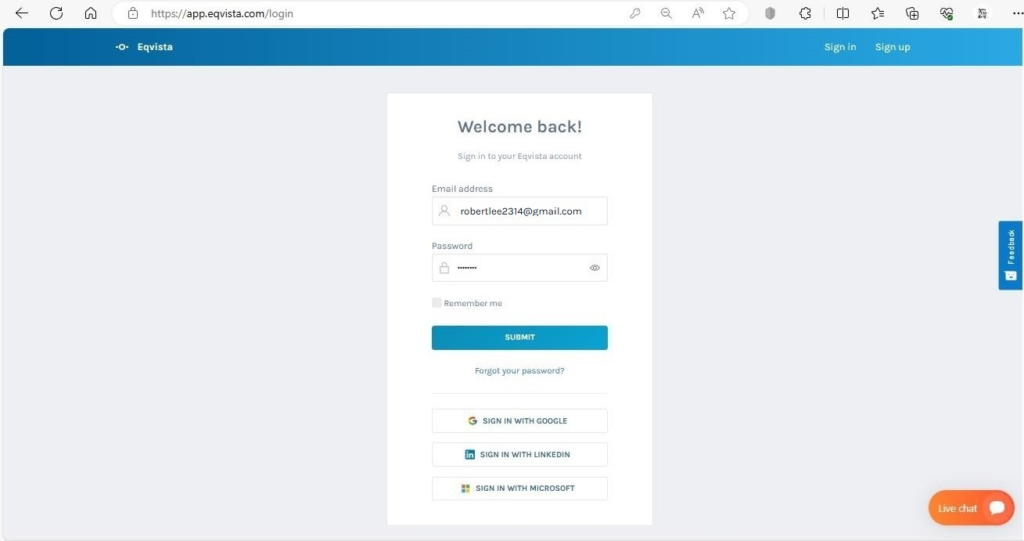
On the dashboard, click on “Transactions” on the left-hand side.
Note: Here, you can manage your cap table right from the dashboard. To understand how to view the dashboard, check out the support article.
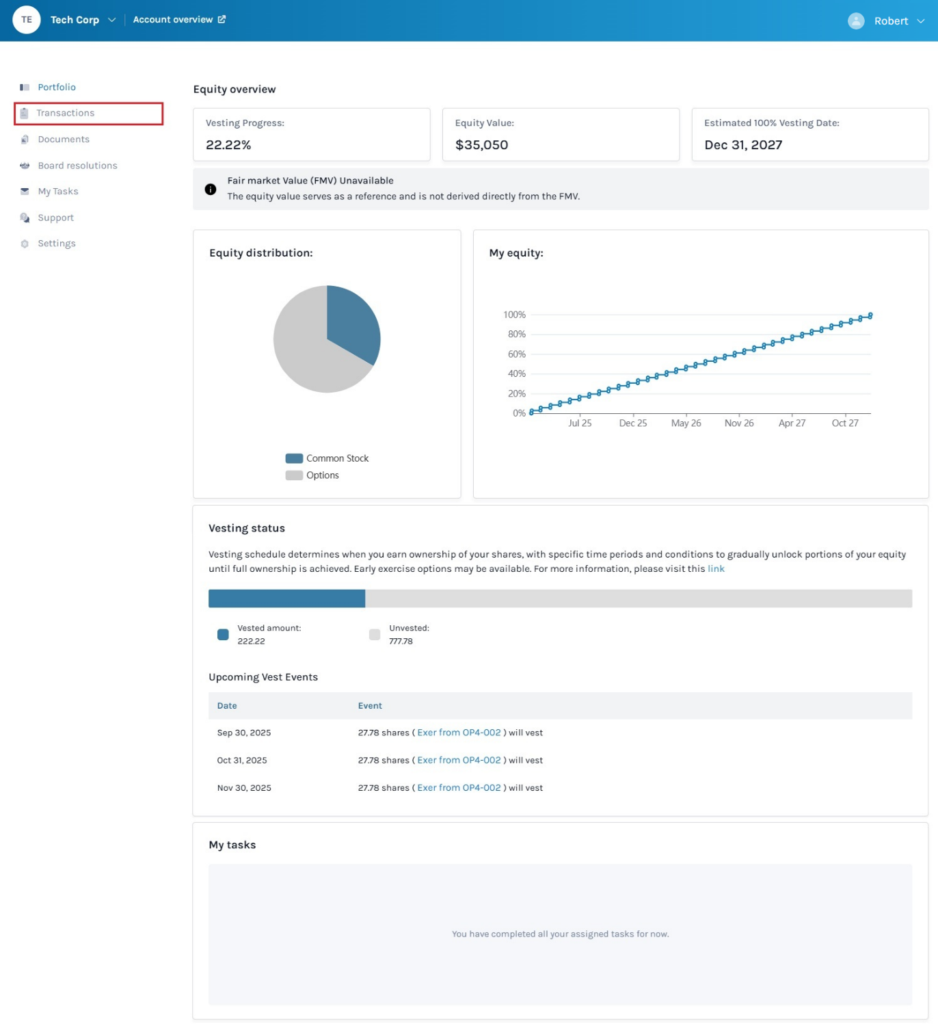
Step 2: On this page, click on “Current Grants” to view the transactions under each type of security. In this case, click on “Note -5” under convertible notes.
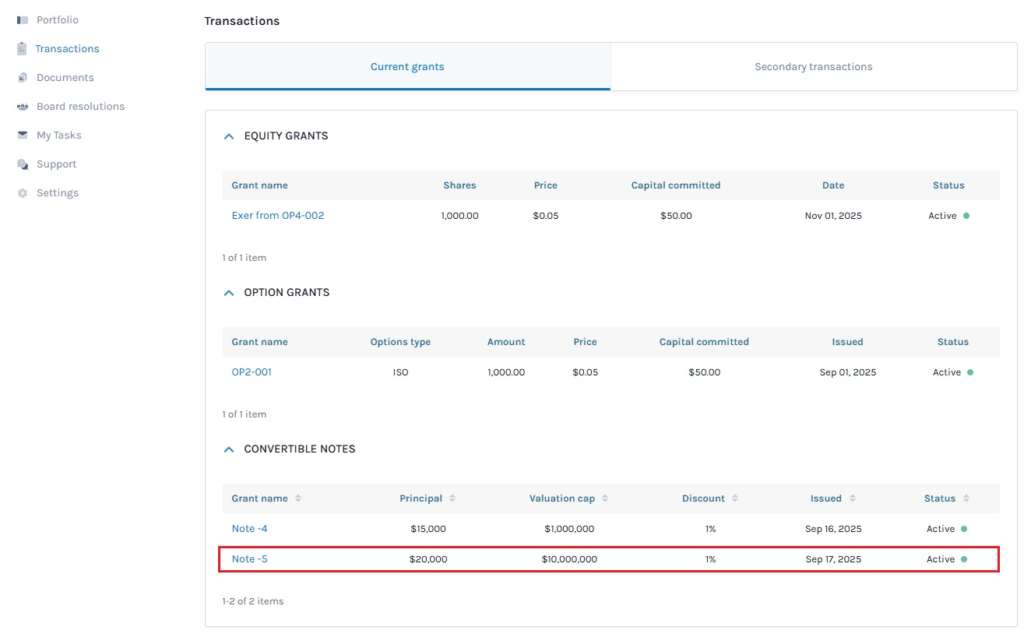
Step 3: You will be redirected to the details of the note as shown below.
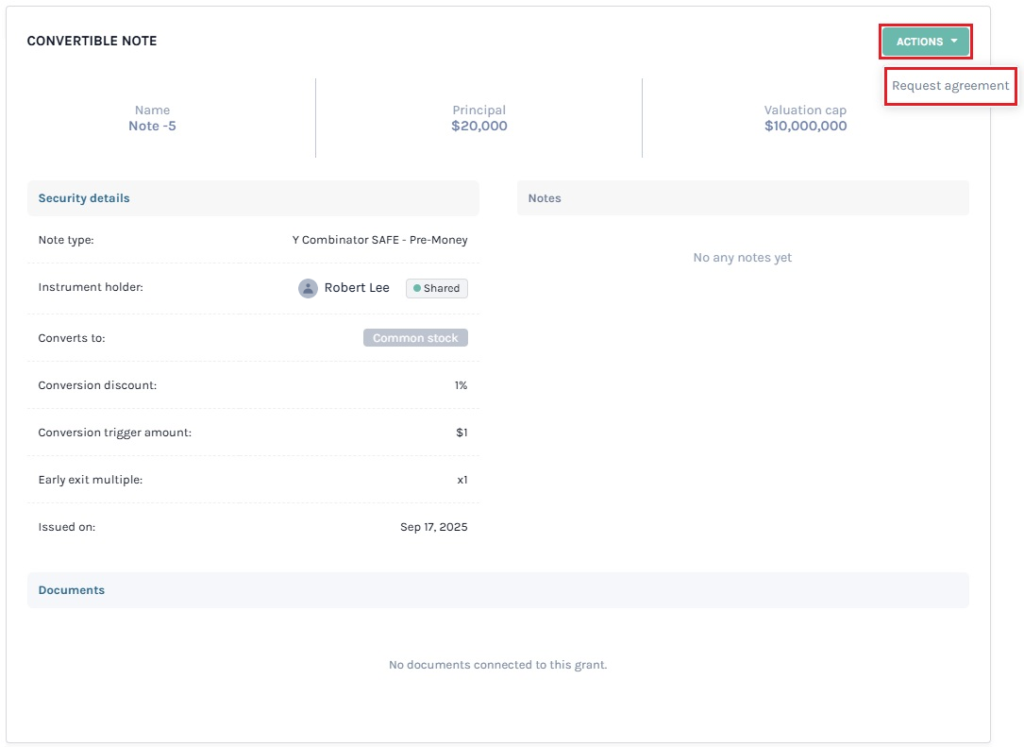
To obtain the agreement from the company, you will have to click on the “Actions”. Then, click on “Request Agreement”.
Step 4: By clicking on “Request Agreement”, the electronic agreement will appear along with the status displaying “Awaiting Executor Assignment”.
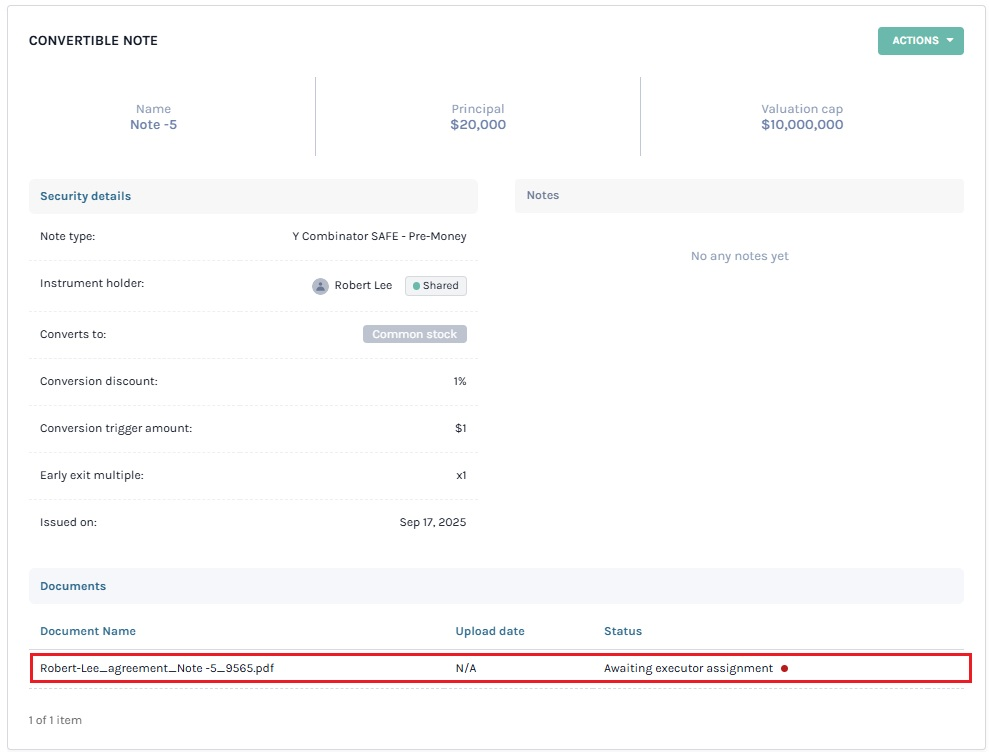
So, you will have to request agreement, and the company will assign executors to sign the agreement.
Step 5: When the company assigns executors, you will receive an email that the requested agreement has been created, as shown below.
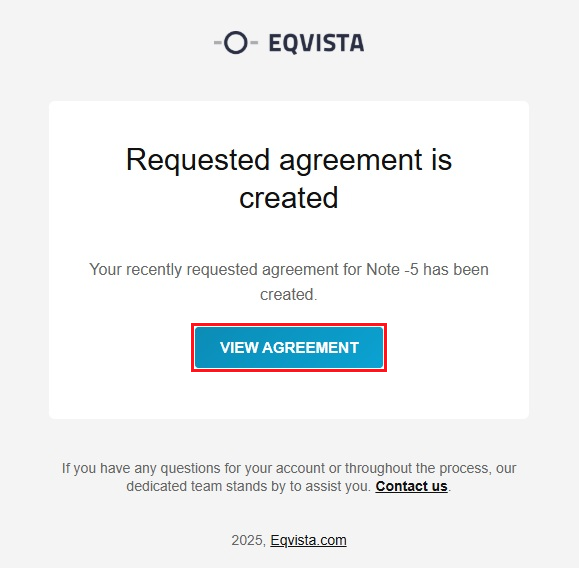
Here, click on “View Agreement”.
Step 6: Once you click, you will be redirected to view the agreement, as shown below.
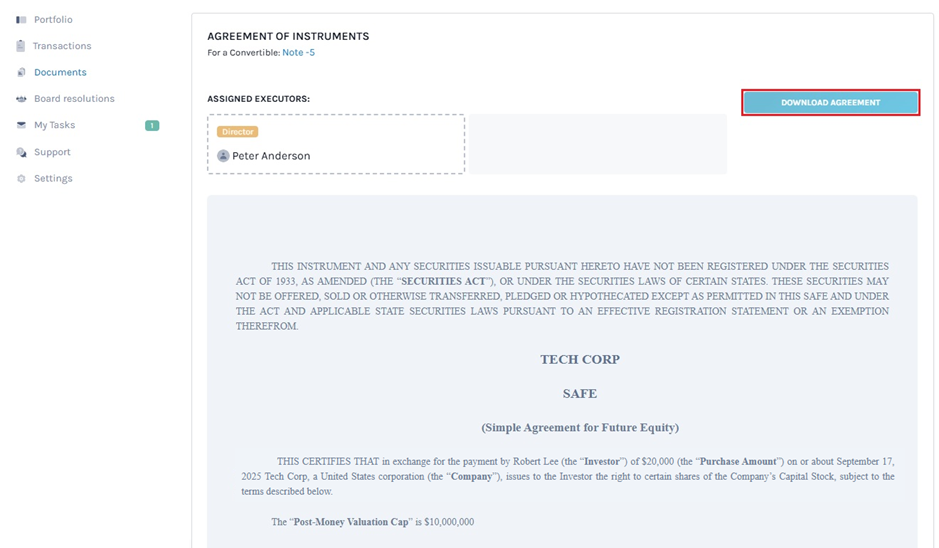
As you can see from the agreement, you cannot download the SAFE agreement unless the company signs it as well. Once the company assigns executors and signs it, you will be able to download the SAFE agreement.
To know more about Eqvista, check out our support articles and knowledge base. For further queries, get in touch with us!