Create an Option Agreement Template
A template can be used when creating option agreements for options. This feature allows you to personalize the various details of the agreement.
Note: The option agreement template feature is only available for premium account holders. To unlock this feature, kindly upgrade your account.
Here are the steps to follow:
Step 1: Log into Eqvista and select your company.
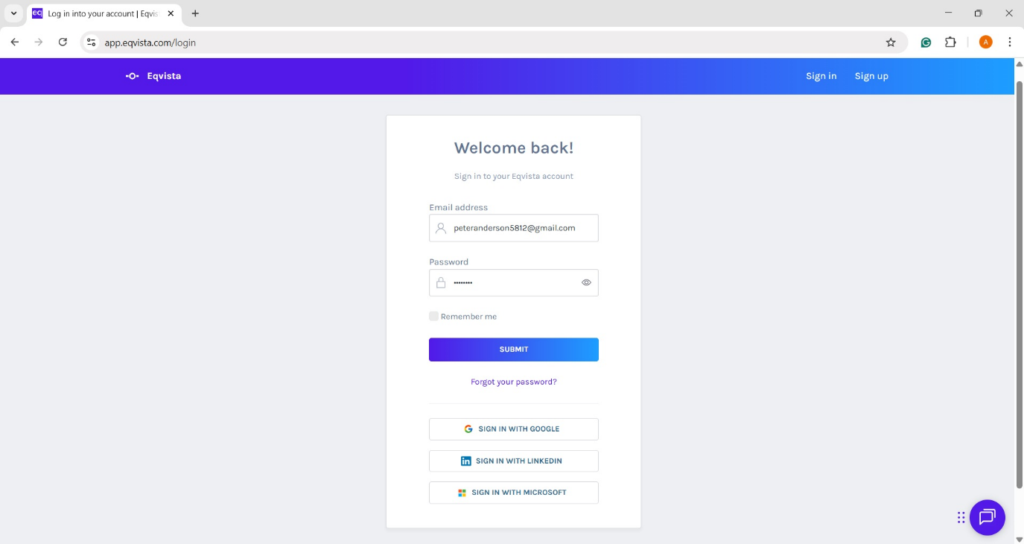
On the dashboard, click “Admin Records” from the left to get a drop-down menu and select “My Templates”.
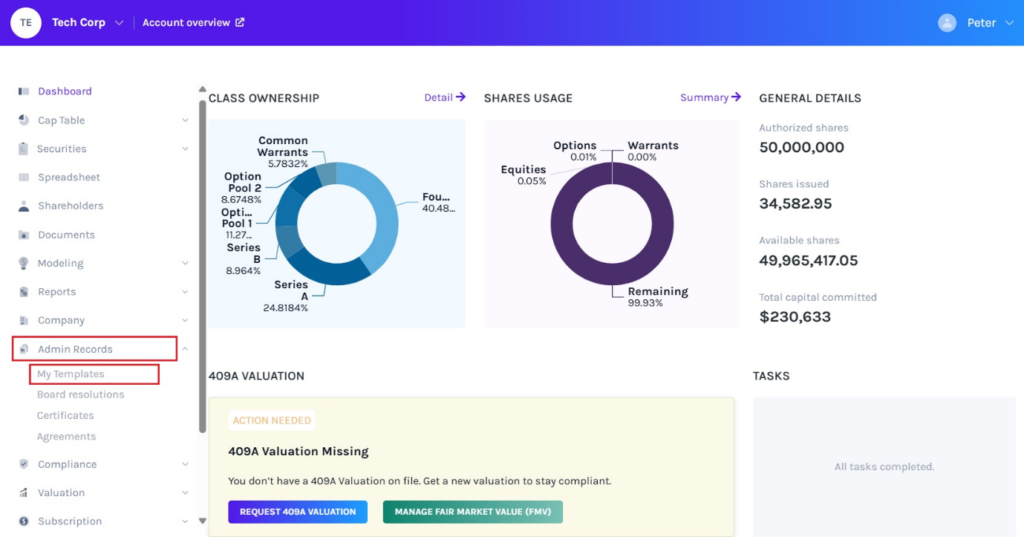
Step 2: On this page, you can view all the templates created in the company. To create a new option agreement template, click “Add Template” to get a drop-down menu and select “Option Agreement”.
Note: A certificate template can be created by clicking on “Add Template” to get a drop-down menu and selecting “Certificate”. To further understand how to create certificate template, check out the support article.
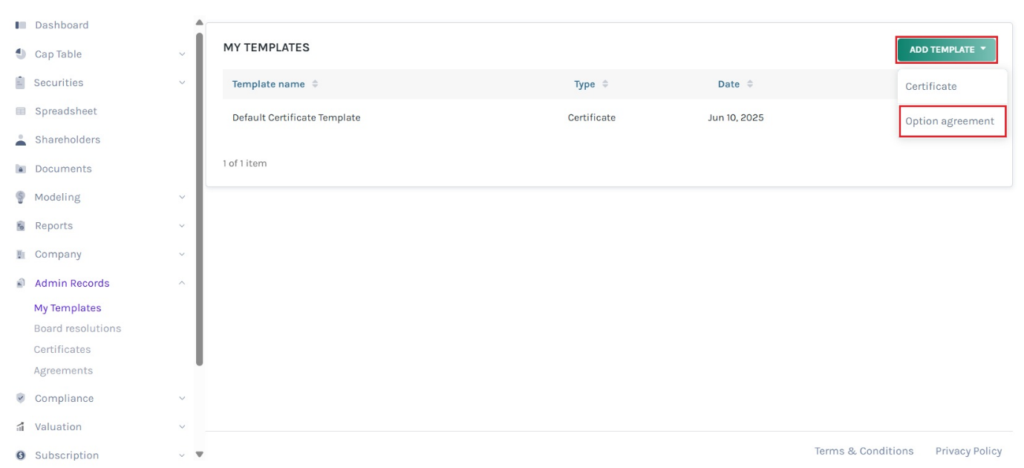
Step 3: You can customize the template elements to create a personalized option agreement. First, enter the template’s name in the space shown below.
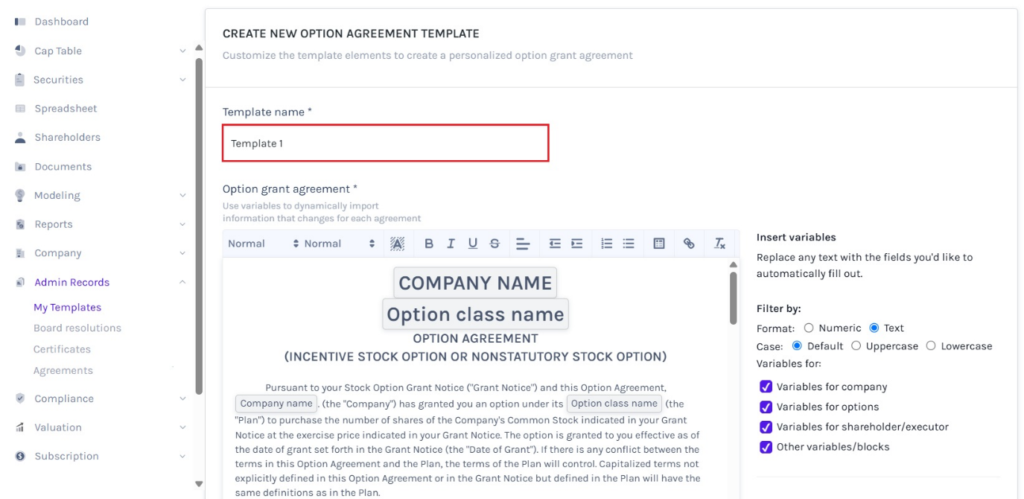
Step 4: The option agreement can be customized by entering the “Company Name” and “Option Class Name” in the space provided at the top of the agreement.
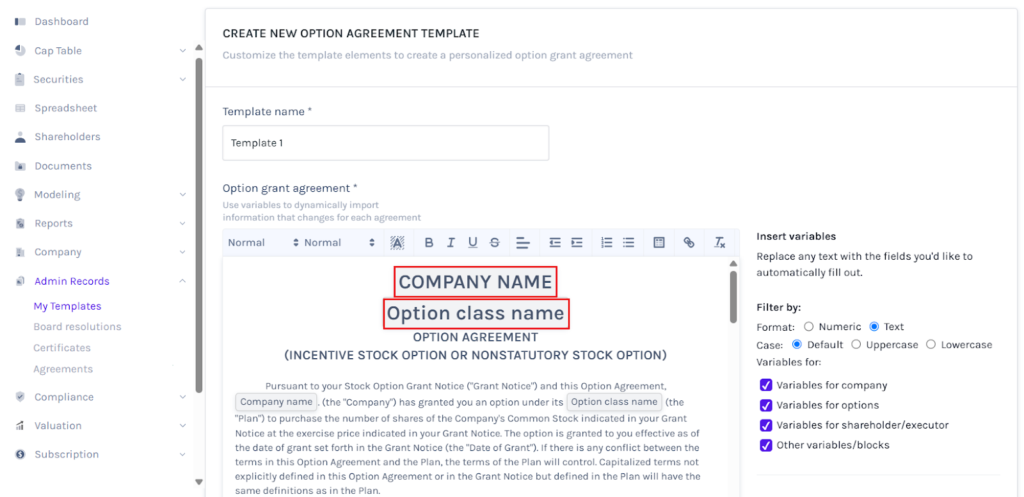
Step 5: Add the various details or information to be included in the option agreement. Use variables from the left to insert information that can be customized for each option agreement. The variables can be filtered by:
- Format – Numeric and Text
- Case – Default, Uppercase, and Lowercase
- Variables for – Company, Options, Shareholder/executor, and Other variables/blocks
Select the format, case, and variables for, place the cursor where you want to add a variable, and click on it to insert.
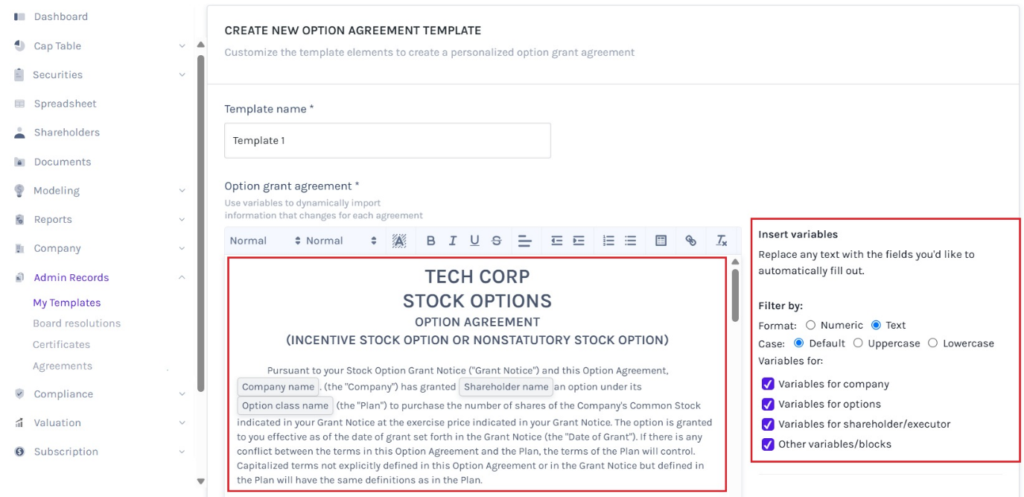
Step 6: The option agreement template can be downloaded for preview by clicking on “Download Preview”.
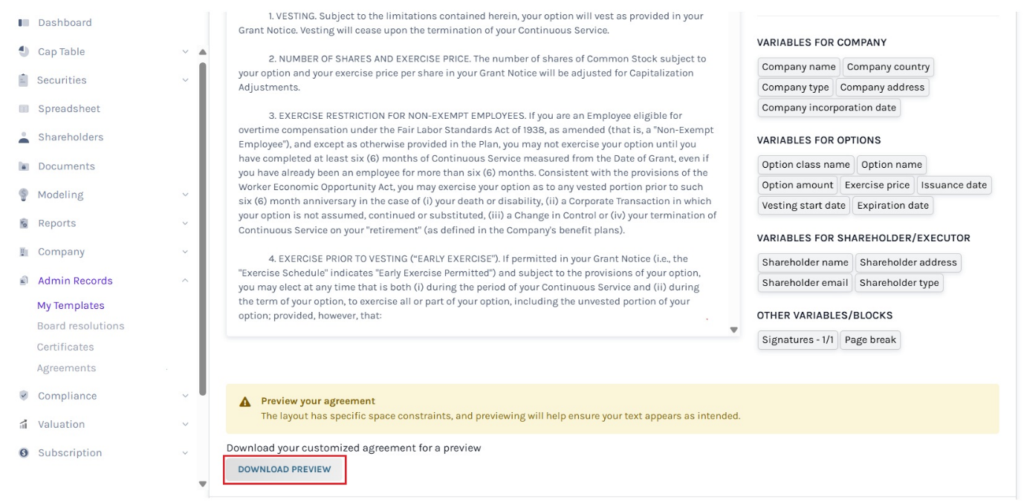
Step 7: The template gets downloaded as a PDF in your Downloads.
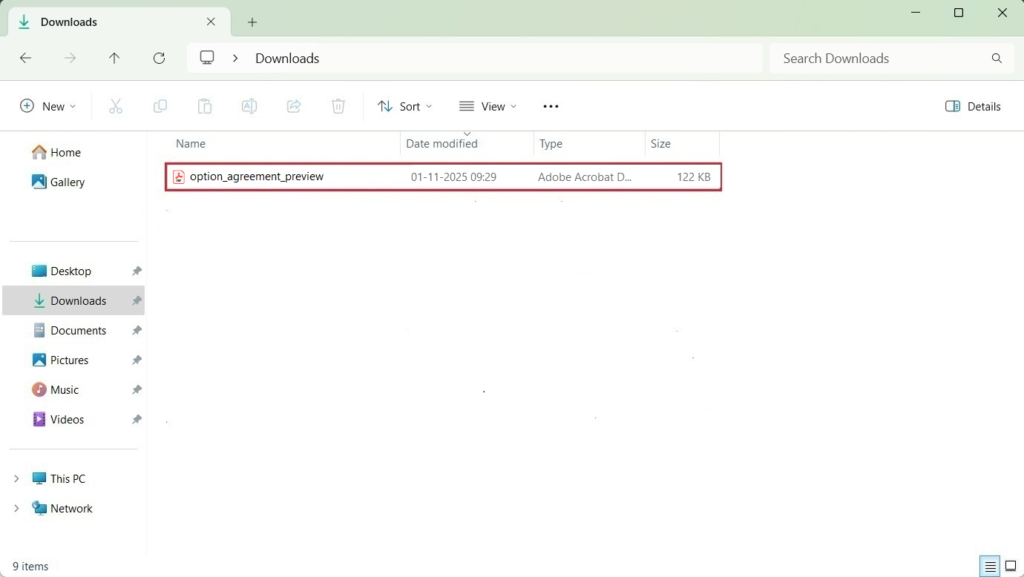
Double-click the PDF to open the downloaded option agreement.
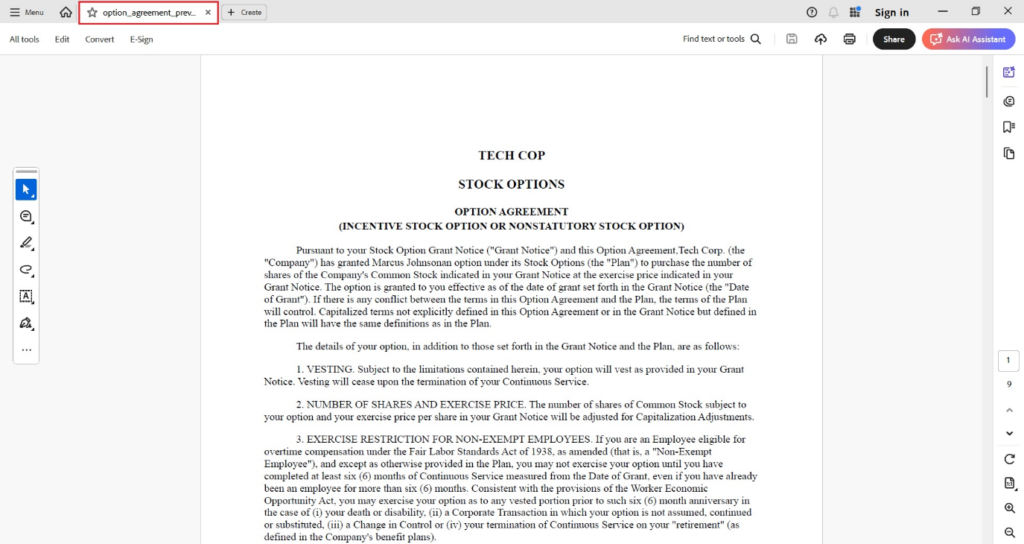
Step 8: After you have reviewed the downloaded preview and added all information, click on “Save”.
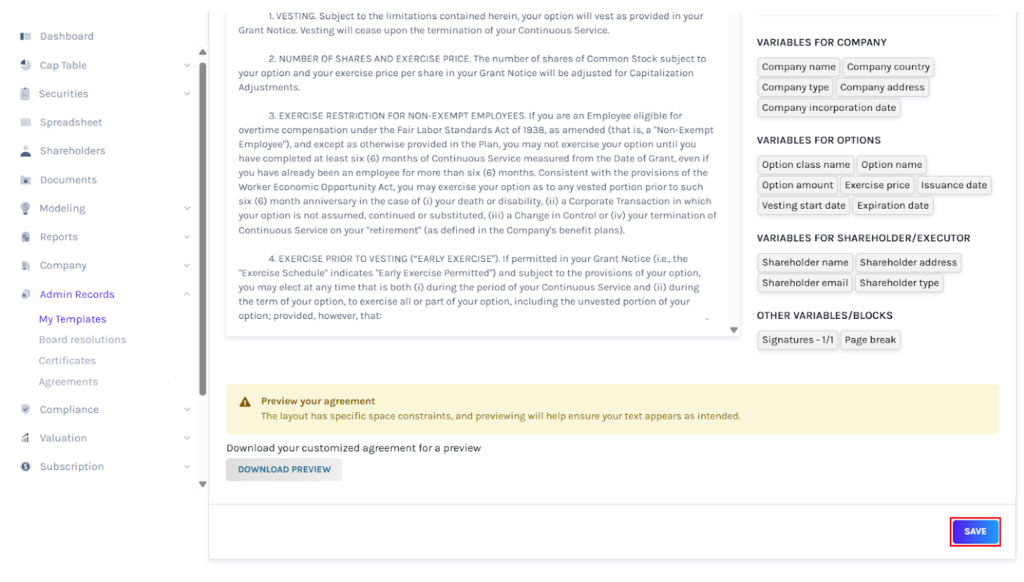
Step 9: Once you click “Save”, the template will be added to the other templates.
Note: From here, click on “Actions” and you will be able to perform many functions. To know more about it, check out the support article!
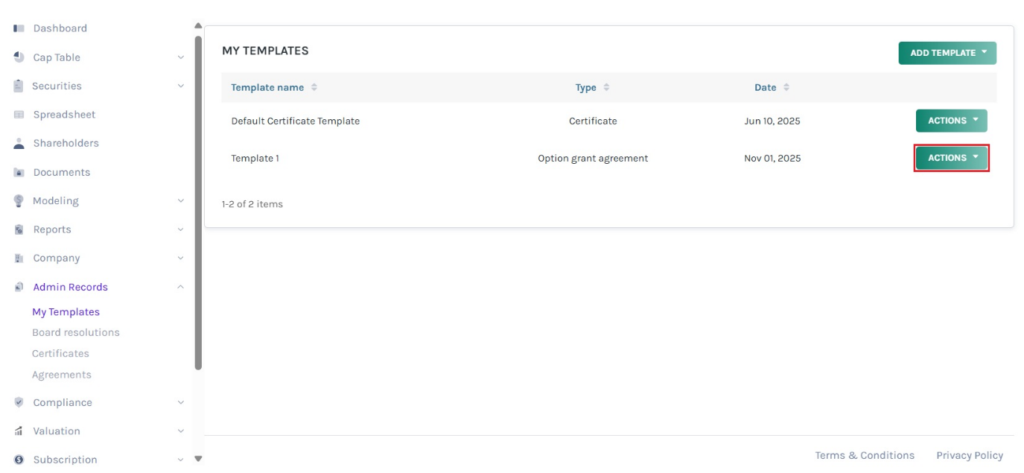
Step 10: The template can be used when creating option agreements for options by clicking on “Admin Records” to get a drop-down menu and select “Agreements”.
Then, click on “Create Option Agreement” to create one. On this page, select a template from the drop-down menu, as shown below.
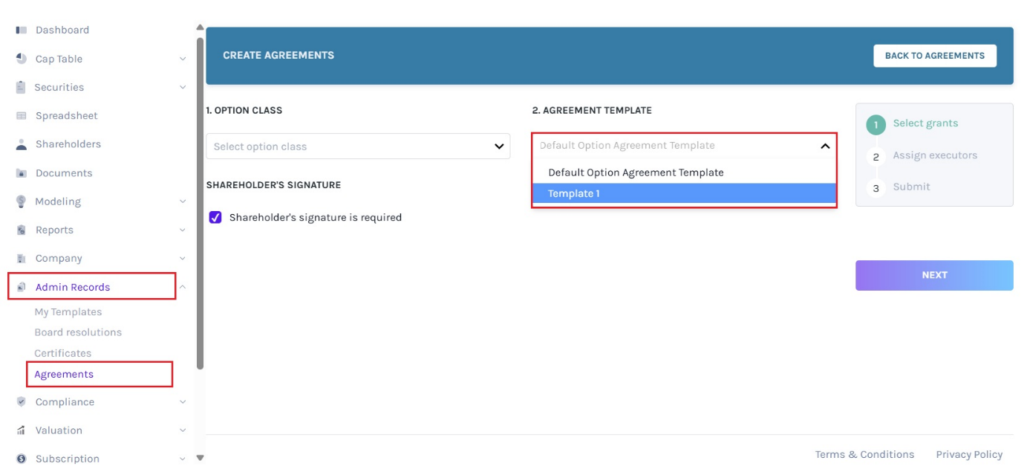
To know more about Eqvista, check out our support articles and knowledge base. For further queries, get in touch with us!