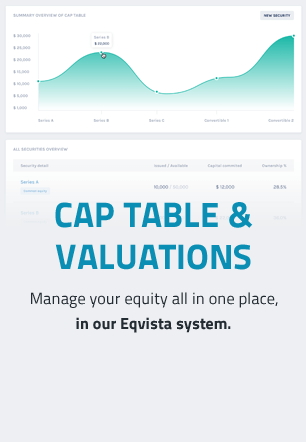Create and Share Board Resolutions on Eqvista
If you have been using Eqvista for a while now, you know that Eqvista is more than just a cap table application. It was created to help entrepreneurs make the right and most important decisions as they also keep track of all the shares in the company.

What is Board Resolution?
A board resolution is an official document which assists in identifying the roles of the corporate offices. It also helps in determining the results of the decisions or votes that the board makes for the company. These resolutions are normally written when a new member is voted to join the board members. They are also used during the time when the company wants to hire new employees, sell shares, expand the company or any other major decision that will affect the company in a significant way. Board resolutions can be found in the board minutes, and give an accurate record of the decisions made at the board meeting.
Boards Resolution Voting by Email
While Board resolutions via traditional means such as over email may be convenient for company members, it may not be the best idea. While voting through email, you can never know who is listening or reading the emails. This is very bad especially if you are using a low-security business or personal email account.
Also if you get hacked, you would never know who stole your information or who else can get a hold of it. In addition to the risks of cyber threats and legalities, voting by email can also cause the risk of getting responses that are misleading, vague, misstated, or misinterpreted, which can create issues such as illegal or unintended votes.
Risks of Boards Resolution Voting by Email
- A great concern is knowing if fellow board members are who they say they are, or if it is a hacker who is acting as the fellow board director. In case the vote was hacked, it would be nullified and set a stage of problems between the board members and management, and holds a strong potential for lawsuits.
- Another thing that can go wrong is in case the sender types in the right recipient’s address for the email. A wrong vote can again cause chaos.
- A call for a vote usually starts a discussion before the final voting takes place. Voting by email can prevent the option of having a discussion, and lead to a bad decision and possibly a breach of board director fiduciary duties.
- While members send emails for their votes, some board directors may hesitate to be honest about their opinions and give in to the groupthink seeing others’ votes. A vote over the email can generate many different responses from a simple yes/no to a lengthy response that does not indicate a clear tone.
There’s always the risk of cybercriminals hacking in on personal or business email accounts. But whatever the case may be, you will always need board resolutions to set all the rules, and voting is a huge part of the board meetings. In fact, in this current time of the coronavirus crisis, it has become tough to conduct board meetings in physical locations and everything has come online. Due to this, you need a much secure way of placing votes for a board meeting. That is where Eqvista can help.
How Eqvista’s Board Resolution Voting Feature Helps
Eqvista has now made things much easier for you keeping in mind the security and the importance of the board resolutions. Some of the features of using Eqvista’s Board Resolution Voting Feature includes:
- 100% safe
- Remote Voting Facility
- Reduce effort & time
How to create a board resolution on Eqvista?
Here are the steps on how to create a board resolution on Eqvista:
Step 1: Once you have your company profile set up on Eqvista, visit the dashboard of the company and click on “Board”, and then on “Resolutions” on the left-hand side of the menu bar.
After you have done this, you will be redirected to a window to create a new board resolution.
Step 2: Click on the button on the top right-hand side, “Create Resolutions”, on the board resolutions page.
With this, a new interface will show up where you can easily create your desired board resolutions as shown below.
You will need to create each board resolution one by one on this page. For example, we can begin by creating the board resolution for selecting the board chairman of XYZ Company.
Start by editing the name of the resolution as “Board Chairman Section”. Then, include the consent details and attach relevant documents if needed, as shown below.
Step 3: After you have done this, click on the button “Next”.
You will reach this page. Here, add “Extra Approvers” for consent by searching through the company’s shareholder list. Once you get the shareholder you want to add, click on the button beside it that says, “Add” and it will be added to the “Approvers” list.
Note: In this example, we added another board director “Hibert Lio” to the list.
Similarly you can easily add more approvers to the list as well.
Step 4: Once you are done adding the approvers, click on the button “Next”.
In the next section, you will have to add an “Expiration date” and “Email message” to be sent. After this, under privacy settings, select the option of open votes or anonymous votes. For open votes, you will be able to see who voted for what, and with the anonymous option, it will just show the voting result without names.
Once all has been done, click the “Submit” button and this resolution will be created and sent via email to all the approvers for voting. The approvers will get an invitation link to the particular resolution and they can vote for it.
Additionally, you can also check the status of this resolution. You just need to be on the main board resolutions page and you will see the state of the resolution as shown below:
Here, you will be able to see the resolution and the voting history of the resolution.
Just like this, you can easily create board resolutions for your company and have the board members vote on it securely.
Wrap up
Using Eqvista, you can now have all your board resolutions voting done securely online. This will help you save both time and effort when creating your board resolutions.
Our team is continuously working on introducing more updates and other functions to make our app better for our users. We also appreciate it when clients share their feedback on updates or share their suggestions. So do let us know your thoughts on this or connect with us to discuss it in detail. Stay tuned for more product updates!