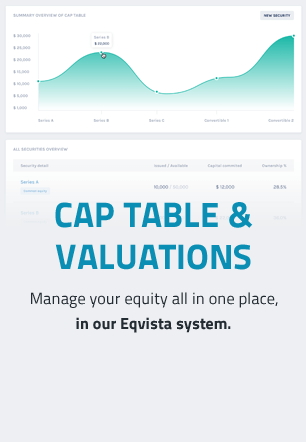New and Improved Features for Document Management on Eqvista
If you are already on Eqvista, you may know how easy the app is to manage and track all of your company shares. We are constantly updating our platform to bring you the best experience for managing your company. That is why we have released some new features for better document management.
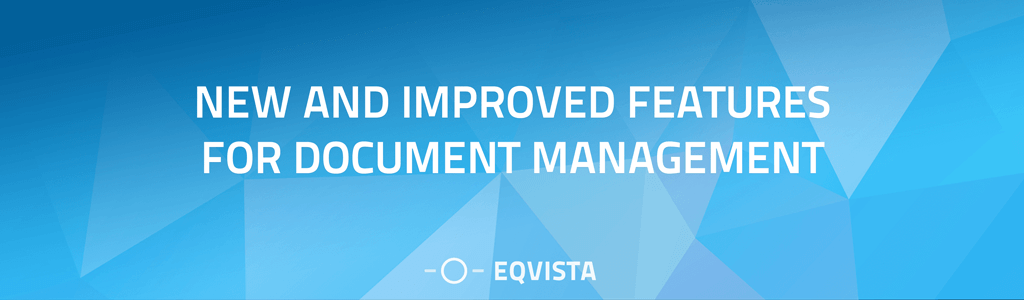
To give you a better idea, here is the list of updates made to the platform:
- Upload multiple documents at the same time: Many documents can be uploaded at the same time.
- Add file categories and change filenames: Each file can be added in a different category for better organization.
- Share access to documents: There is now an option where you can easily share access to certain documents to your shareholders and other parties.
- Download documents: It has now become easier for you to download your documents from the app.
Let’s look into each of these updates in detail to better understand how these features work.
Upload multiple documents at the same time
Through our online cap table software, you can now upload multiple documents on the Eqvista app. This allows you to upload all your important financial documents and share these documents with your managers and company shareholders.
The process to do this is quite simple. Click on “ADD DOCUMENTS” and select the documents you want to upload. Once done, click “Upload files”. After this, you can see the entire list of uploaded documents under “DOCUMENTS OVERVIEW” as shown below. It is that simple.
From here, you can also see the various file categories, access settings, and options to edit the title or download the document.
Add File Category and Change Filename
The next update made to our cap table software is that you can now add a file category for each document. The categories include:
- Tax Returns
- Employee agreements
- Board consents
- Valuation documents
- Auditing documents
- Incorporation document
- Term sheet
- Equity sales agreement
- Certificates
- General
You can choose the category that best fits your documents. To do this, go to “Actions” and click on the edit symbol of the particular document you want to change the category. Select the type of category and click “Save” as shown below.
You can also change the document name as well. When you click on the edit button under actions to change the category of the doc, you will see the doc field also changes. You can click on the name and edit it. Once done, click on “SAVE”.
Share access to documents
While you use our cap table application to keep track of your company shares and financial decisions, you may also need to share your company documents with your lawyer, accountant, shareholders, and board members. With the new update, you can now share access to the documents easily to any party.
For this, select the file and click “Access”. You will then see a window appear as below.
On the left-hand side, you can search for the shareholder or person that you want to share access to. On the right-hand side, you will see the list of those who have access to the file. To remove access, click on the “-” button, and it would remove that person’s access to the document.
Download documents
Let us say that you have added all your documents and you want to email the document or edit it. In this case, you will need to download the document first.
You can now download the documents by going to “Actions” and clicking on the download button as below:
For the document that you want to download, click on the cloud icon beside the document name, and the download will begin. Just like this, you can download all the documents that you need from the app.
Wrap up
We hope these updates will help you in using our cap table app, and allow you to have better control over your company documents.
Our team at Eqvista is continuously introducing updates on many parts of our app to make for better user experience. We also encourage your feedback and suggestions. Stay tuned for more product updates!