Introducing New Spreadsheet View on Eqvista
Cap tables are an essential part of a company. Most companies have their cap tables in spreadsheet view in Excel, and include details about the potential new funding sources, mergers and acquisitions, public offerings or other transactions. Private companies use this table to deliver information on a company’s investors and market value.
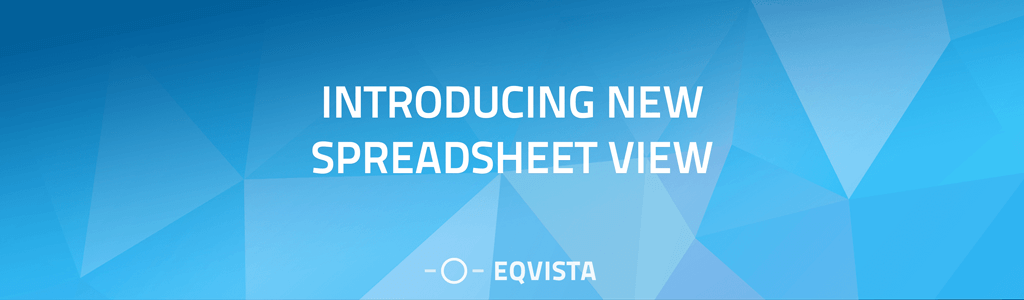
Spreadsheet View in Eqvista
With the help of cap table spreadsheet view, you can now view and manage your company cap table containing their shareholders, equity grants, options grants in spreadsheet/table view similar to Excel sheets.
How does our spreadsheet view feature benefit our users?
General Spreadsheets have been a go-to tool for many companies and they have used them for ages. However, it is not the best tool to rely on for storing, managing, and visualizing business data. Here are some reasons why Eqvista’s Spreadsheet view is better:
- Ideal for people who prefer Excel in managing stocks and grants: People who are well-versed in using Excel to manage their cap table will find this feature familiar. What you can do on Excel, you can also do on Eqvista with more efficiency and easier ways.
- Easily implement vesting schedules: With the help of spreadsheet view, one can effortlessly apply and implement the vesting schedules to multiple shareholders simultaneously. You can save time by doing it all at once rather than implementing the vesting schedule per shareholder individually.
- Require minimal training: If you have used Excel, then you will find the Spreadsheet view easy to navigate. You won’t need training to use the feature, and the feature has tips and help notes guiding you through the process.
- Fantastic tools for financial documents: There’s no other tool like a spreadsheet for producing financial documents like balance sheets, business budgets, and cash flow statements. The moment you are ready to export the revenue and asset data from your bookkeeping tool, it’s as easy as plugging in the numbers and generating a new spreadsheet statement every quarter.
- Error notifications and tips: This unique feature notifies users when a problem has occurred in the cap table. The notification will contain an explanation of the problem and provide you with a solution so you can solve what happened. Useful error notifications and information can lead to error-free work.
- Easy-to-use interface: One of the most notable features of Eqvista’s cap table spreadsheet view is how easy it is to make edits. Like in Excel, you can easily add, edit, and delete multiple rows/columns of information.
How can I get this spreadsheet view feature in Eqvista?
The Spreadsheet feature is one of the advanced features available in our Premium subscription plan. A Premium subscription plan can be used by anyone with any number of shareholders. You can avail of your premium subscription and have access to all the latest features that this tool has to offer.
How does Eqvista’s Spreadsheet view work?
With our new Spreadsheet feature, Eqvista users can now manage their company stocks and grants using similar functions to Excel spreadsheets. It is perfect for people who are used to traditional ways of managing stocks and grants. The feature allows you to easily add, edit and delete multiple rows and columns of information, and view the information in a table format.
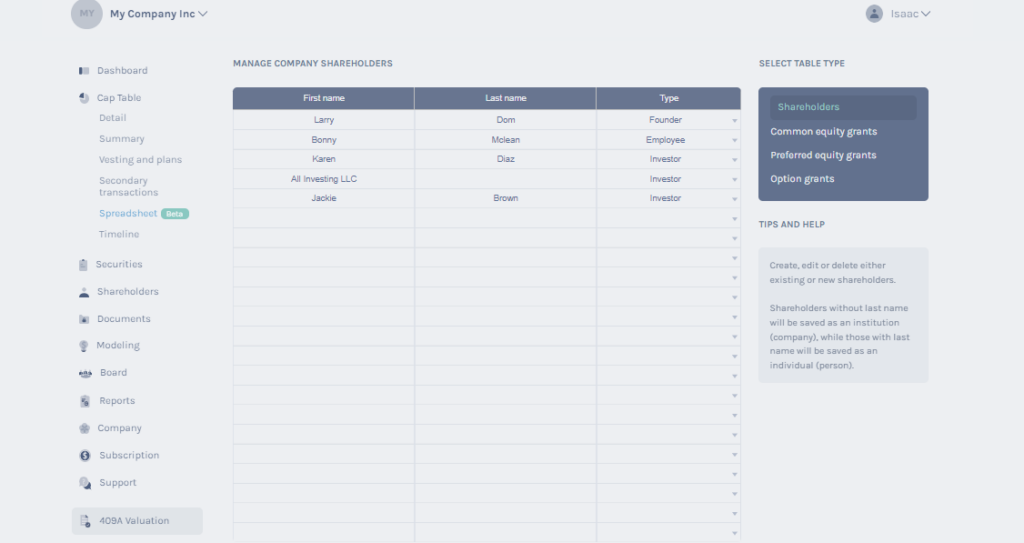
With Eqvista’s Spreadsheet feature, you can have different tables in one place. Different types of tables that can be created are:
- Table for shareholders: You can easily manage the company shareholder under the “Manage Company Shareholders“ page. Various spreadsheet functions like create, edit or delete existing and new shareholders can be performed under this section. To add a new shareholder, add various details of the shareholder such as their name, what kind of shareholder (i.e. Founder, Advisor, etc.).
- Table for option grants: Under the “Manage Company Option Grants” page, you can perform various spreadsheet functions like creating, editing, or deleting existing and new shareholders, similar to how you would do it in Excel. You can add a new shareholder, equity class, grant name, share amount, share price, and other vesting details.
- Table for common equity grants and preferred equity grants: Similar to other tables, you can perform the same function of entering and editing data under the table for common equity and preferred equity grants. Grants under the same equity class must have the same Equity class name. Otherwise, the system will create a separate class. Every new class name would create a new equity class during the saving process.
- Create and implement vesting schedules for the grants: With the help of Eqvista, it is easy to implement a vesting schedule for equities in the Spreadsheet view. The vesting section has three subcategories:
- “Vesting” which defines whether the shareholder has vesting or not.
- The “vesting plan” wherein one can choose the general time-based plan.
- “Vesting start”, wherein the starting date of the vesting plan is entered.
Want to learn more about our new spreadsheet view feature?
We understand that managing a cap table can be complicated and can result in errors. It is for this reason we have developed a spreadsheet feature that allows for error checking! This feature is an excellent mix of traditional and modern approaches to managing the company shares and grants. Still, if you have any doubts or want to know more about this feature, you can check our support articles, contact our support team. We are here to help you and can also help in setting up a demo for you. Contact us now!
