How To Round The Vesting?
Once you have created your company, it is quite simple to issue shares and add a vesting schedule. With Eqvista, you have the option to round the vesting to two decimal places.
Here are the steps to follow:
Step 1: Log into Eqvista account and select your company.
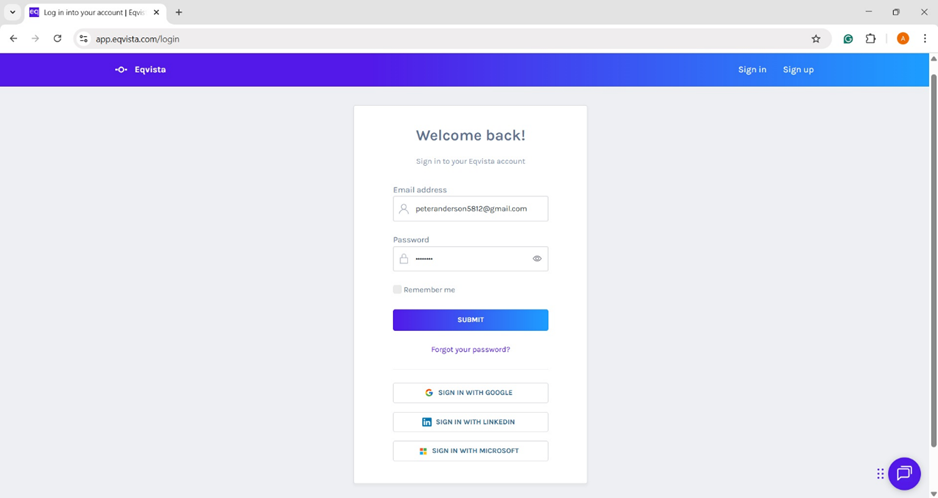
On the dashboard, click on “Company” on the left side to get a drop-down menu and select “Profile”.
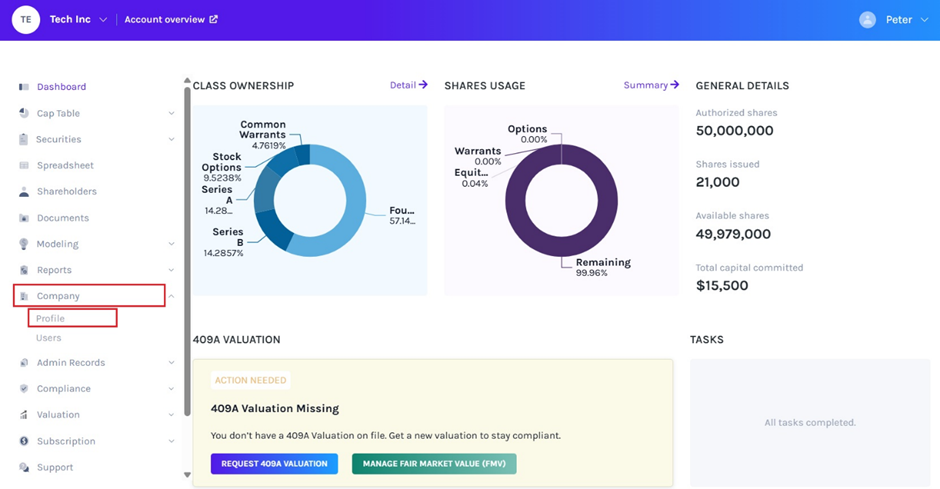
Step 2: Once you click, you will be directed to the page that shows the details of your company. On the top right of the page, click “Edit” to edit the details of the company.
Note: There are three sections – Company Profile Overview, Authorized Shares Overview, and Financial Statements. To further understand the sections in detail, check out the support article here!
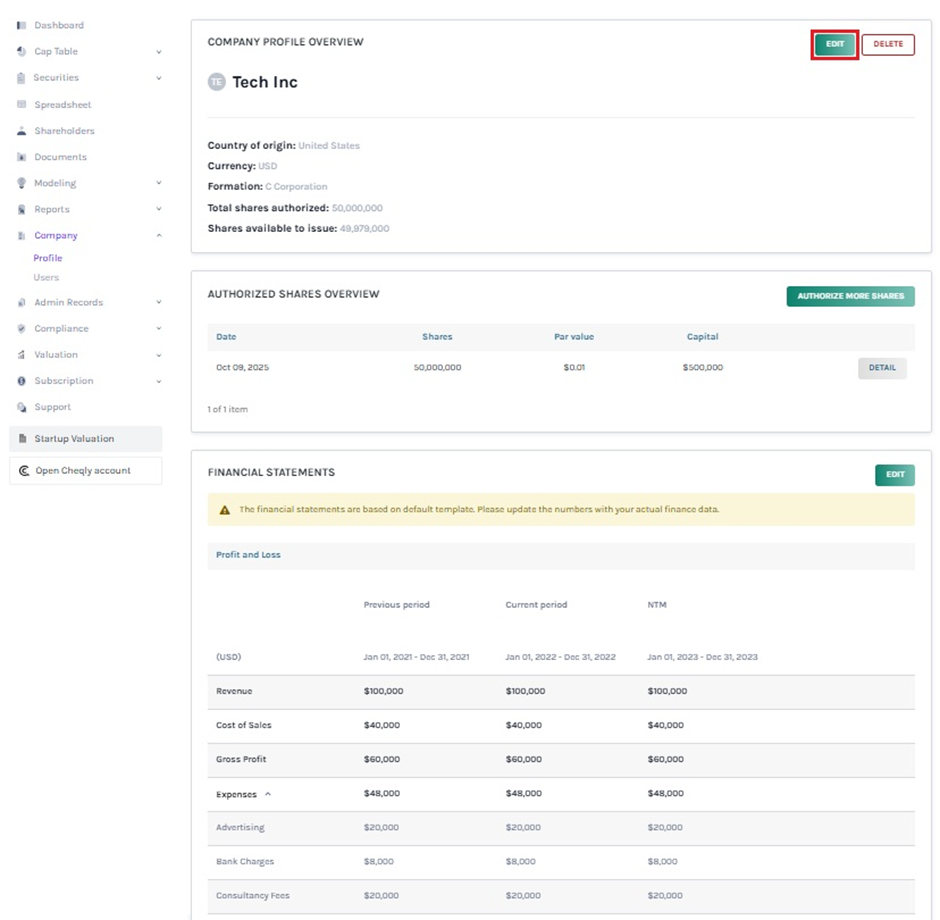
Step 3: There are two sections in the panel – Basic and Advanced. You must click on “Advanced” to change the vesting rounding. A pop-up panel will appear, and you can change the vesting rounding to a range of 0 to 2 decimal places.
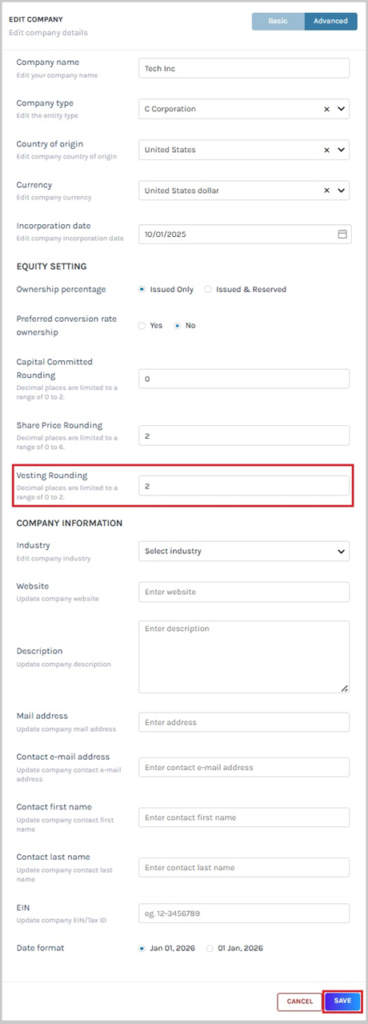
Once done, click on “Save”.
Step 4: With this done, the details of the vesting rounding would be updated as shown below.
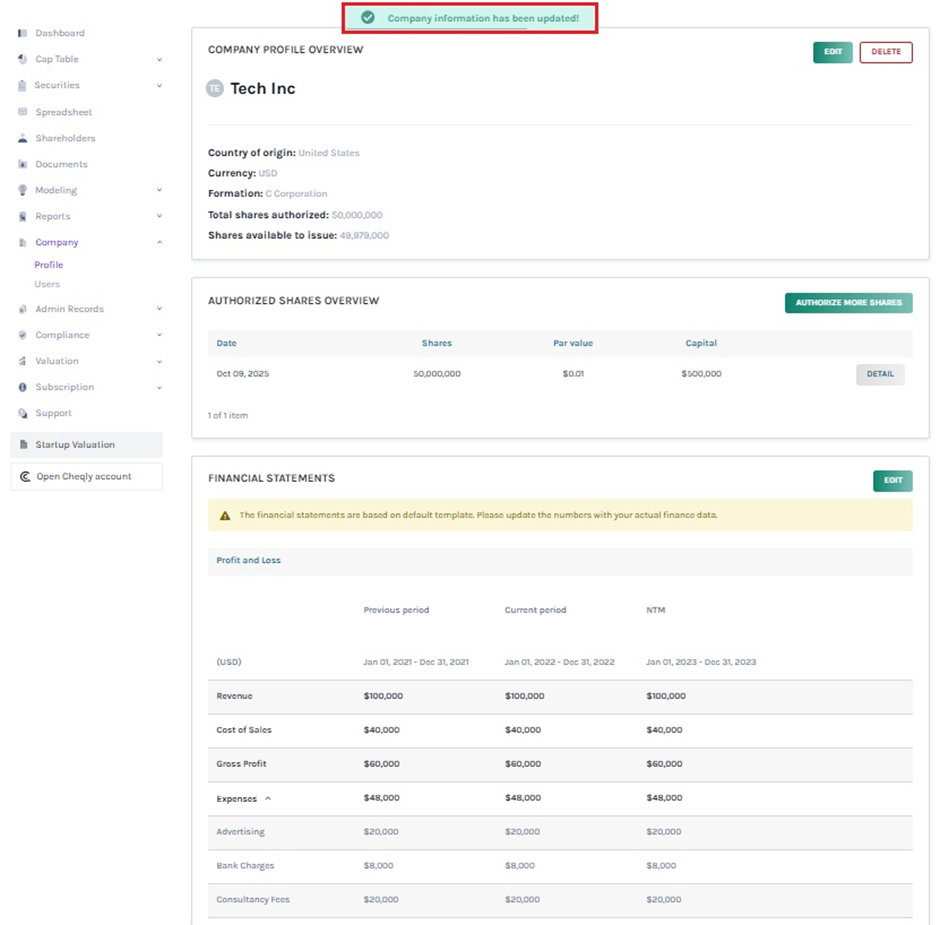
Step 5: You can view the rounding of vesting by clicking Securities to get a drop-down, and selecting Equities. Then, click the grant name to view the equity grant details and vesting rounding.
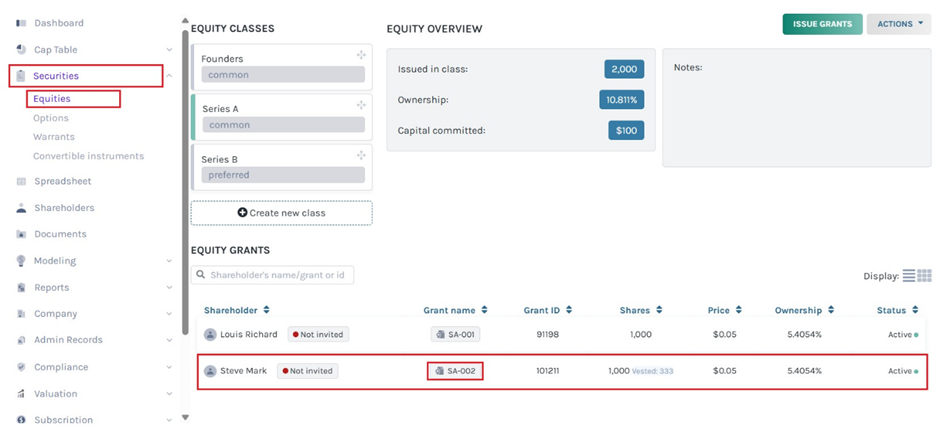
In this case, click on the grant name “SA-002” to view the vesting rounding.
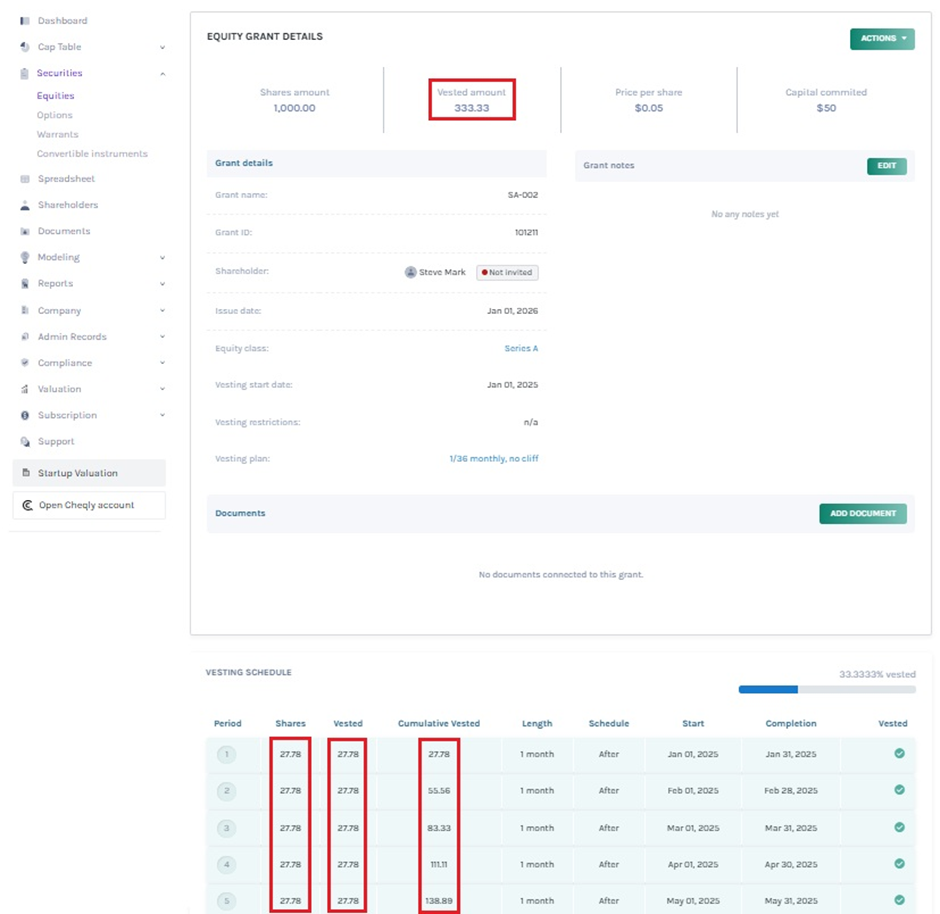
The vesting round can also be viewed in option agreements by clicking Admin Records to get a drop-down, and selecting Agreements.
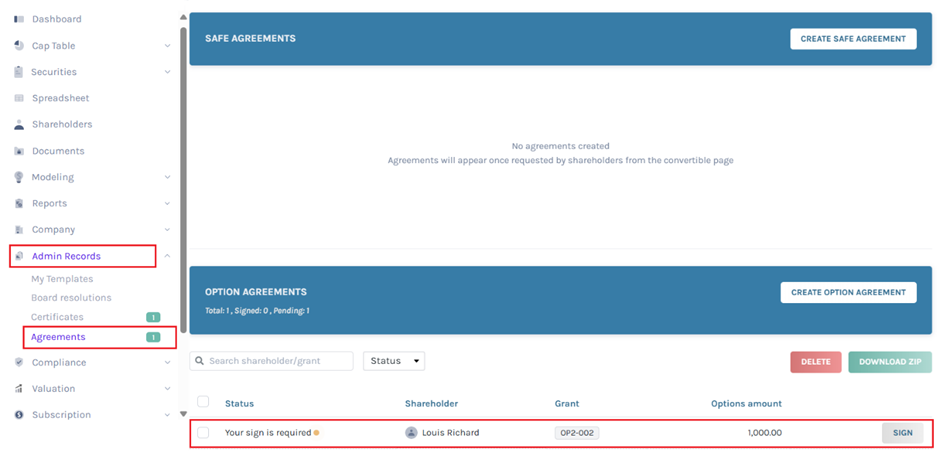
Then, click the “View Agreement” to view the option agreement and vesting rounding.
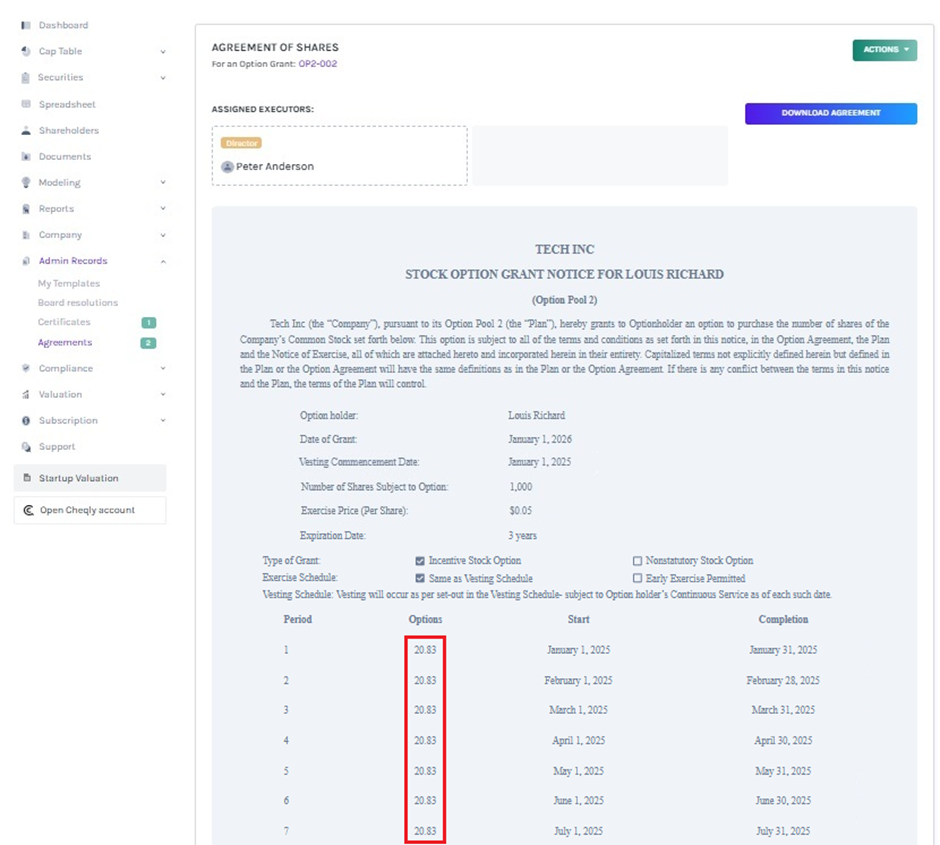
If you want to understand Eqvista application, check out our support articles or contact us!