How to Renew Subscription Before Your Account Expires?
It is possible to resume your premium subscription before your account expires if you choose to renew your subscription after canceling it.
Here are the steps to follow:
Step 1: Log into your Eqvista account and select the company account to renew your subscription after canceling it.
Step 2: After canceling your subscription, your account has been cancelled and will expire by a specified date will be displayed on your dashboard. Click on “Subscription” to get a drop-down menu and select “Detail”.
Note: Your account will expire a few days after you cancel your subscription. Check out our support guide to learn how to cancel your subscription.
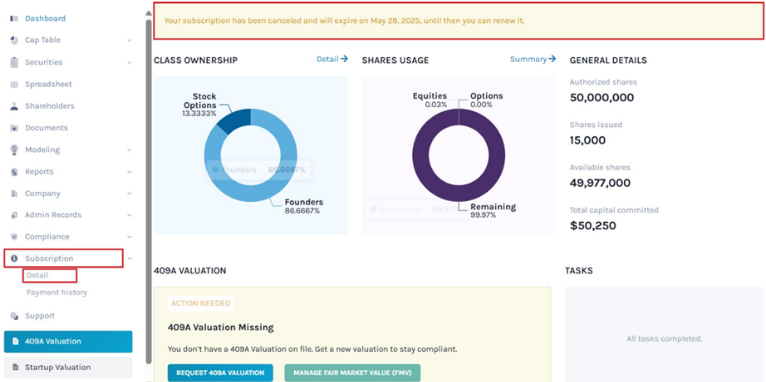
Step 3: Then you will be redirected to the below page. Here, if you don’t want to cancel and wish to resume your premium subscription, click “Resume”.
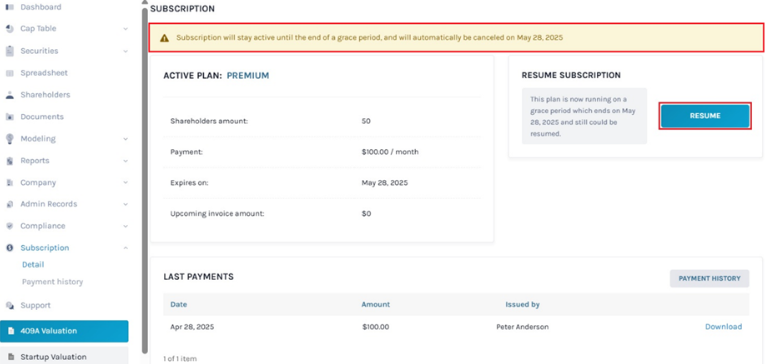
Once you do this, your account will be renewed with premium subscription.
If your account expires on the specified date, you will see a pop-up window as soon as you log in to your company account. If you want to cancel the subscription instead, check out our support article to learn how to perform reverse onboarding after your account expires.
It is also possible to renew your subscription for expired account after or before downgrading your subscription. Check out the support article here!
To get started, contact us right now to learn more information about Eqvista’s other features and also check out our support articles and knowledge base.
