How to Cancel Your Subscription for an Active Account?
Note: If you’re going to take a break from payments, we recommend canceling your subscription rather than stopping payments. Simply discontinuing payments may result in your account being marked as Late Payment and, finally, Frozen.
Then, if you want to reactivate your account, you must pay for the unpaid period as data storage fee. To avoid this inconvenience, please remember to cancel your subscription.
In Eqvista, users can choose to downgrade in order to cancel their premium subscription.
Here are the steps to follow:
Step 1: Log into your Eqvista account and select the company account to downgrade.
On the dashboard, click on “Subscription” on the left-hand side to get a drop-down menu. Then, click on “Detail” to update your settings.
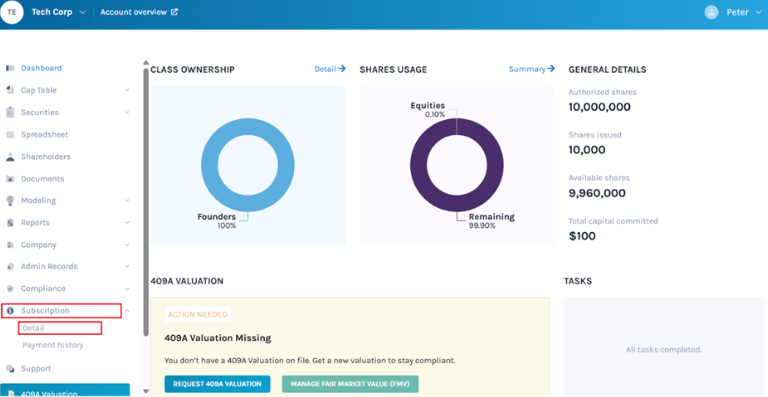
Step 2: Once you do this, you can see the details of your active plan, the maximum number of shareholders under the plan along with options to change the number of shareholders and credit card details. Here, click on “Change Plan” to remove premium access to your account.
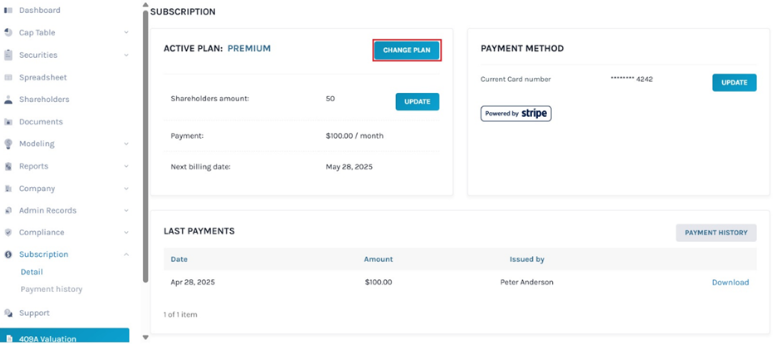
Step 3: The process of cancellation begins once you click “Change Plan” and you will be redirected to the page below. Here, click “Select Plan” under the free plan, or if you want to cancel the process, click “Cancel Change”.
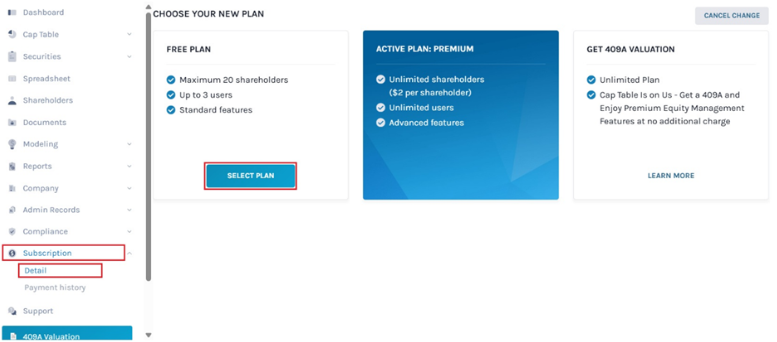
Step 4: A pop-up window requesting confirmation for switching your premium subscription to freemium.
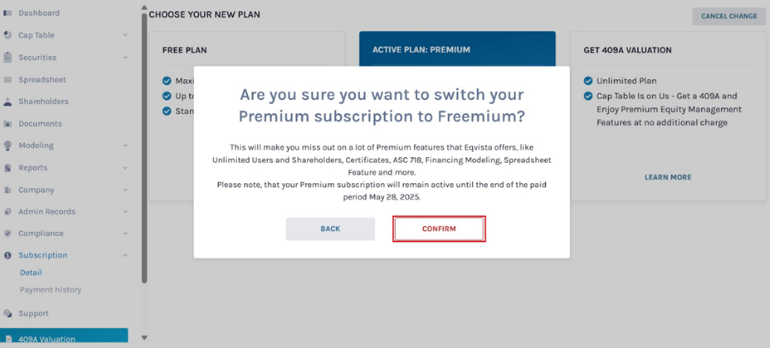
After selecting “Confirm”, you will receive an email confirming that your premium subscription has been canceled.
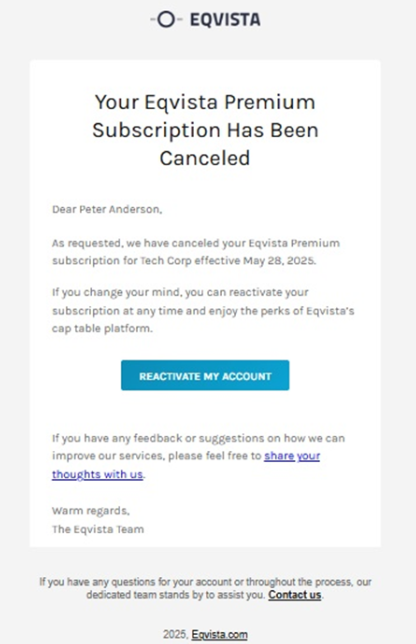
Step 5: After receiving an email confirmation, you will see “your subscription has been canceled and will expire on a specified date” on your dashboard.
Note: Check out the support article to learn how to renew your subscription before your account expires.
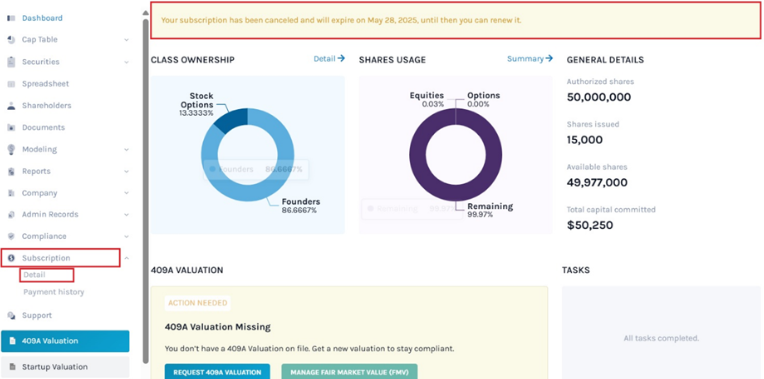
Once your account expires on the specified date, you will see a pop-up window as soon as you log in to your company account. Check out our support article to learn how to perform the steps of reverse onboarding after your account expires.
It is also possible to renew your subscription for an expired account after or before downgrading your subscription. Check out the support article here!
To know more about Eqvista’s features, check out our support articles and knowledge base. Get in touch with us right away to begin!
