How to Change the Number of Shareholders in Subscribed Plan?
It is easy to update the number of shareholders in a subscribed plan on Eqvista.
Here are the steps to follow:
Step 1: Log into your Eqvista account and select your company account.
On the dashboard, you will have to click on “Subscription” from the left-side list of options to get a drop-down menu and select “Detail”.
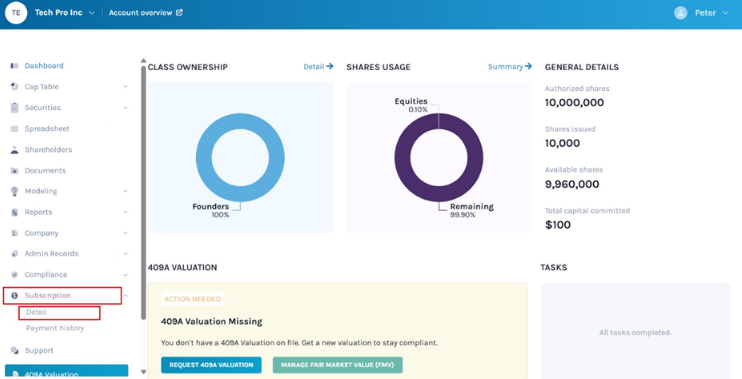
Step 2: Then, you will be redirected to the page below. Here, you can see the currently active plan, subscription amount, and the number of shareholders.
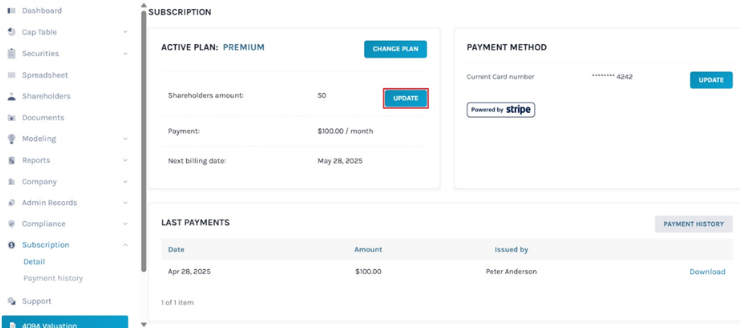
To change the number of shareholders for the subscribed plan, click “Update” under the Active Plan section.
Step 3: Once you click, a pop-up window will appear, and you need to select the “New Amount of Shareholders”.
Note: When changing the number of shareholders, the time remaining on the current billing period will be prorated.
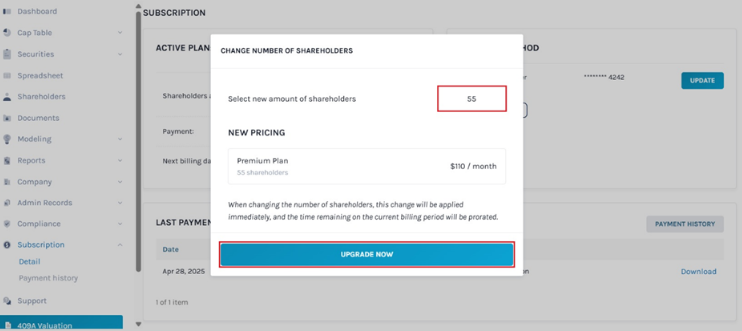
Once done, click on “Upgrade Now”.
In this case, we added 55 shareholders as you can see in the image above. You will have to pay $2 for each shareholder. So, for 55 shareholders, you will have to pay $110 per month.
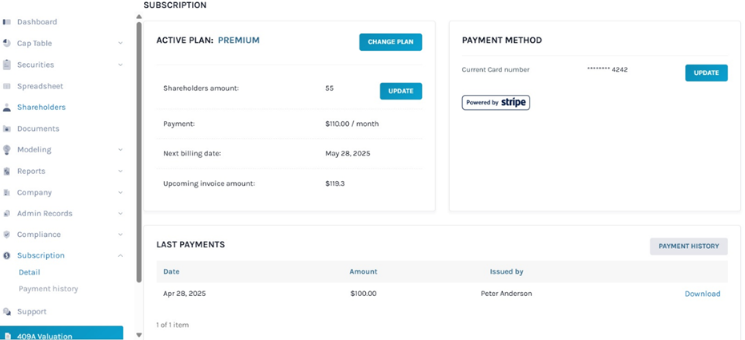
The new information will be processed instantly, and that’s all it takes to update your shareholders on Eqvista! If you want to further understand Eqvista, check out our support articles or contact us today!
