Frozen Account
Note: If you’re going to take a break from payments, we recommend canceling your subscription rather than stopping payments. Simply discontinuing payments may result in your account being marked as Late Payment and, finally, Frozen.
Then, if you want to reactivate your account, you must pay for the unpaid period. To avoid this inconvenience, please remember to cancel your subscription.
If there is a late payment or payment for your premium subscription that was declined and not resolved within 7 days, your account will be frozen. Check out our support article to learn more about late payments.
Here are the steps to follow:
Step 1: Log into your Eqvista account and select the company account which is frozen.
On the dashboard, click on “Company Profile” on the left-hand side to get a drop-down menu, and select the company to update the settings.
Note: After logging in, you will be able to switch between companies. If your account is frozen, the blocking is tied to the company and not to the user.
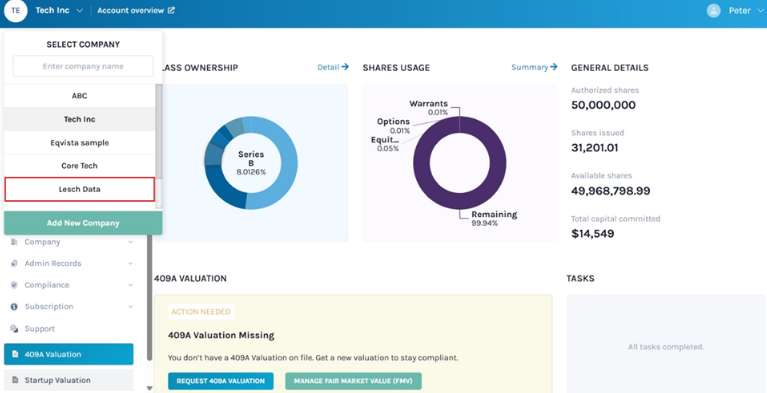
Step 2: After selecting the frozen company account, you will be redirected to the Details page under Subscription instead of Dashboard.
Note: When your account is frozen, you will be able to move only to the Subscription page and its sub-pages (Details and Payment History).
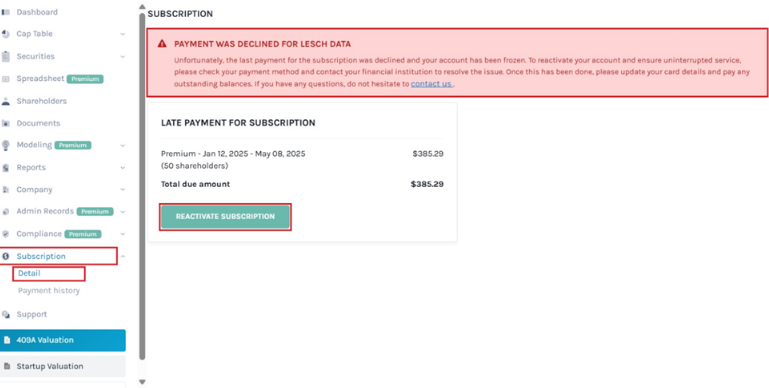
Here, you will see the last payment for the Premium subscription was declined and your account has been frozen.
Then, the total due amount for the time period along with the number of shareholders, and an option – Reactivate Subscription. Reactivate subscription is for continuing your premium subscription.
To reactivate, click on “Reactivate Subscription”.
Step 3: Then, you need to enter the “Number of Shareholders” and “Credit Card Number” or use “Autofill Link”.
Note: For a frozen account, you need to pay for the unpaid period before canceling or reactive subscription. So if you want to pause payments, you should cancel your subscription.
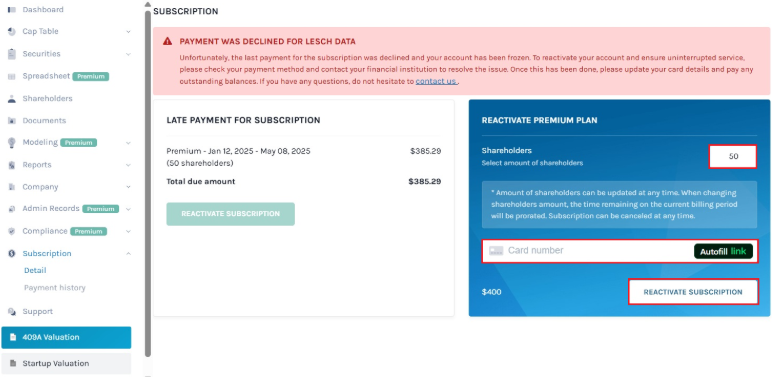
Once you have done, click on “Reactivate Subscription”.
If you want to further understand how to use the Eqvista application, check out our support articles or get in touch with us today!
