How to Renew an Expired Account?
Note: If you’re going to take a break from payments, we recommend canceling your subscription rather than stopping payments. Simply discontinuing payments may result in your account being marked as Late Payment and, finally, Frozen.
Then, if you want to reactivate your account, you must pay for the unpaid period. To avoid this inconvenience, please remember to cancel your subscription.
After your account has expired, you have the option to renew or reactivate your account.
Here are the steps to follow:
Step 1: Log into your Eqvista account and select the company account to renew.
Step 2: Once your account expires on the specified date, you have the option to reactivate your account by clicking “Renew Subscription”.
Note: Your account will expire a few days after you cancel your subscription. Check out our support guide to learn how to cancel your subscription.
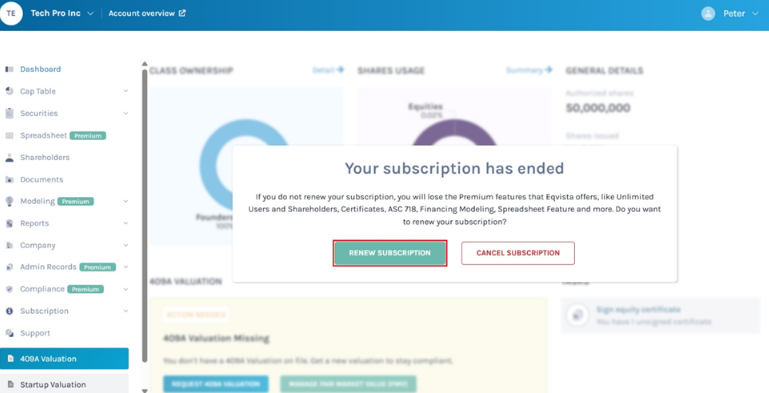
Step 3: Once you click “Renew Subscription”, you will be redirected to the below page.
Here, you need to enter the “Number of Shareholders” and select the option “Use current Credit Card” or “Change Credit Card”.
Note: If you want to cancel the subscription, then click on the link “complete the downgrade of your subscription to freemium”. Check out our support guide to learn how to do it.
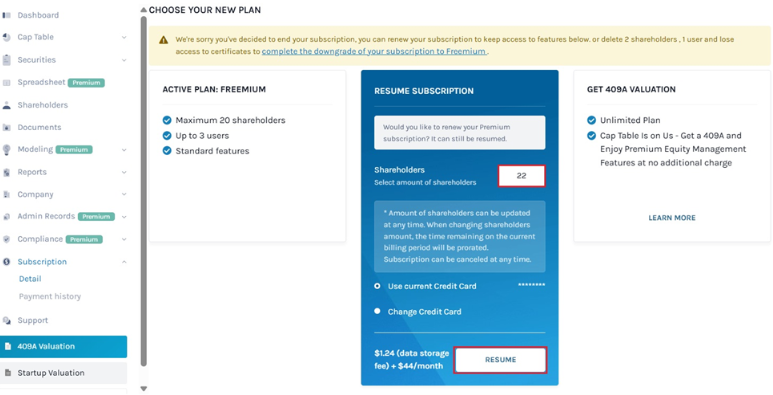
After filling in the details, click on “Resume”.
For more information on Eqvista’s processes, check out our support articles or contact us today!
