Why Founders choose Eqvista over Excel and Other Equity Management Software?
Excel sheets are one of the oldest ways to keep track of the shares in a company. It has been the tried and trusted method for everything around numbers, including tracking equity. However as the world evolves, we need to look for better ways to get things done properly. And with Excel sheets, cap table management is not possible in today’s tech world, especially when the company grows.
And due to this, a lot of equity management platform applications have been created and are available online. But out of the thousands on the market, Eqvista is the one that almost every founder trusts. Why? We’re glad you asked! This article is here to tell you exactly why.

Eqvista – Leading Equity Management Platform
There are many employee stock option management software applications out there, but Eqvista is the most trusted. It has become the favourite for almost all founders. And as most cash-strapped founders agree, they need an effective software solution that’s easy to use and affordable, like Google, Excel, Word and others. Eqvista is free to use for small companies, so startup owners don’t need to worry about paying for a cap table app to help them get off the ground while managing their investors and employees.
About Eqvista
Eqvista is the best shareholder management software that helps company shareholders, founders and the company track and manage all the shares in their company. The application captures all the activities electronically to manage things from the company’s seed stage to pre-IPO. It helps in making more competent and better financial decisions for the company and its equity.
In addition to this, Eqvista also helps you incorporate your company. So, if you are not a founder yet and have a business plan, Eqvista can help you get your company incorporated in the US. And then, you can use the app for FREE to keep track of your company shares. Take advantage of the platform to stay connected with the shareholders, check the company’s financial status, and issue stocks all electronically.
What do we offer?
In short, Eqvista was created to solve problems for busy founders. Here are the features you can easily enjoy when using the Eqvista cap table management software:
- Get your company incorporated in the US easily
- Reduction of manual work – handling the shares in your company
- No need to rely on any third-party database
- See clear provenance record with the cap table management
- Have all the stock splits and dividends appropriately calculated with the software
- Issue shares electronically and goes paperless
- Communicate efficiently and directly with your investor and issuer through the application.
- 409a valuations to find your company value
Eqvista vs Excel Sheets
Now that you know why Eqvista is the best shareholder management software application you can use, let us see how it is better than using excel sheets.
How does Eqvista save you time and cost compared to excel?
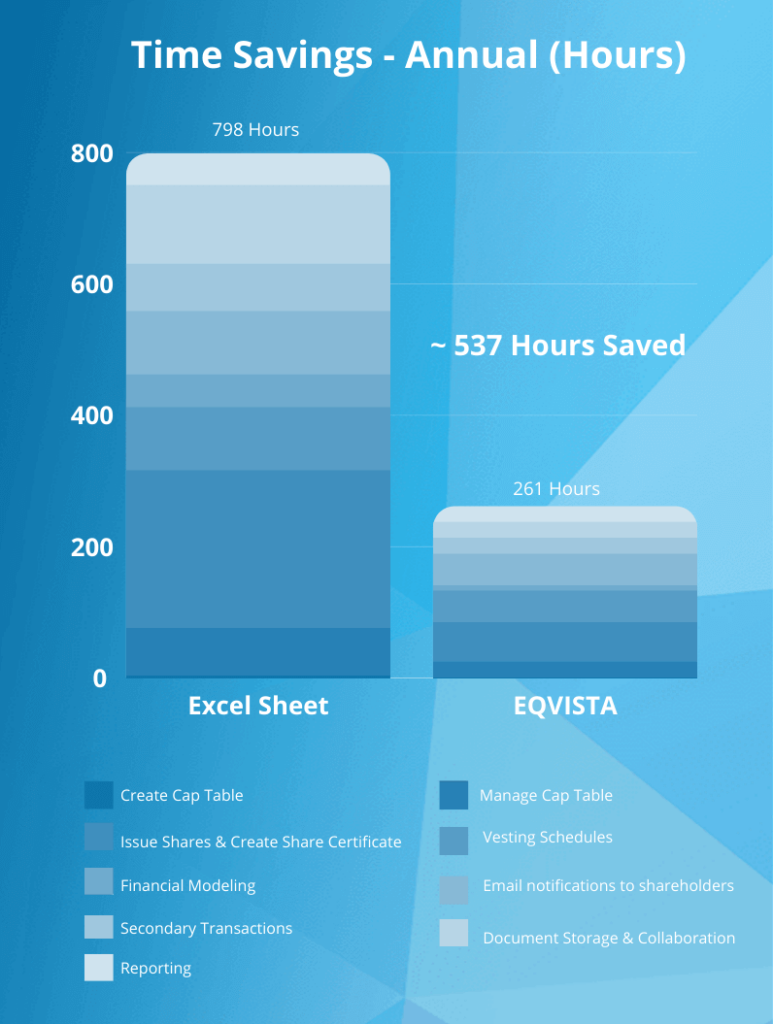
It is pretty simple. In Excel, you will have to handle everything in just one sheet by making tables. And then share the sheet with others. The sheet will only hold the share numbers and cannot hold other details like financial projections. Plus, you will manually need to do all the calculations. While you are flexible to create nearly any sheet, most things need to be from scratch, taking a lot of time. And if you end up hiring someone, you will be spending a lot more than you should just to manage all the shares in your company. That is where Eqvista comes in.
Here is what you can do with Eqvista easily:
#1 Create cap table
You log into the application and get the option to create a company.
Clicking on this will take you to add in the company’s details and mention the number of shares the company is authorized to use. You also need to issue the initial shares to the founders, which will create the company cap table profile instantly.
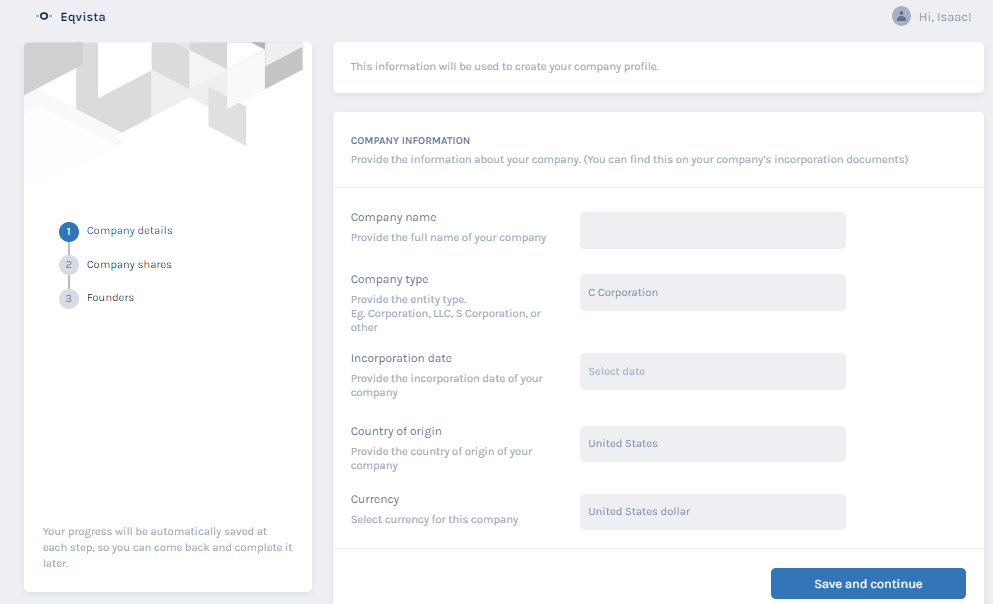
The above interface is how you will be creating the company cap table. All you need to do is add in the details. The process is quite simple. If you make a mistake, it can be rectified as well easily. Check out the support article here for more details!
Once your company profile has been created, you will reach the dashboard of the company:
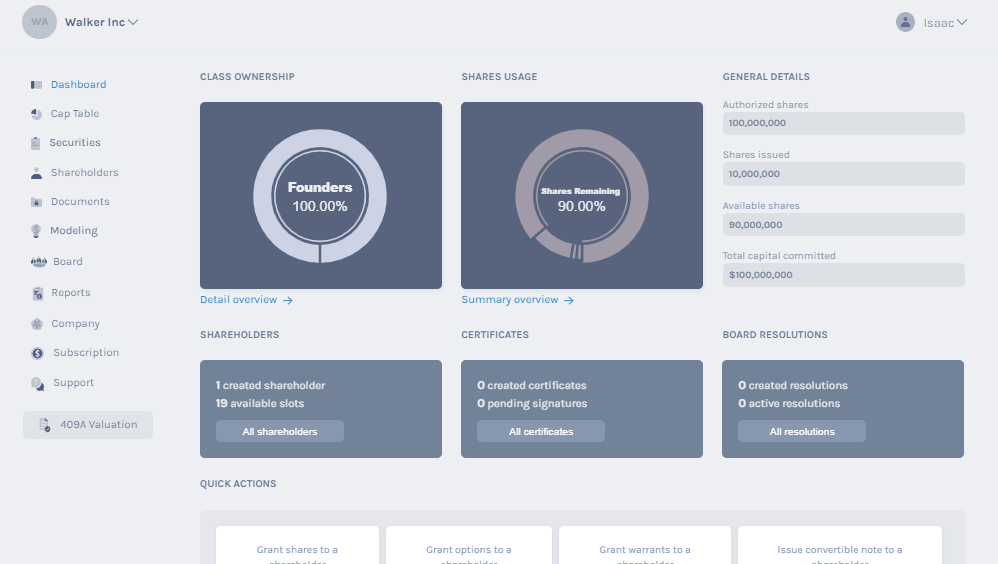
#2 Manage cap table
Managing the cap table here is quite easy. As you can see in the image below, the menu has everything you need. Click on any option and add the details where required. For instance, if you want to see how the cap table will look like, click on “Cap table” and then “Detail” to reach here:
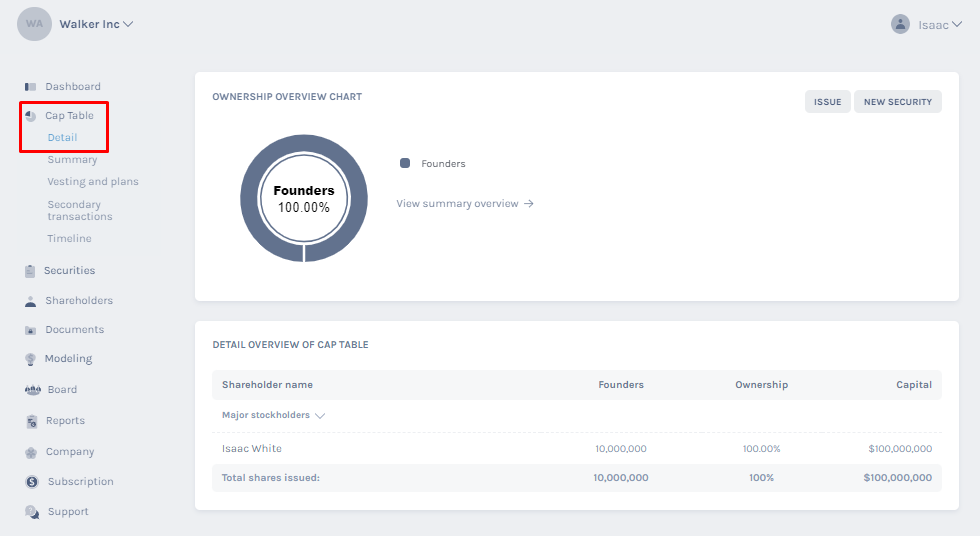
Since only the founder is there in the company, this is how it will look. As you keep adding shareholders and issuing grants, it will keep growing. This is much neater than the excel sheets and can help you make decisions in just a minute.
#3 Issue shares and create share certificate
Eqvista allows you to issue shares using the app quickly. Every kind of security can be issued, and the application takes care of the rest. This is how the page looks for issuing securities on Eqvista:
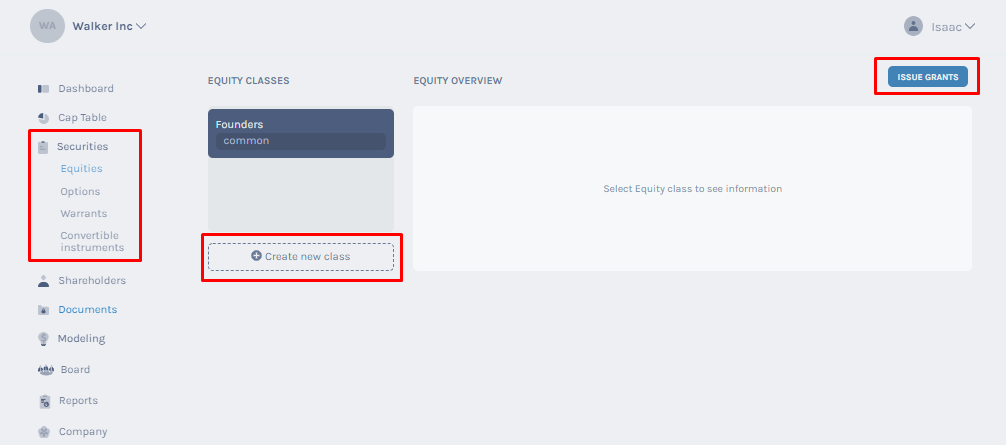
To create share certificates, you need to go to “Company” and then on “Certificates”. From here, you can create certificates. When you have created a certificate, this is how it will look:
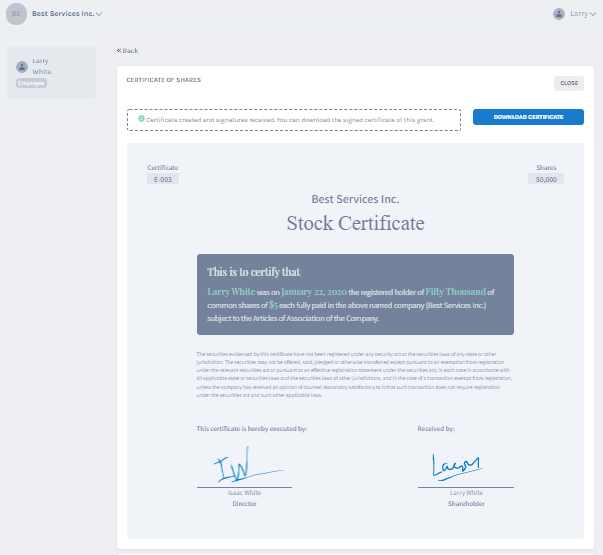
And just like this, you can e-sign all your share certificates from the platform, both from Admin and the receiving shareholder. Plus, you save a lot on paper. Bet your excel sheets can’t do this!
#4 Vesting schedules
Excel will never be able to help you with the vesting schedules, and you will always need to add details manually. It can cause errors and is quite hectic. Unless you want strings of equations in various cells, it’s best to track vesting on dedicated equity management software. With Eqvista, the app takes care of everything on its own. Here is how the vesting schedules look like on Eqvista:
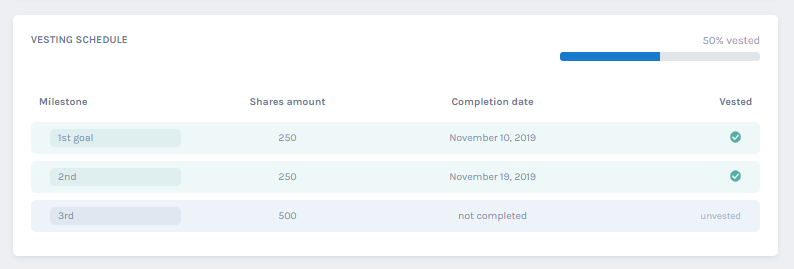
#5 Financial modeling
Another thing that Excel sheets cannot do which Eqvista can do is help you with financial decisions for your company. Eqvista can tell you about how a decision can affect the finances of the company in the future.
Two kinds of models can help – waterfall modeling and round modeling. You will find both on Eqvista.
Here is how the financial modeling part of Eqvista looks like:
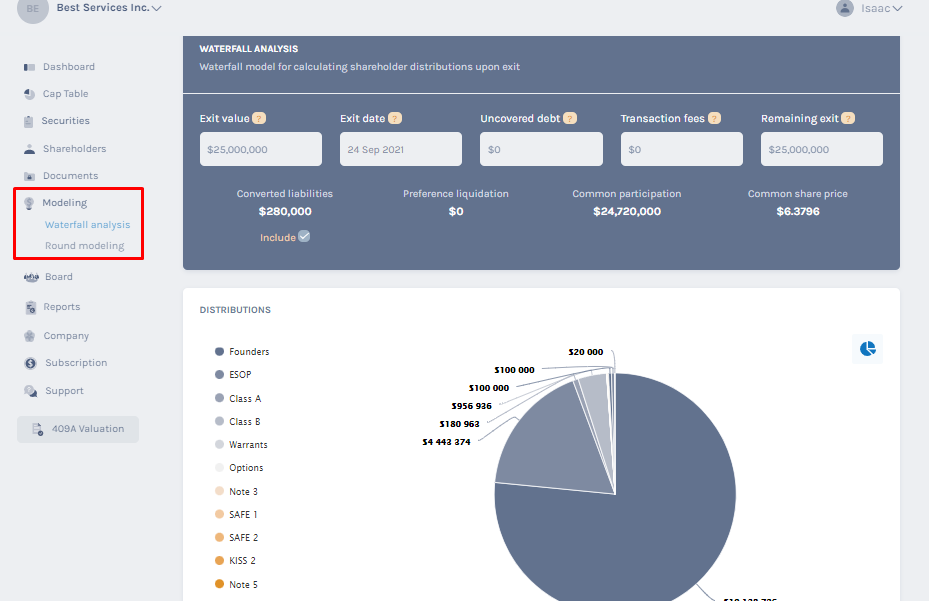
The above image shows the waterfall model of the company, which models a potential exit of the company and how each person would be paid out.
The one below shows round modeling of the company (how a new funding round will dilute the current shareholders):
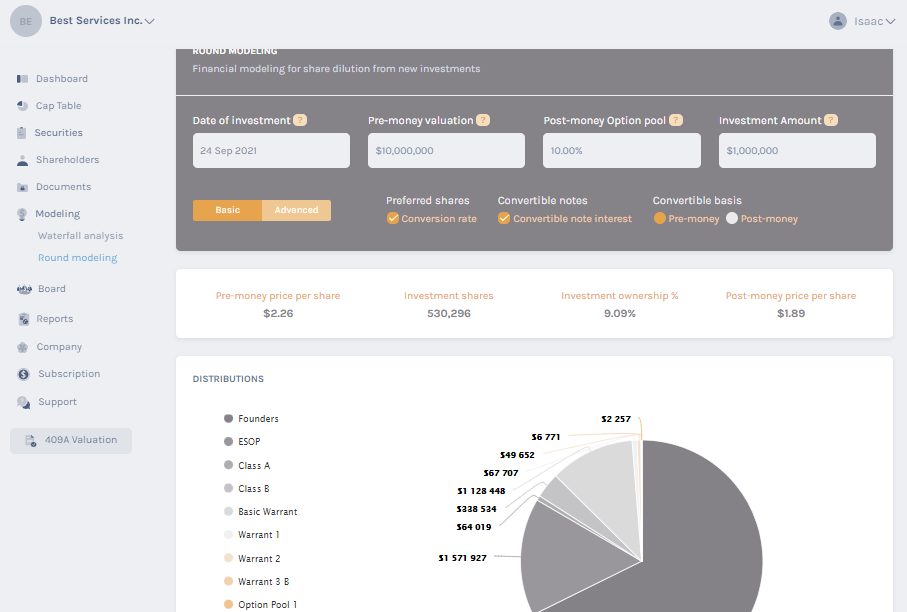
#6 Secondary transactions
In addition to this, when secondary transactions take place, editing the details in an excel sheet can lead to a lot of confusion later on. With Eqvista, this is straightforward.
Here is how you can see the secondary transactions on Eqvista:
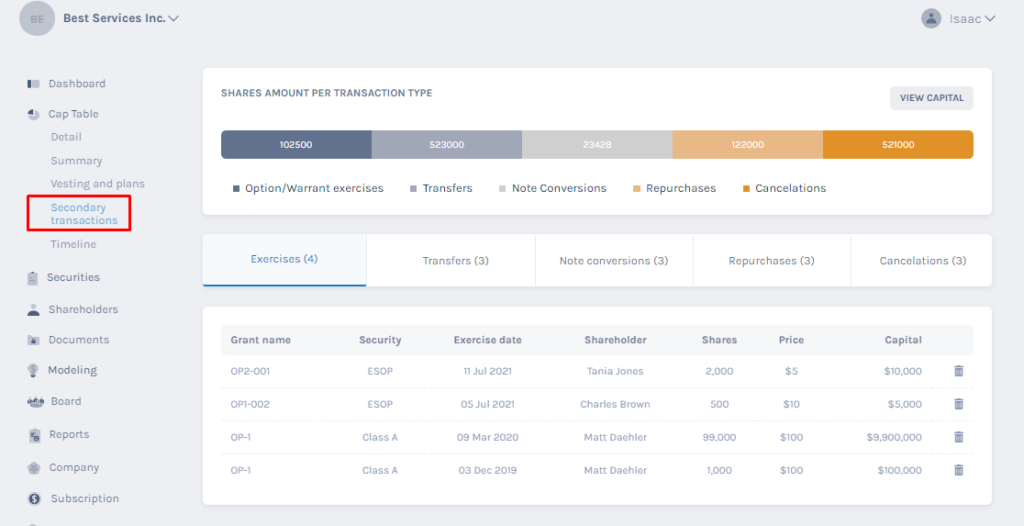
#7 Document storage and collaboration
Excel sheets are themselves sheets and cannot allow you to save any document in them. You can only hyperlink them, and it still becomes messy. With Eqvista, you can easily store all the documents in one place and share them easily as well. Here is the page for document storage and sharing on Eqvista:
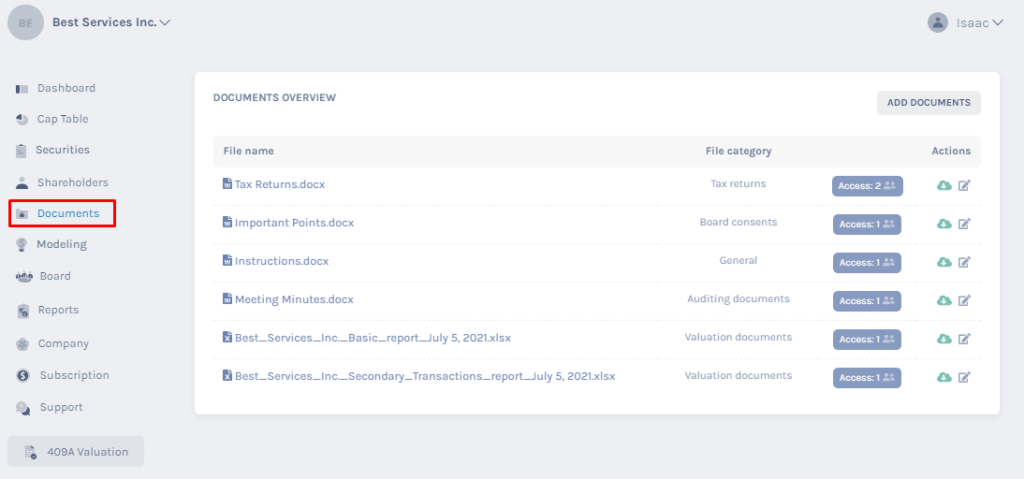
Eqvista vs. Excel Comparison Table
After testing the time taken on the Eqvista app vs. Excel and other software, we have run some calculations on how much time it took using both methods. To help you understand the amount of time and cost you will be saving on Eqvista compared to excel sheets, we have created a comparison table below:
| Yearly | Excel (Hours) | Eqvista (Hours) | |||
|---|---|---|---|---|---|
| Monthly | Annual | Monthly | Annual | Difference | |
| Create Cap Table | - | 4 | - | 1 | - |
| Manage Cap Table | 6 | 72 | 2 | 24 | 48 |
| Issue Shares and Create Share Certificate | 20 | 240 | 5 | 60 | 180 |
| Vesting Schedules | 8 | 96 | 4 | 48 | 48 |
| Financial Modeling | - | 50 | - | 8 | 42 |
| Email notifications to shareholders | 8 | 96 | 4 | 48 | 48 |
| Secondary Transactions | 6 | 72 | 2 | 24 | 48 |
| Document Storage & Collaboration | 10 | 120 | 2 | 24 | 96 |
| Reporting | 4 | 48 | 2 | 24 | 24 |
| Total | 798 | 261 | |||
| Time Savings | 537 hours | ||||
| Cost ($20/hour for office admin) | $10,740 | ||||
| Eqvista fees (yearly, 20 shareholders) | $480 | ||||
| Total Savings | $10,260 | ||||
Isn’t it better to use Eqvista that costs you just $500 per year, rather than paying an admin to handle things via Excel and pay them $10k+?
Here is a summary of how much you could be saving:
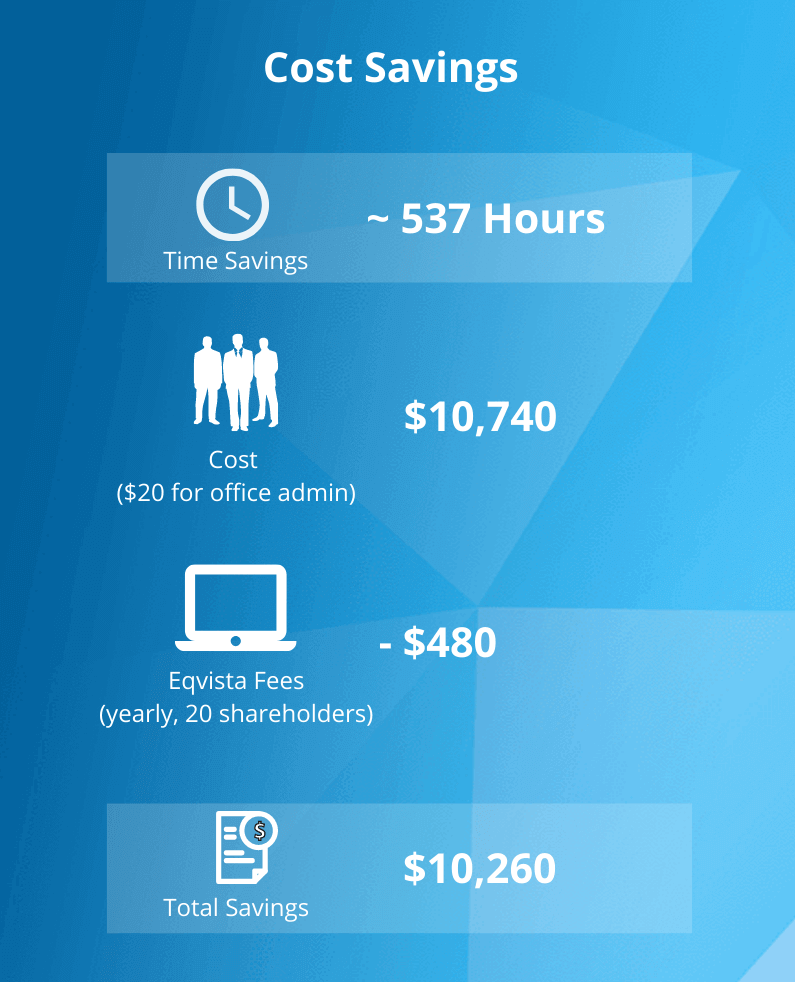
Eqvista vs Other Equity Management Software Providers
When talking about Eqvista as compared to the other cap table management providers in the market, Eqvista is still on top. Why? Well, it is easy to use, is affordable, and has a lot of features.
For instance, if you want to get a 409A valuation done (along with the cap table management charges), Eqvista charges just $190 per month, while the other providers charge $300+ per month.
| Eqvista | Other providers | |
|---|---|---|
| 409A Valuation + Cap Table | $190/mo | $300/mo+ |
In addition to this, the number of features is different in all the other cap table management applications. With Eqvista, you will have all the features you need in one place. This is also one of the main reasons why founders tend to choose Eqvista over other providers. And that is why you should try it out as well.
Start to Manage Your Company Equity Effortlessly
Now that you know how Eqvista can help you, it is time to take advantage of this fantastic cap table management software application. Create your profile and start issuing shares to your employees in a few minutes. To know how to go about some goals, check out our support articles here. If you are new to being a founder and need some help, check out the knowledge center. And if you need more help, contact us, and we will be glad to assist!

