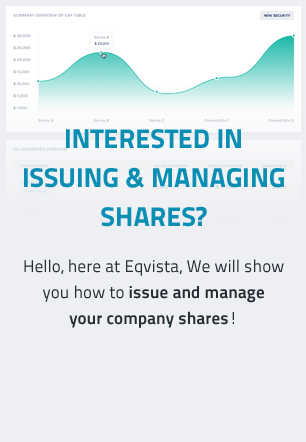Company Taxes for Stock options (W2)
Not sure what the W2 form is all about, and confused if you are moving towards offering stock options to your staff?
Well, the best incentive that an employee can receive is stock options. And since stock purchase plans have always been the most popular method with which you can attract top talent or retain skilled employees in the company, your employees would love it. They would begin to believe that the company is theirs and that they need to work towards helping it grow.
Nonetheless, the IRS imposes company taxes on these stock options and it is important to report these benefits on your tax return to avoid penalties. That is where the form W2 comes in. This article would explain all the details, so in the end, you would know where you need to report the benefits you provide.
What is the W2 Form?
The form W2 is a form that has to be given to the employee by the company. This form also has to be given to the IRS at the end of the year. The W2 form is a document that is used for reporting the annual wages of the employee along with the withheld taxes from the employee’s paycheck.
To explain it better, the W2 form is used by an employer to fill in the amount that has been withheld for the employee. This form then has to be given to the employee by the deadline as set by the IRS. W2 forms are filled out on paper, where many have to consult tax specialists for ensuring that each and every figure is accurate so that they can get the highest possible deductions.
Role of the Employer
An employer would normally have to send out the W2 forms to each employee in the company who have been paid a wage, salary, or offered any kind of bonuses or stock option plans.
The employer has to send out the W2 form before or on the 31st of January every year. This would give the employee enough time to file their taxes before the IRS deadline, which is April 15th, almost every year.
Features of the W2 Form
If you are an existing employer, then there is a chance that you have issued the W2 form at some point of time for your business. So you know that the form has the same field regardless of the type of employer. The form has a state section and a federal section where the employees would have to file for taxes on both levels.
Other than that, there are fields that would need the information of the employer which includes the Employer Identification Number (EIN – Federal) of the company, and the state employer ID number as well. The rest of the fields normally focus on the details of the income earned by the employee in the last year.
The rest of the fields would show the withheld amount for taxes from the paycheck of the employee. It would be separated as Social Security tax, Social Security wages, federal income tax, and so on. The W2 form also has fields where the employee has to report the tips that they got in that year.
More Details on the W2 form & the Company taxes on Stock Options
The form W2 is also called the informational return since it informs all the important stakeholders about the earnings that were made and the taxes that are being paid for it in a year. The stakeholders here are:
- The federal government
- The state government (including city and local government)
- You
As mentioned above, it is important for the employer to give the employee the W2 by 31st January or face a penalty by the IRS.
Components of the Form W2
Along with the W2 form, it is important to file the 1040 income tax return form. The first box would hold your total salary, tips, and any other compensation that you have received in that year. Boxes 2 and 17 are used by the employer to share the amount that was withheld by the company for federal and state income tax.
Below are the details for each field needed in the W2 form so that you know what to file in each (for both the employers and employees):
Beginning with the boxes on the left side
- Box a: This box would hold the employee’s Social Security number. You should ensure that the number is correct as an incorrect number would create a delay in the processing of the tax return.
- Box b: This should be filed with the employer’s Employer Identification Number (EIN). The EIN is made up for 9 digits that is assigned to every employer by the IRS. This number is used to determine the employer’s tax account.
- Box c: This box would have the legal address of the employer. This address might not be the same as the main company address, if the employer has many offices for the company.
- Box d: This box might or might not be blank and it states the control number that is used by the payroll department in the company.
- Box e and f: This box on the W2 form would have the employee’s legal name. This has to be the same as it is on the Social Security card. The name would be in box e and the mailing address would be in box f.
Now, let us have a look at the boxes from the right
- Box 1: Displays the gross wage, prizes, bonuses, tips, stock options, and other compensation that is taxable for the year in question. The amount is deducted from specific elective deferrals like payroll deductions, pre-tax benefits, and 401(k) plans.
- Box 2: This box of the W2 form reports the total federal income tax that was withheld by the employer from the employee paychecks during the year.
- Box 3: The complete wages of the employee is reported in this box for Social Security.
- Box 4: In this box, the total Social Security taxes that were withheld from the employee’s paycheck in a year is reported. And unlike the federal income taxes, the Social Security taxes are calculated with a rate of 6.2%.
- Box 5: The total amount that is taxed for the Medicaid is reported here.
- Box 6: In this box, the total amount of Medicare tax that was withheld from the paycheck of the employee is reported. The taxes are figured on a flat rate of 1.45%.
- Box 7: This box would report a total of any tips that the employee had received during the year.
- Box 8: In this box, any allocated tips that the employer had figured attributable to the employee is reported. This is also considered as income.
- Box 9: This box is no longer there like in the old W2 form, and is in the process of being removed. This means that it has to be left blank.
- Box 10: It reports the total amount that has been deducted from the employee’s wages for the dependent care assistance programs. It could also have the contributions that the employer made for the same kind of programs on your behalf.
- Box 11: The total amount that is distributed to the employee from the non-qualified deferred compensation plan of the employer is reported here.
- Box 12: Various different kinds of benefits and compensations are reported here like the stock options offered via stock compensation plans. It would be indicated with a single or double letter code that is followed by the dollar amount. Below are the various codes and what they mean:
- EE – Designated Roth contributions that falls under the governmental section 457(b) plan.
- DD – Cost of employer-sponsored health coverage.
- CC – HIRE exempt wages and tips (2010 only).
- BB – Designated Roth contributions that falls under the section 403(b) plan.
- AA – Designated Roth contributions that falls under the section 401(k) plan.
- Z – The income that falls under a nonqualified deferred compensation plan, which fails to satisfy the section 409A.
- Y – Deferrals that falls under the section 409A of the nonqualified deferred compensation plan.
- W – Employer contributions, which also includes the employee contributions via the cafeteria plan, that are made towards the health savings account (HSA) of the employee.
- V – Income that was gained from exercising nonstatutory stock option(s).
- T – Adoption benefits.
- S – Employee salary reduction contributions that falls under the section 408(p) SIMPLE plan.
- R – Employer contributions to an Archer MSA.
- Q – Nontaxable combat pay.
- P – Excludable moving expense reimbursements that are paid directly to the employee.
- N – Uncollected Medicare tax that is placed on the taxable cost of group-term life insurance which is over $50,000. But this is not Additional Medicare Tax and is for former employees only.
- M – Uncollected Social Security or RRTA tax that is placed on the taxable cost of group-term life insurance over $50,000. This is only for former employees.
- L – Substantiated employee business expense reimbursements.
- K – 20% excise tax that is placed on excess golden parachute payments.
- J – Nontaxable sick pay.
- H – Elective deferrals to the section 501(c)(18)(D) tax-exempt organization plan.
- G – Elective deferrals and employer contributions, which also includes the non-elective deferrals to the section 457(b) deferred compensation plan.
- F – Elective deferrals that is under the section 408(k)(6) salary reduction SEP.
- E – Elective deferrals that is under the section 403(b) salary reduction agreement.
- D – Elective deferrals to a deferred arrangement plan that includes a SIMPLE 401(k) arrangement as well, or a section 401(k) cash.
- C – Taxable cost of group-term life insurance which is over $50,000 that is also included in your wages in boxes 1, 3 and 5.
- B – Uncollected Medicare tax on tips. But this does not include the Additional Medicare Tax.
- A – Uncollected RRTA or Social Security tax on tips.
- Box 13: This box has to be checked by the employer to state that the employee works in their business. Here, statutory employee means that the employees whose earnings are subjected to the Medicare and Social Security taxes but are not subjected to the federal income tax withholding. The retirement plan means that the employee has taken part in the retirement scheme of the employer in that year. The third-party sick pay means that the employee gets paid under the third-party insurance policy of the employer.
- Box 14: This box is for reporting anything that does not have a specific box on the W2 form.
- Box 15: This box on the W2 is for the state and the state tax identification number of the employer.
- Box 16: In this box, the total amount of the taxable wages for state tax purposes is reported. This is if the employee is subjected to pay the state income taxes.
- Box 17: The total amount of state taxes that are withheld from the paycheck of the employee in a year is reported here.
- Box 18: In case the employee has to pay any city, other state, or local income taxes, this box is used to report it.
- Box 19: This reports the gross amount that is withheld from the paycheck of the employee by the employer in a year for the city, other state or local income taxes.
- Box 20: This box would report the name of the other state, city or local tax that is being reported in the box 19.
All these details on the form assists in figuring out if the employee owes more taxes to the government. Please note that this information is for your assistance only, and we highly recommend seeking a tax advisor for further details on filing the W2 form.
If you are business owner or professional, you can start issuing and managing shares all online. Try out our Eqvista App, it is free!
The W2 also helps to figure out if the employee gets a tax refund while they file the tax return. In short, if it is seen that the tax amount paid in April is large, it is time to adjust the tax withholdings using the form W4. It is common for every employee to file the form W4 at the beginning of their hiring process in a company. But when the salary or compensations increase, it is time to file the form again to pay taxes via the withholdings handled by the employer.
A lawyer would help the employee to determine the amount to put on the form for being withheld, or the employer can also help in this case.
Where does the company declare payouts for stock options?
Now that you are clear about what the W2 form is, and all about the boxes on it to be filled, let us understand where the company has to place some details for the share plans they have offered the employees in their company.
Stock Options
In case an employee had exercised the stock options last year, the income that was considered would be reported on the W2 form for the employee. And the income that is earned from the NQSO (nonqualified stock option) exercise is reported on the W2 form with the other incomes in:
- Box 1: Tips, wages, and other compensation.
- Box 3: Social Security wages (which is up to the income ceiling).
- Box 5: Medicare wages and tips.
- Box 12: (Code V – It has been explained above under the codes for box 12).
- Box 16: State wages, tips, etc. (if applicable).
- Box 18: Local wages, tips, etc. (if applicable).
When it comes to incentive stock options, the spread value is reported on the W2 form only if you have made a disqualifying disposition. In short, it is a disqualifying disposition if you gift or sell the stock before the needed one year holding period has been met, from the time of exercise and a period of two years from the time it was granted.
In this situation, the income that would be reported on the W2 would be under compensation income.
Restricted Stock, RSUs, Performance Shares
The vesting of performance shares, the share delivery from RSUs (restricted stock units), and the vesting of the restricted stock all prompt the form W-2 reporting of the income that has been received. The way the W2 form is filled is the same for all the three types of grants. The income appears in the following boxes mentioned below:
- Box 1: Tips, wages, and any other compensation.
- Box 3: Social Security wages (to income ceiling).
- Box 5: Medicare wages and tips.
- Box 16: State wages, tips, etc. (if applicable).
- Box 18: Local wages, tips, etc. (if applicable).
For the other details that has to be added, the above explanation under the explanation of what comes in the form W2 would be able to help you.
NOTE: In case you make the Section 83(b) election so that the tax can be placed on the value of the restricted stock at the time of the grant, the W2 for the grant year (even when the shares are not yet vested) will show the withholding and income.
Employee Stock Purchase Plans (ESPPs)
Under the ESPP, there is a need for the W2 reporting and it is based entirely on if the ESPP of the company is tax-qualified or not. In case it is tax-qualified, then it depends on how long the shares of the company are held by the employee.
The ESPP that is non-qualified has a withholding on the income that is made during the purchase. This withholding and income is then reported in the W2 in a way that would resemble the way the nonqualified stock options are reported. On the other hand, the tax qualified ESPP would not have anything reported on the form W2 unless and until the shares has been sold.
For other details and to ensure that all is filled properly on the form W2, it is highly advised to have a professional help you with it.
Tax effects of your employee compensation
Now, let us talk about the different types of stock options and how they are taxed so that you know when you need to add any amount in the form W2.
Employee Stock Purchase Plans (ESPP)
Under the ESPP plan, the employer allows employees to purchase company stock at a discounted rate by contributing for the payment through their payroll. The maximum discount permitted in this plan is up to 15% lower than the actual market price.
So, the market price of the shares that would be bought by the employee are determined on the date of the purchase. From that day until the offering period ends, the employer begins to deduct a determined amount for collecting the contributions towards purchasing the shares on behalf of the employee.
The discount is regarded as ordinary income and is added in the W2 form by the employer due to the non-qualifying position, or it is regarded as capital gain income and is accounted at the same time of the sale due to a qualifying position. The position depends on how long the employee holds the stock before purchasing it.
For the qualifying positions, the adjusted costs is the compensation income plus the acquisition price that is reported on the W2 form. And for the non-qualifying positions, the cost basis is the acquisition cost. This permits the discount that the employee got to be reported as capital gains and not as ordinary income.
Restricted Stock Units (RSU)
The restricted stock units are another form of employee compensation. But in this plan, the employee does not get the stock during the grant. It has a particular vesting scheme that is outlined for the employee and how they would get the stock. When the stock is vested, the employee gets the shares and the FMV of the stock that the employee got on the same day is regarded as income.
Incentive Stock Options (ISO)
The ISO requirements are very tight, and with this, it also offers favorable tax treatments. The first requirement is that the ISOs have to be held with the employee as soon as they are exercised. Moreover, the employee would not be allowed to sell the shares for two years after the ISOs were granted. And it is due to this that the discount obtained by purchasing the ISOs are then taxed as long-term capital gains. The long-term capital gain rate is normally a much lower tax rate as compared to the ordinary income tax rate.
Nonqualified Stock Options (NSO)
Unlike ISOs, NSOs do not have restrictions. They usually create ordinary income and a capital gain or loss. The options are awarded at a predetermined price. This permits employees to exercise the options at the predetermined price, regardless of the actual FMV of the share on the day the option is exercised. The employee’s ordinary income is the difference between the FMV and the price paid on the day the option is exercised and purchased.
Form 3921
This form is used for ISOs during the year in which the employee receives it. It holds the details that accurately reports everything about the sale. Hence, this form has to be saved with the investment records. And it is important to note that the details would be entered from the form 3921 into the tax return only when you sell the shares.
Form 3922
This form is used for the employee stock options that you have purchased, but are not yet sold. And since it has not been sold, the holding period requirement has not been determined. Due to this, the employer doesn’t include the compensation income as ordinary income on the W2 form. In short, this form is issued only to give the details about the income on your tax return when the units are sold. This form too, like the form 3921, should be saved with the investment records.
Form 1099-B
In the year you sell the stocks, the employee would get a form 1099-B which reports all the capital gain or loss from the transactions in their tax return. In this case, they would have to analyze the investment records for verifying the cost basis amount on the form 1099-B, which is based on the details on the employee’s brokerage. In case the details are not complete, the cost basis amount might be incorrect.
If the adjusted cost basis on the employee’s records is not the same as the amount on the Form 1099-B, it is important to add the adjustment code B. In the same way, the form W2 would not report the cost basis that is on Form 1099-B. For this, you would have to add the adjustment amount. Regardless of whether the 1099-B form has or does not have the cost basis, it is still important to report this on the tax return.
Conclusion
With all the details about the taxes on equity compensation and all about the form W2, you can go ahead and schedule to offer one of the stock option plans to your employees. Just ensure that you have all the details noted in your cap table when a share is bought. Other than that, make sure that you file the forms as per the IRS obligations to avoid any penalties. If you want to learn about the other forms in details, check out the next articles!
Interested in issuing & managing shares?
If you want to start issuing and managing shares, Try out our Eqvista App, it is free and all online!