How to update Credit Card information on Eqvista?
Updating your credit card details on the Eqvista app is a simple two-step process. Keep your card handy and follow the next steps to change the information.
Step 1: Log in to your Eqvista Premium account and select your company.
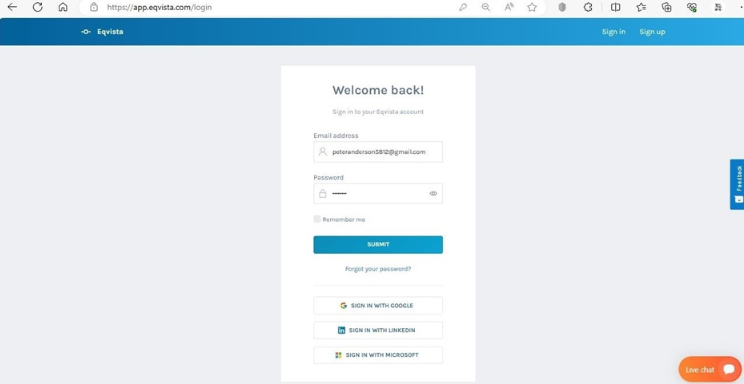
Go to the ‘Details’ tab under the ‘Subscription’ menu on the left panel.
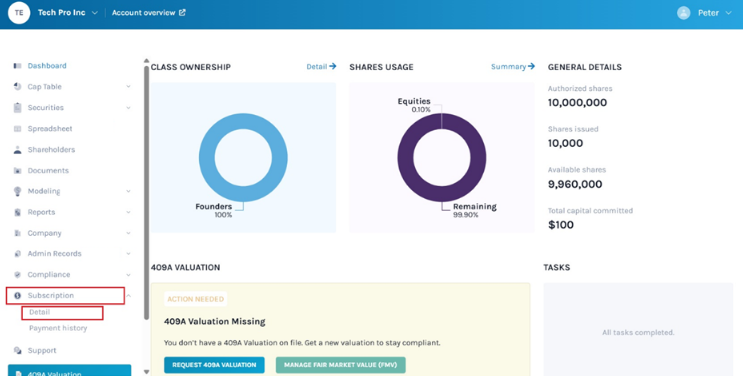
Step 2: Click on the ‘UPDATE’ button below the “Payment Method” on the top-right side of the page to move to the next step.
Note: The billing process on Eqvista is very secure and is powered by Stripe.
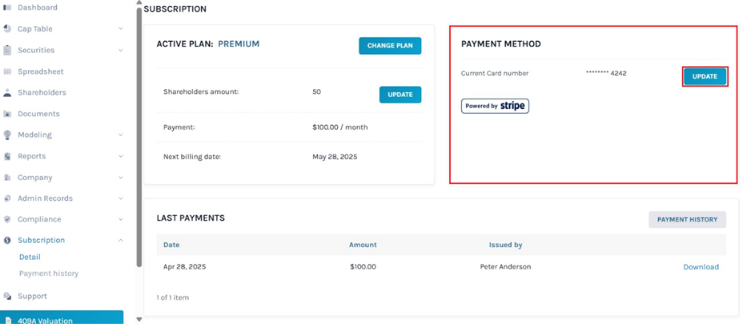
Step 3: Here you will need to fill in your Credit Card details – Card Number, Valid through (MM/YY), CVC, ZIP (if applicable) and click on the ‘UPDATE CARD’ button.
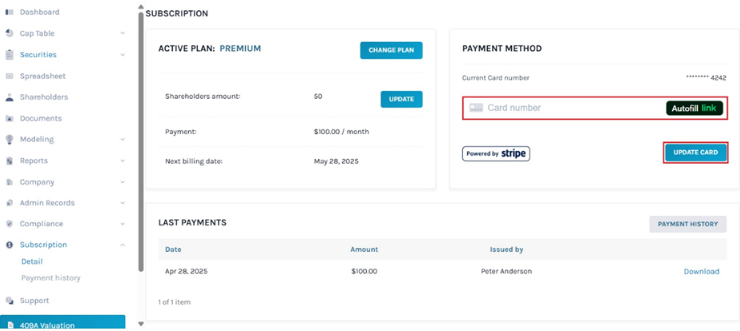
The new information will be processed instantly, and you will get a message ‘Payment method has been successfully updated’ at the top of the page.
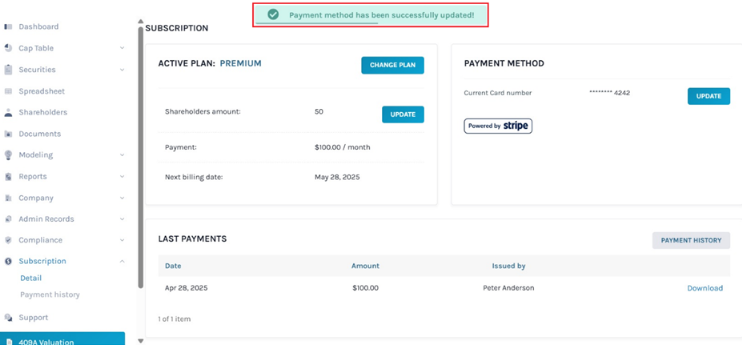
That’s all it takes to update your payment information on Eqvista! To know about how to subscribe to Eqvista Premium and the plan pricing, you can read this support article.