How to Share Fair Market Value or FMV?
The fair market value of a company’s share provides a rough estimate of the open market value of certain shares. A professional expert such as Eqvista uses 409A valuation to determine the FMV of your company’s shares. To request for 409A valuation, check out our support article here!
Note: the FMV of a company’s 409a valuation is applicable for 12 months after the valuation date unless there is a significant material event.
One of the features of Eqvista is that you can share your fair market value with your shareholders. It is important to share the shareholder access so that the shareholder can only view their transactions. To know how to provide access to shareholders check out our support article here!
Here are the steps to follow:
Step 1: Log into Eqvista and select your company account.
On your dashboard, click on click on “Valuation” on the left-hand side to get a drop-down menu and select “409A Valuation” or click on “Manage Fair Market Value (FMV)” as shown below.
Step 2: Once you do this, you will be redirected to the next page where you can share the fair market value with your shareholders.
Note: The fair market value can also be shared while manually entering the fair market value by clicking the “Add Fair Market Value”. To further understand about adding fair market value, check out our support article.
You can request for 409A valuation by clicking “Request 409A Valuation”. Check out our support guide to learn how to request 409A valuation on Eqvista.
Step 3: To share the values, click on “Actions” on the right-hand side to get the mini drop-up menu as shown below.
Here, you will see two options – edit and delete. Edit is for changing the details, and the delete option will delete the valuation.
To share, click on “Edit”.
Step 4: By doing this, you can select “Yes” or “No” to share the fair market value with your shareholders as shown below.
Note: Apart from sharing the FMV, you can edit the FMV inputs as shown below. To know more about it, check out our support article.
Once you have done this, click on “Submit”.
Note: The above steps were to be taken by the superuser on Eqvista
The next steps are to be followed by the shareholder who has been given share access to the company.
Step 5: Once the shareholder has been given shareholder access, an email will be sent as shown below. Then click on “Accept Invitation” and you will be redirected to create an account.
Step 6: Once you accept the invitation, you will be redirected to the below page.
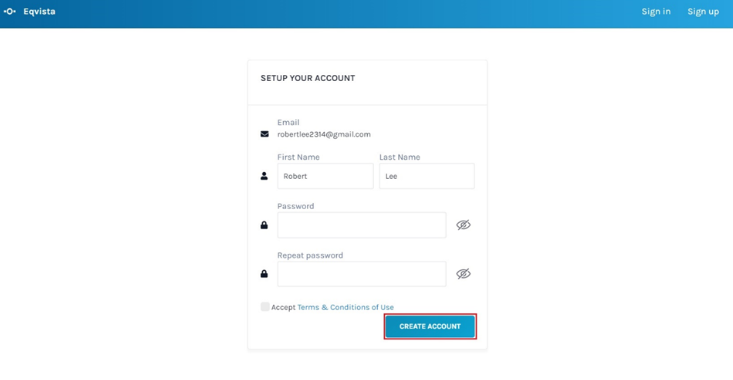
After setting up your account, you can see the shareholder access view dashboard.
Note: On this page, you will find data to manage your transactions from the dashboard. To further understand the dashboard, check out the support article.
SCENARIO 1: Share FMV – “No”
The Fair Market Value Unavailable notification bar appears when the company has selected the “No” option in Share FMV and does not want to share the FMV with shareholders.
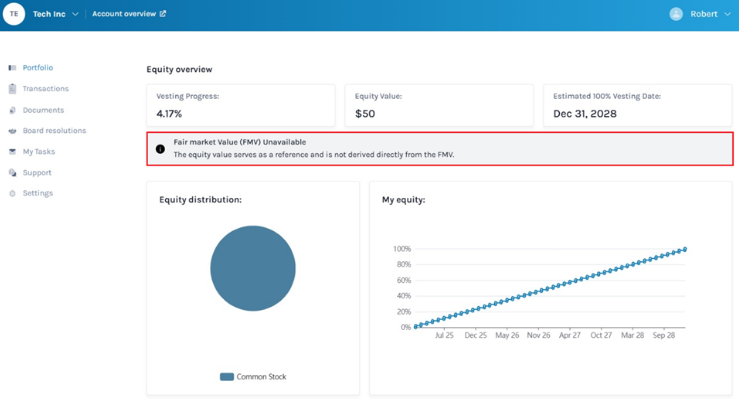
SCENARIO 2: Share FMV – “Yes”
Equity value will be updated based on the shared FMV.
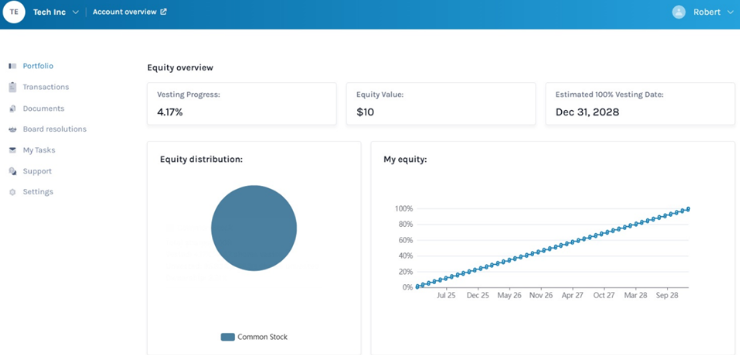
If you want to further understand how to use the Eqvista application, check out our support articles or contact us today!
