How can a user request a 409a valuation on Eqvista?
If you are on Eqvista, you already know that using the application is quite simple. The best thing about this application is that you can also request a 409A valuation right from the dashboard. It also keeps all the records and previous valuation results to help you keep track as your company grows. Not sure how?
Note: A 409a valuation is applicable for 12 months or year after the valuation date unless there is a significant material event.
Here are the steps to do it:
Step 1: Log in to the application, select your company to request 409A valuation.
On your dashboard click on “409A valuation” or “Request 409A Valuation” as shown below.
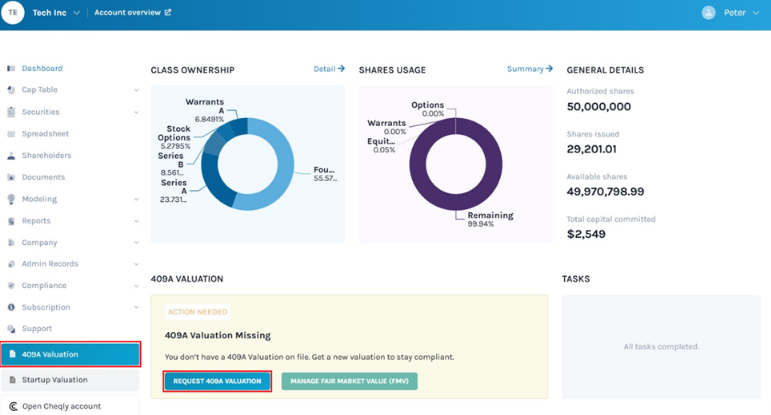
Step 2: Once you do this, you will be redirected to the following page.
Fill in the details for each field including the valuation date, the phone, the business nature and a short description of it, the total previous funding rounds, the annual revenue, the number of employees, the purpose of valuation, and if you have had a previous 409A or not.
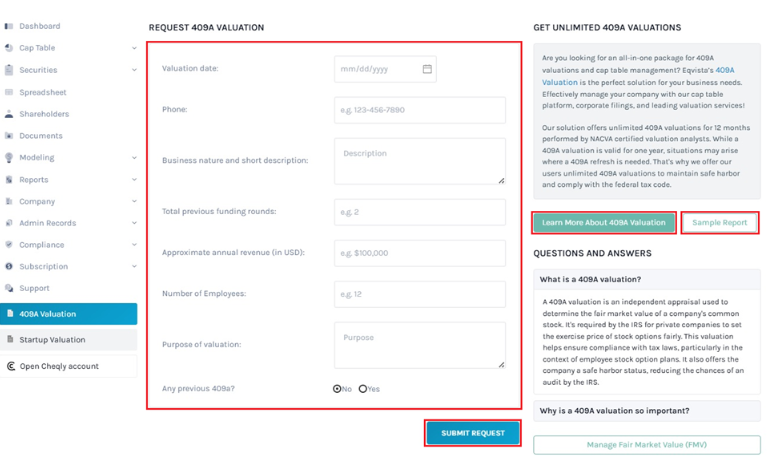
Once you have done this, click on the “Submit request” button.
Note: To see how the report is prepared, click on the button that says “Sample 409A valuation report” on the bottom right side. If you want to know about the pricing scheme, click on the “Learn more about 409A valuation” button.
You can also manage the fair market value by clicking on “Manage Fair Market Value” button. Check out our support article here!
Step 3: When you get a valuation report from us, the valuation result will be updated here. Let us assume you keep getting a report for each year for the next 10 years. All the valuation results will be updated here and a graph will be shown to help you see how your company has grown over the years. It will look like this as shown below.
Note: By clicking the “Add Fair Market Value“, you can add the fair market value. To share and edit the fair market value entered, check out the respective support article.
The “TBD” can only be deleted by clicking on “Actions”.
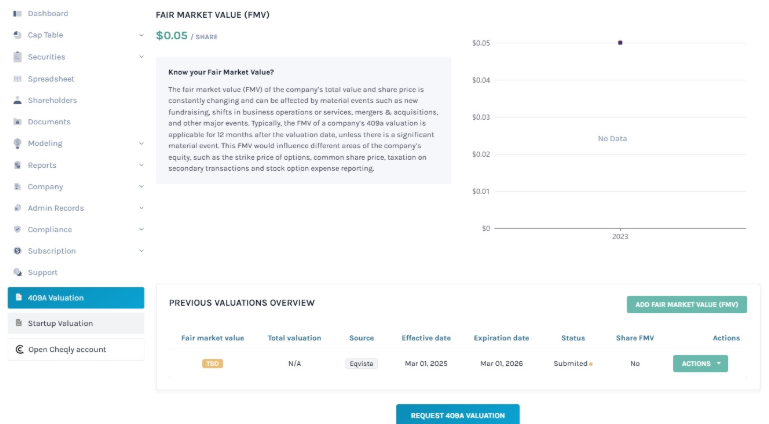
Just like this, you can easily request a 409A valuation report using the Eqvista application and even keep track of it.
To know more, check out our support articles and knowledge base here. Contact us for any queries!
