Cancelation Using Spreadsheet
Canceling a grant is a secondary transaction, and you can restore it later if needed. However, the share certificate cannot be restored. On Eqvista, grants can be canceled using the spreadsheet.
Here are the steps to follow:
Step 1: Log into Eqvista and select your company.
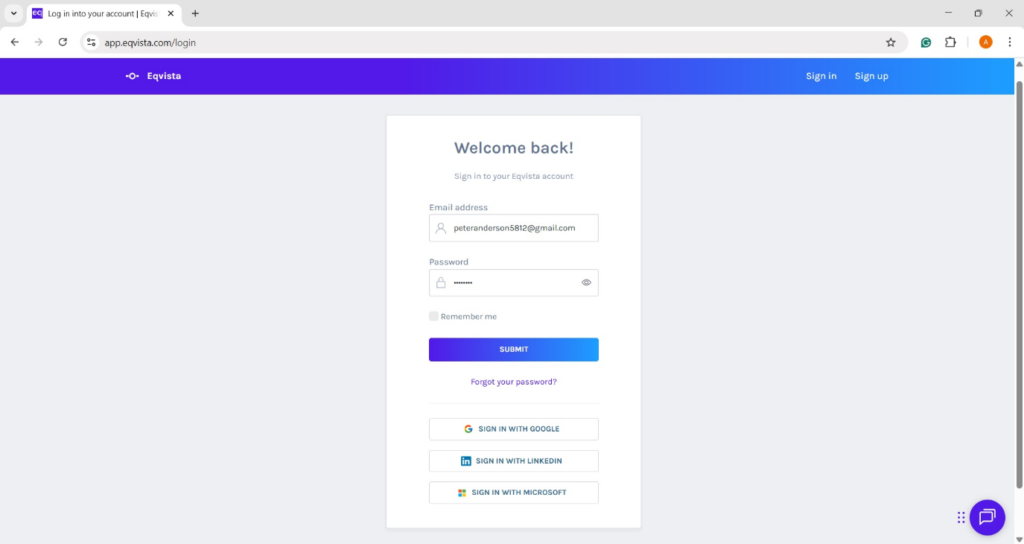
On the dashboard, click “Spreadsheet” on the left-side menu on the page below.
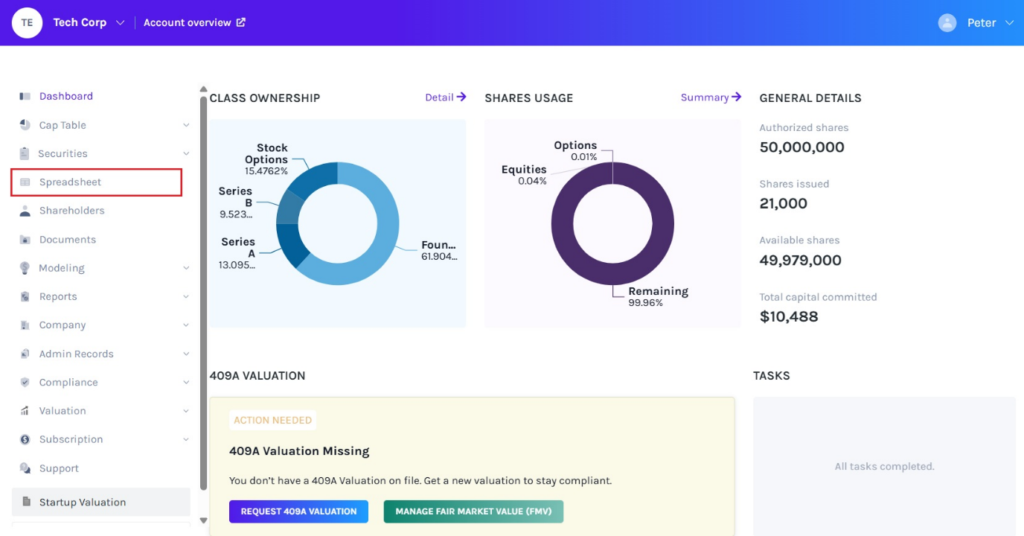
Step 2: Then, you will be directed to the page as shown below. At the top of the table, click on “Common Equity Grants”.
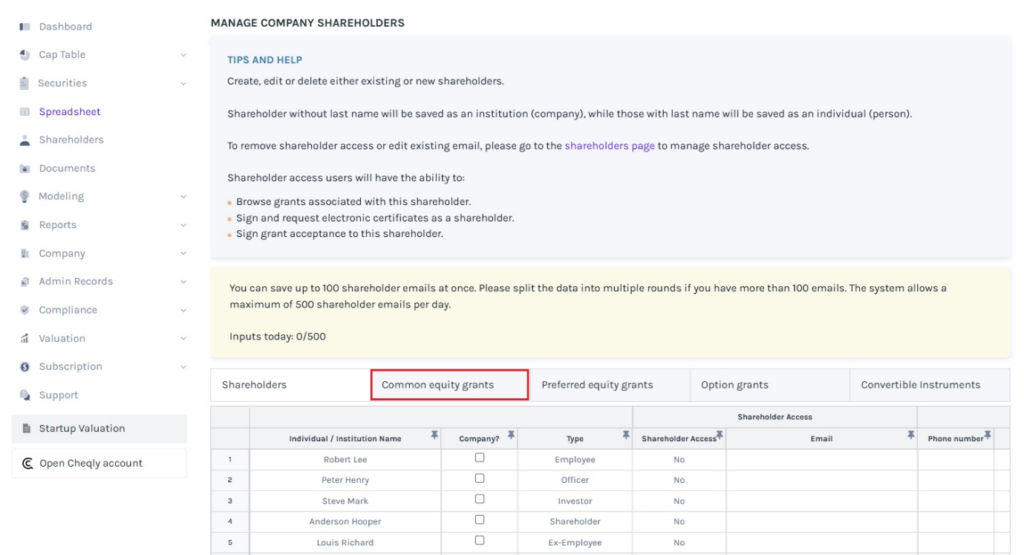
Step 3:
Note: On this page, you can fill in the shareholder name, equity class, grant name, share amount, share price, issue date, and implement vesting schedule. Check out the support article to learn more about common equity grants under the spreadsheet.
Under the Secondary Transaction section, the first one is “Secondary Transaction” which provides the different options to choose from. Once you select “Cancelation” from the drop-down menu, enter the date and the amount get automatically filled.
Note: For partial cancellation, the grants must be vested. Check out the support article on how to partially cancel shares on Eqvista.
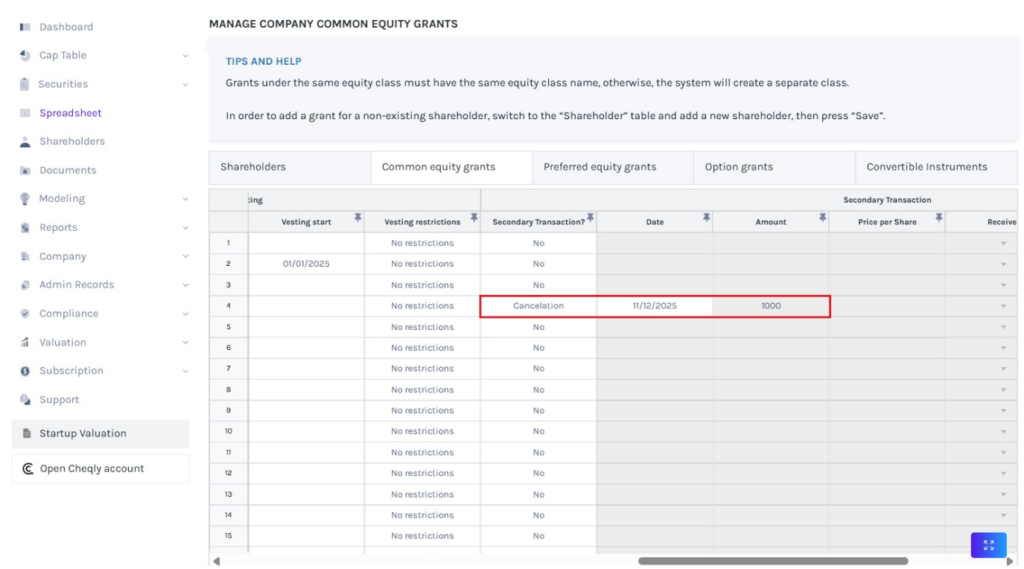
Step 4: After adding the details, click on “Check Data”. If you want to cancel the process, click “Discard all Changes”.
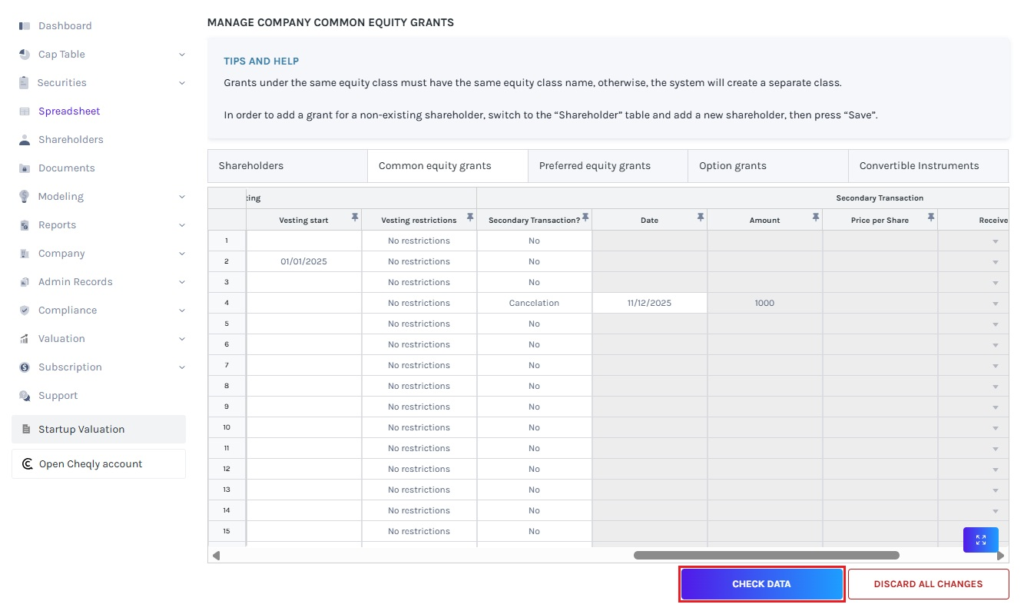
Step 5: Once your details have been checked, a data validation message will appear: either the entered details are correct and you can save them, or some information may be missing or incorrect.
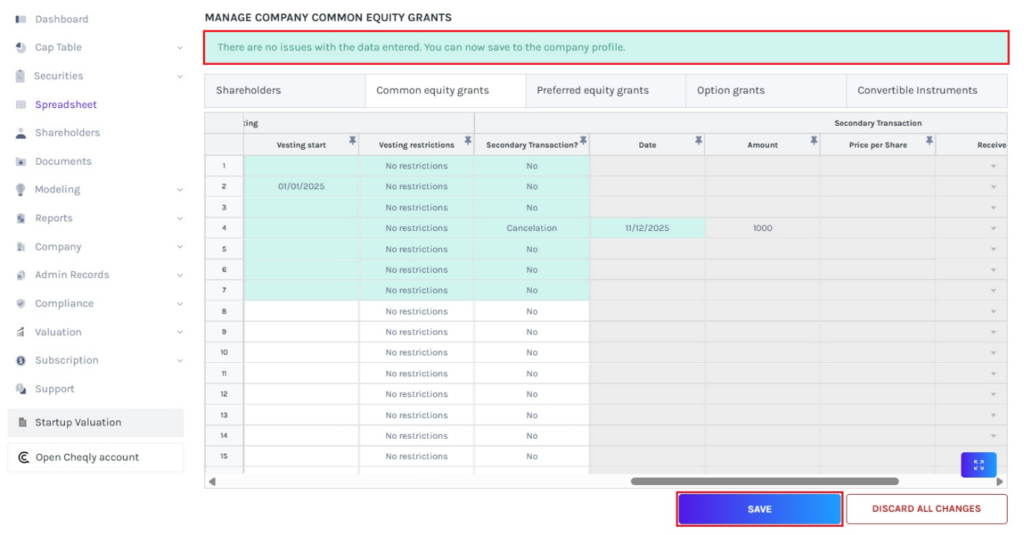
When there are some issues or missing information, the validation message will appear in “Red” along with the details of the issue.
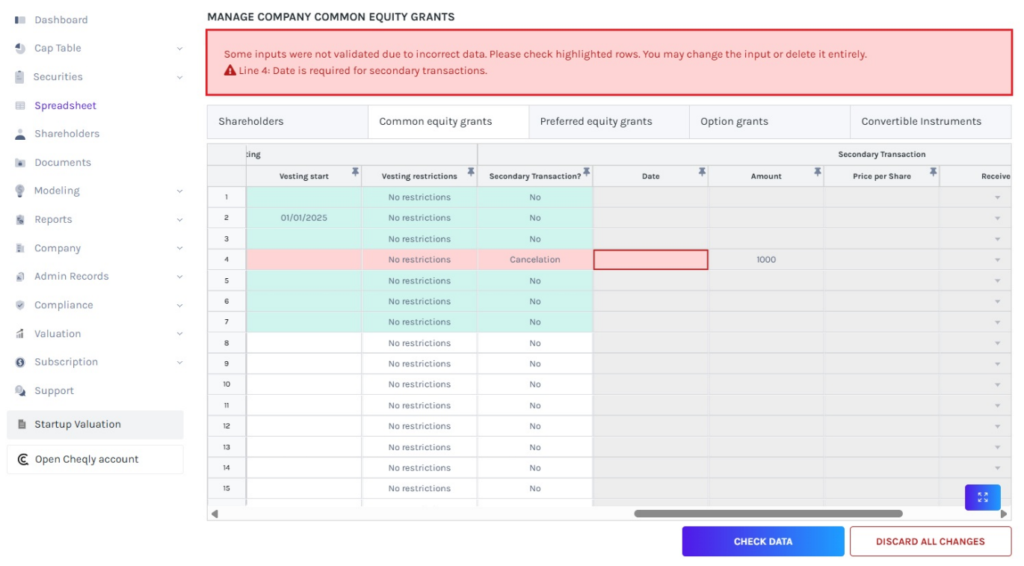
Once the details have been checked, click on “Save”.
Step 6: After data validation, the cancelation will be performed in the “Common Equity Grants” table and saved successfully, as shown below.
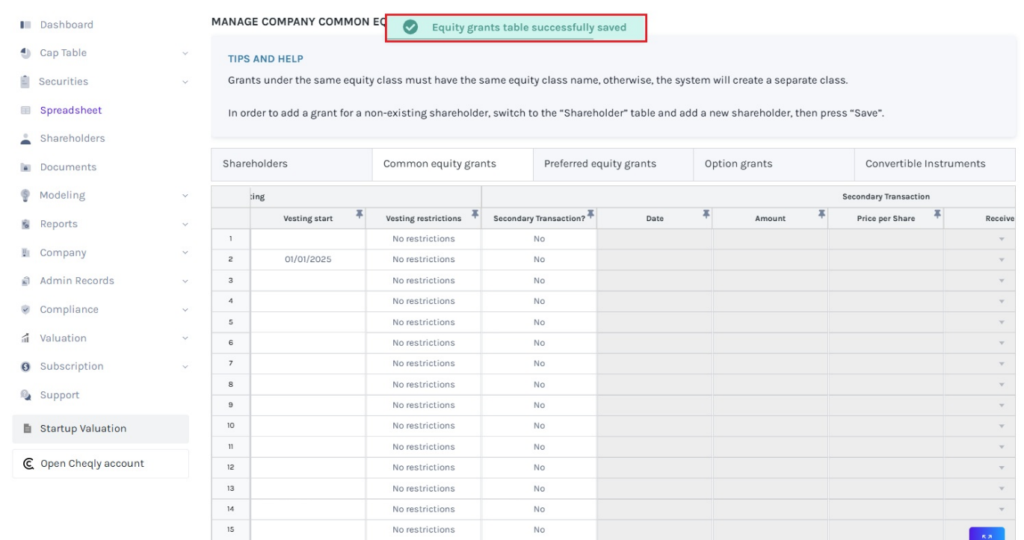
Step 7: The record of the cancelation can be seen by clicking “Cap Table” on the left side to get a drop-down menu and selecting “Secondary Transactions”. On this page, click on “Cancelations” to verify if the grant is canceled.
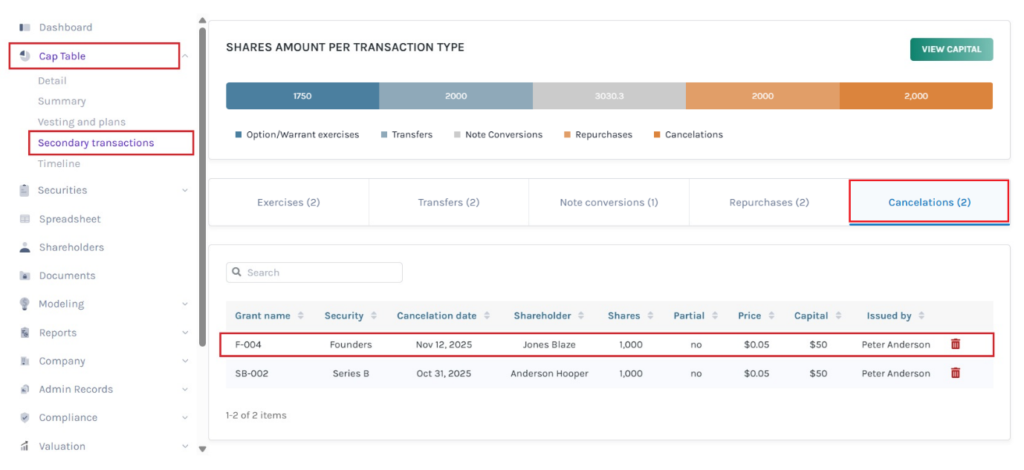
Once you click, you will be redirected to the secondary transaction details.
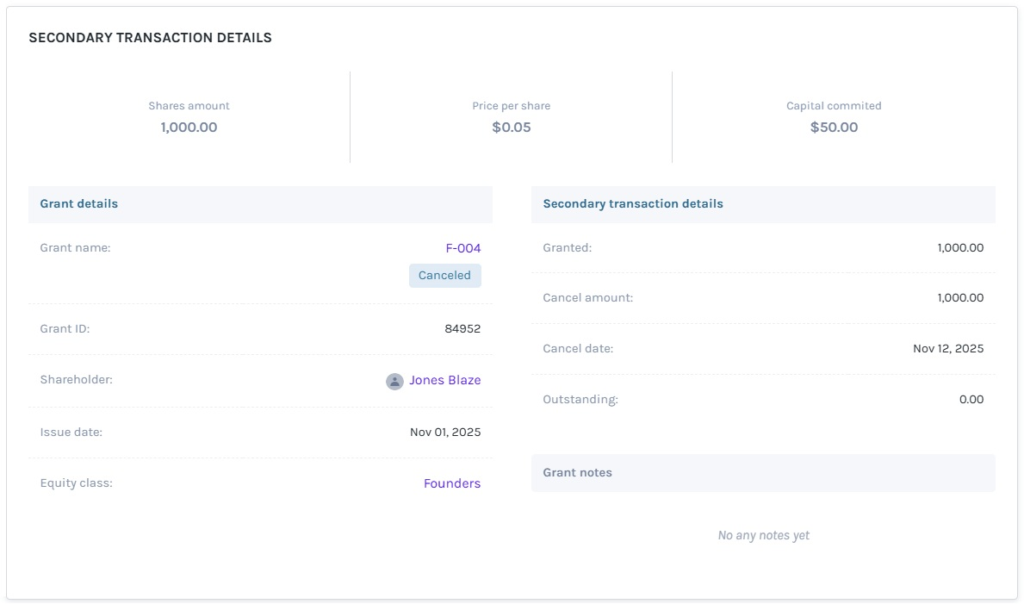
Similarly, you can perform cancelation for preferred equity grants and options using the spreadsheet.
If you want to understand Eqvista, check out our support articles or contact us today!