Deleting a Grant
Deleting a grant will remove it from your company account completely. Deleting a grant will also delete the share certificate, and it cannot be restored.
The main difference between canceling a grant and deleting is that you cannot restore a deleted grant. A deleted grant will be permanently removed from your account.
Here are the steps to follow:
Step 1: Log into your Eqvista account and select your company account.
On the dashboard, click on “Shareholders” on the left-hand side.
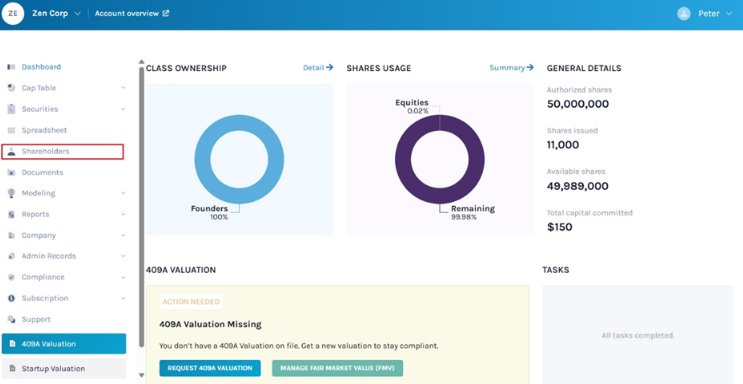
Step 2: Then, you will be directed to the shareholder page. Here, select the shareholder whose grant you want to delete. In this case, we selected Rosa Francis.
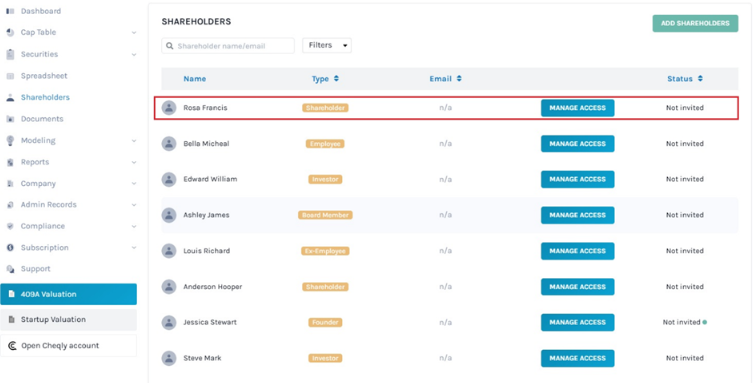
Step 3: Once you click the name, you will be redirected to their profile page.
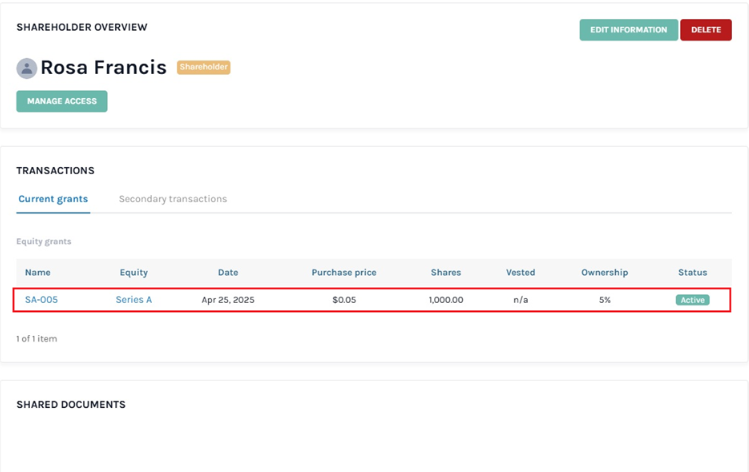
On this page, click on the grant name that you want to delete. In this case, it is SA-005.
Step 4: Then, you will be redirected to the grant details page as below.
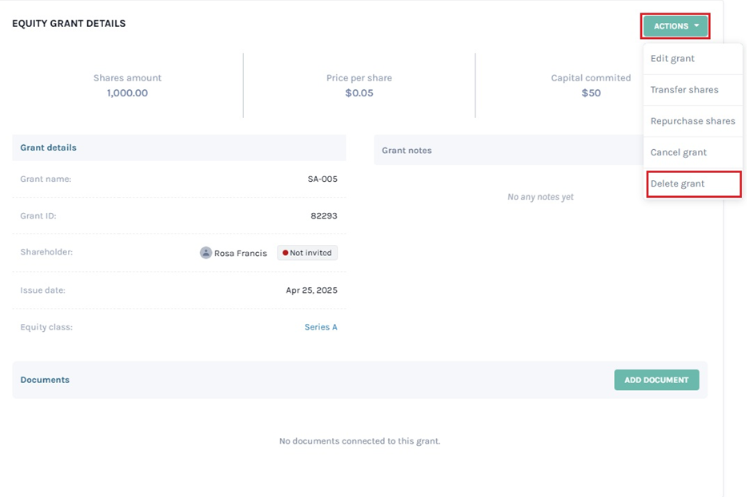
To delete the grant, click on “Actions” and then from the mini drop-down menu, click on “Delete grant”.
Step 5: When you click, a message that the grant will be deleted from the system and the shares will be returned. In this case, the shares will be returned to Series A.
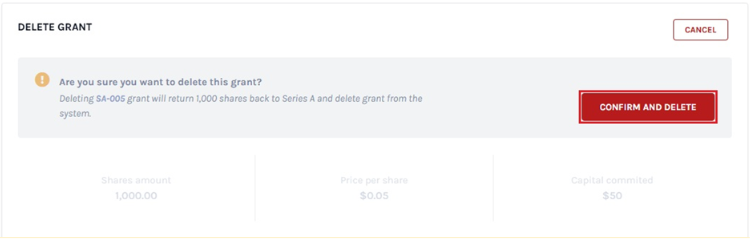
Note: Remember, a deleted grant cannot be restored. The share certificate that you issued to the shareholder will also be deleted.
Click ‘Confirm and Delete’ and this will permanently delete the grant from the system. The grant has been deleted and if a share certificate was issued for the grant, that will also be deleted and cannot be restored.
Both canceling and deleting a grant will remove the share certificate from the system. You have to create the certificate after issuing the shares again.
Note: Similarly, you can also delete issued options, warrants, and convertible notes.
If you want to further understand how to use the Eqvista application, check out our support articles or contact us today!
