Need at least one equity class to create/show options and warrants
To issue securities on Eqvista, equity classes must be created. When you first create your company profile, there is already an equity class for “Founders” since they are the first ones who need the shares for the process to start. At least one equity class is needed to issue warrants or options.
Here’s how you can delete an equity class on Eqvista.
Step 1: Log into your account on Eqvista, or create an account if you have not yet signed up.
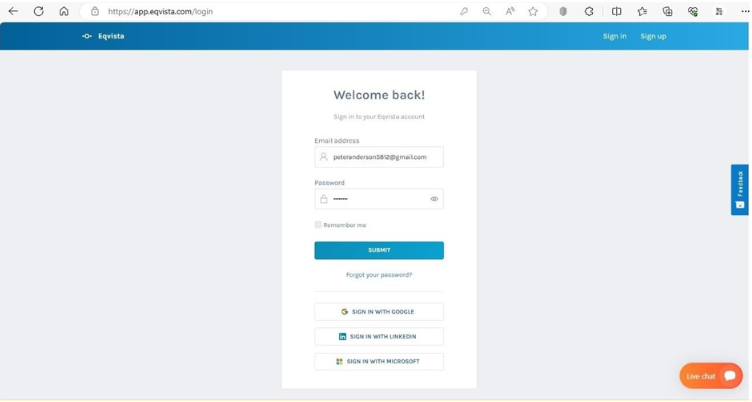
After creating a company account on Eqvista, you will see your company’s dashboard.
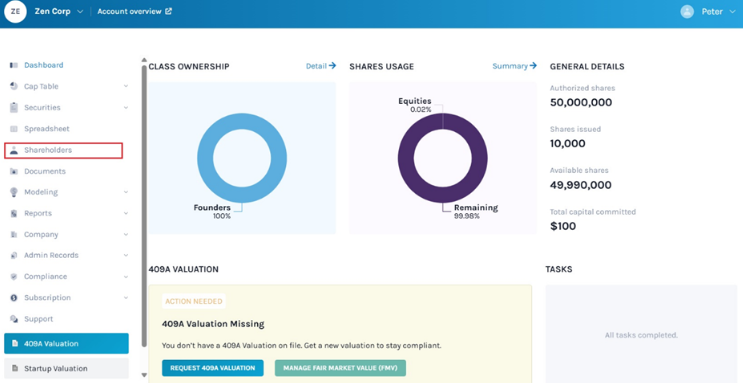
Step 2: Let us start by deleting the shareholder’s issuance and then the equity class. From here, click on “Shareholders” and then on the Founder’s name.
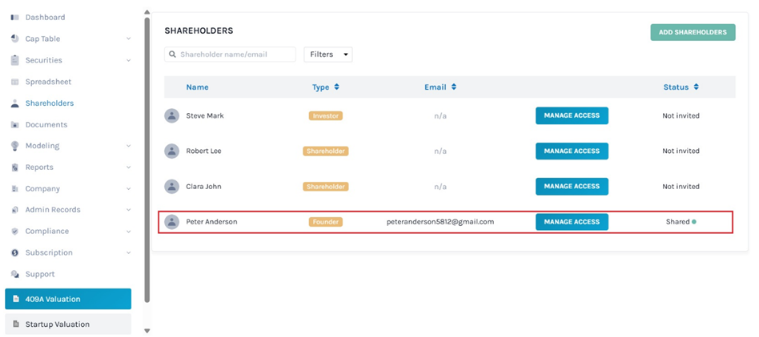
Step 3: When you click on the shareholder’s name, you will see an overview of that shareholder. It will look like this.
Note: An equity class cannot be deleted without deleting all the share issuances from that equity class.
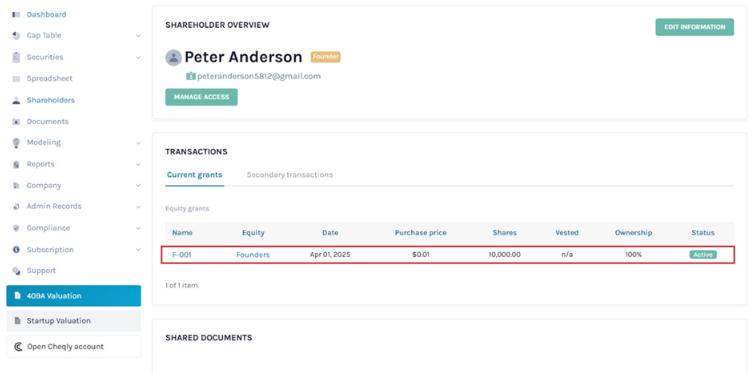
Step 4: Click on the grant name, and you will see the full issuance details. From here, click on “Actions” and then on “Delete Grant” to delete the issuance.
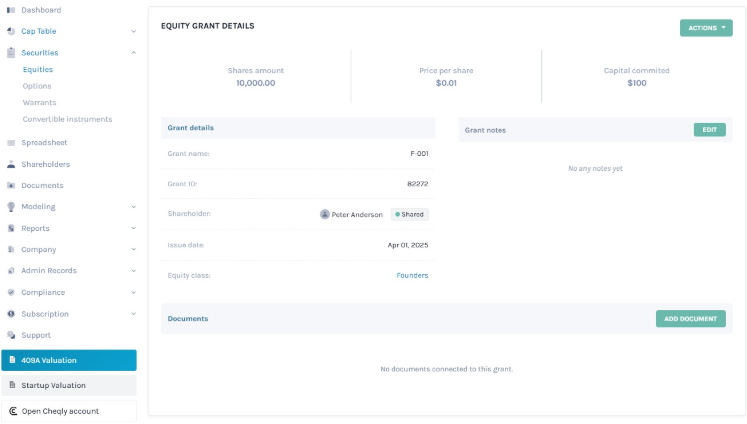
Step 5: With this, a warning will appear as shown below:
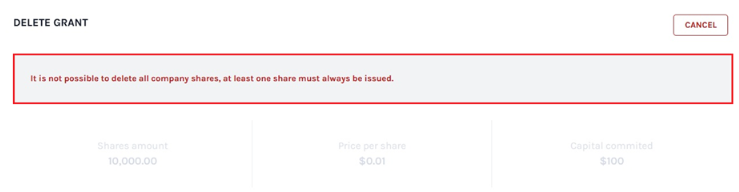
This means that it is not possible to delete all company shares, at least one share must always be issued.
If you want to issue options, warrants, or convertible notes, remember that you need at least one share issued to do that. To know more, check out the other support articles here!
