KISS (Keep It Simple Security) – Issue and Modify
If you are on Eqvista, then you should know that you can easily issue a KISS just like you can issue shares to a shareholder. To help you understand the process better, here is a step-by-step guide on how to issue and modify a KISS on Eqvista.
Step 1: First log into your Eqvista account and select the company account that you want to issue the KISS.
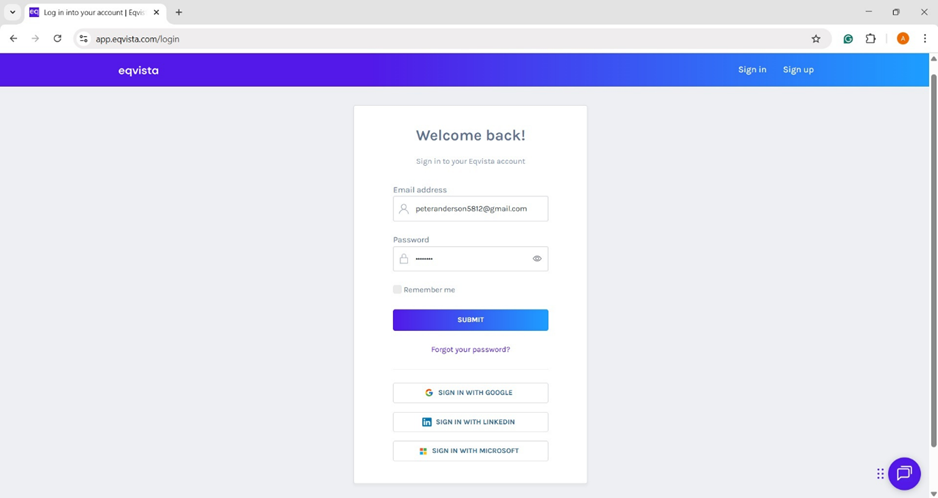
You will then be directed to the dashboard page. Click on “Securities” from the left-hand side panel for a drop-down menu to appear. In the drop-down menu, select the option “Convertible Instruments”.
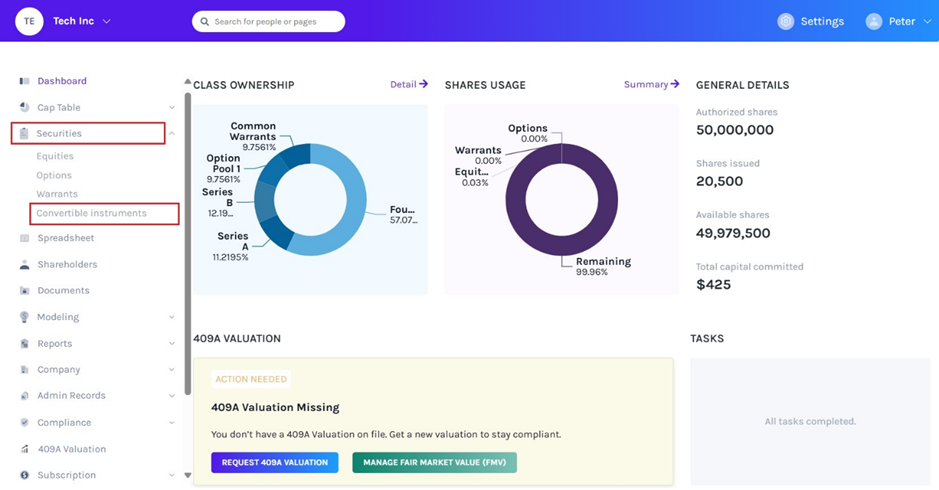
Step 2: As soon as you are done with this, you will be directed to a new page as shown below. Here, you will see all the convertible instruments created and issued, if there are any. From here, select “Issue Instrument”.
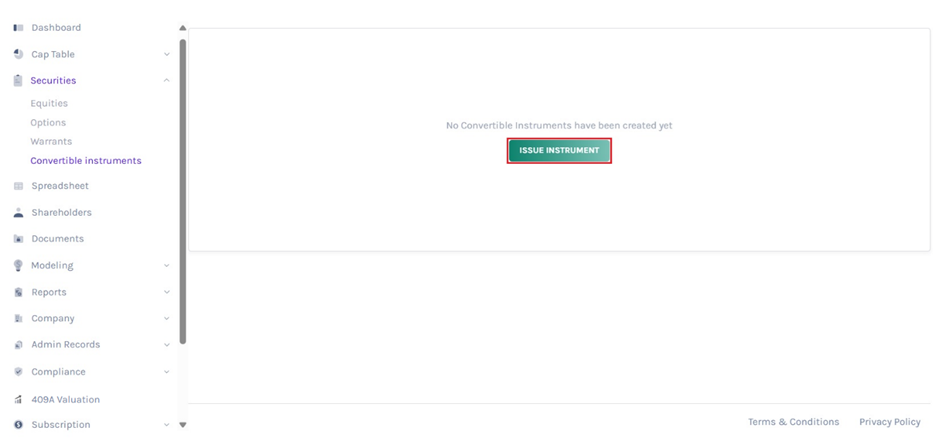
Step 3: By clicking on “Issue Instrument”, you will be directed to another page where you will need to add the details to set up and issue the convertible note (KISS).
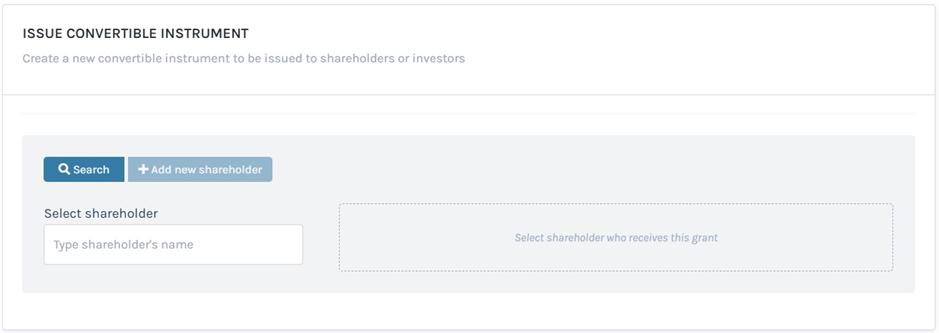
The first step would be to select the name of the shareholder to whom you will be issuing the KISS security. Here, you have the option to search for a shareholder or to add a shareholder from here directly.
Note: In case the person you want to issue to isn’t there, you need to add the shareholder then. Check out the support article here to add a shareholder. If you do not have it created, you can choose the option “Add New Shareholder” here too.
METHOD 1
If you have already added the shareholder profile in the cap table, you can just type in the name in the search box and the name will appear on the side of it. Click on “Select” and begin the process of issuing the note.
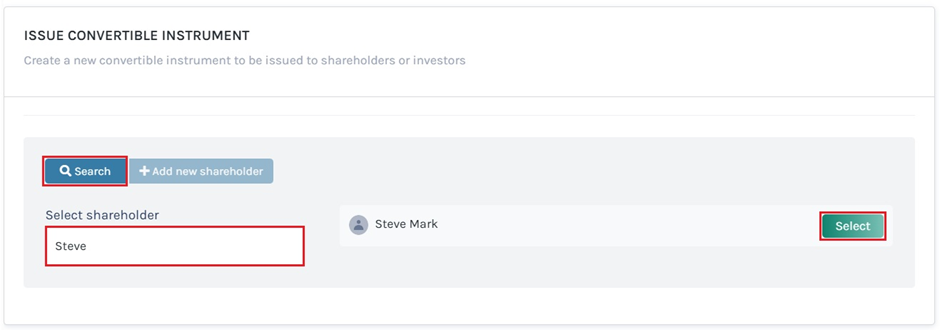
METHOD 2
The second way is by adding a new shareholder profile while issuing a note. This is when you have not added the shareholder profile in the cap table.
A new panel will appear, and select if the shareholder you are adding is an individual or a company. For a company, you will need to add their name and their role. For an individual, you will need to add their first name, the last name, and the person’s role.
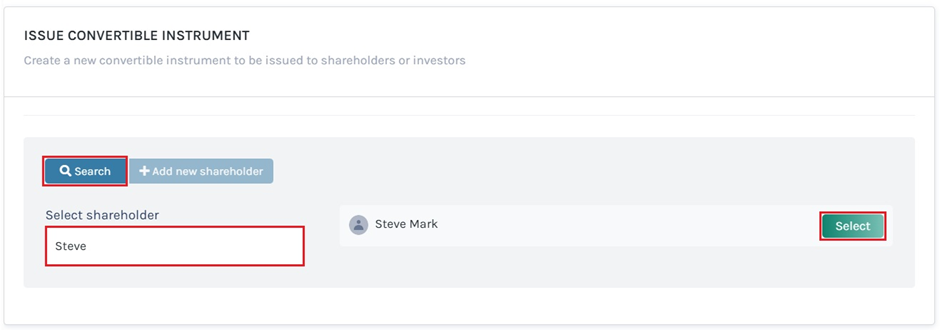
Step 4: Step 4: Once you select the shareholder by searching or adding a new shareholder, some other fields will appear below this field, including:
- Convertible Note Name
- Issue Date
- Note Type: Here you will need to select the note type, which would be the 500 Startups KISS.
Note: A KISS is also called the 500 Startups KISS. On Eqvista, you will find the option that says “500 Startups KISS”.
Add these details and select the note type, as shown below.
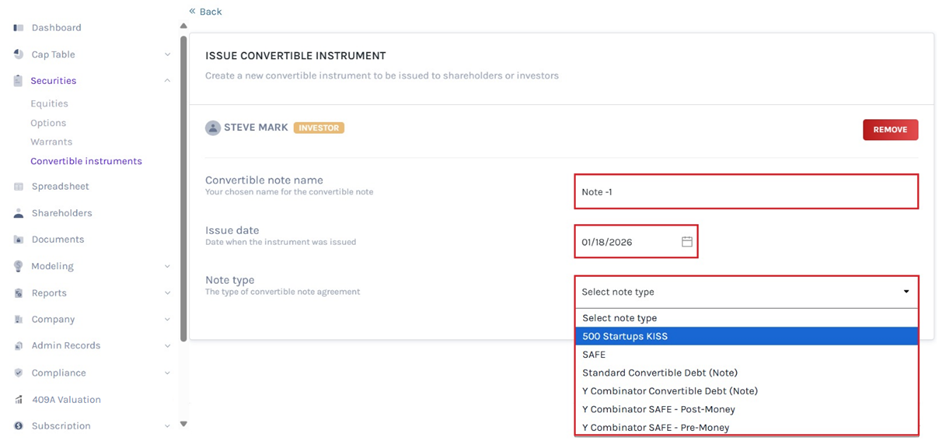
Step 5: Once you select this option, additional options will appear below for the convertible note details.
- Principal: The original amount that the company borrows.
- Converts to: This is the type of stock the convertible note converts to. We selected common stock here.
Choose from common or preferred stock. Select the kind of stock that the convertible note would turn into. In this case, we selected common stock.
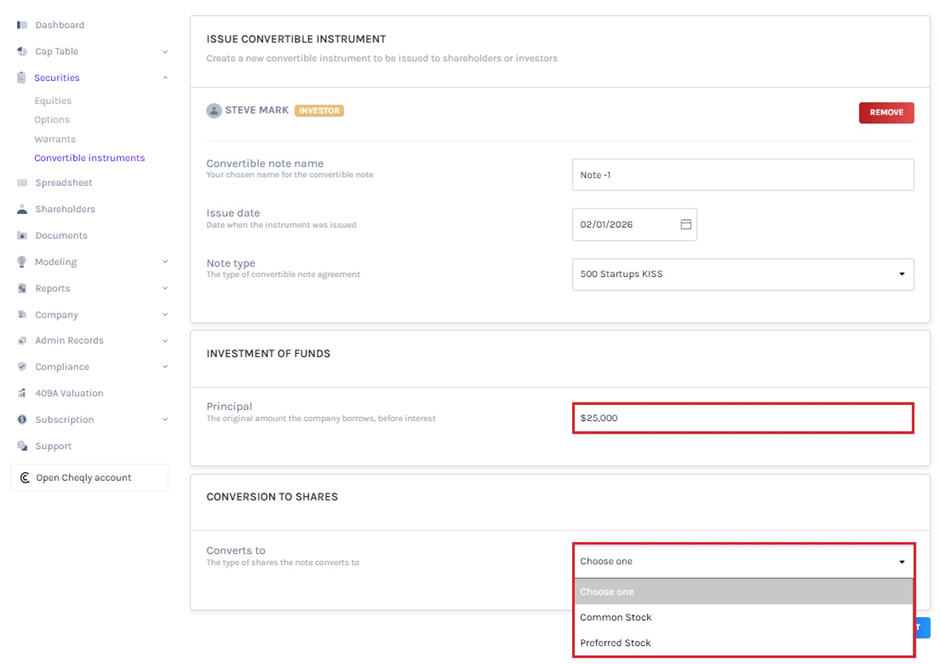
Add in the principal amount and fill in the field for what the note would convert to.
Step 6: As soon as you select the option for “converts to”, some other fields appear below it, including:
- Conversion Trigger Amount: This is the minimum amount that will trigger the conversion rate.
- Valuation Cap: The maximum company valuation when converting the note to shares.
- Early Exit Multiple: This is the guaranteed multiplied of the principal paid out. It can be kept as “zero” as well.
- Conversion Discount: This is the discount that is applied to the purchase of shares during the valuation of the company.
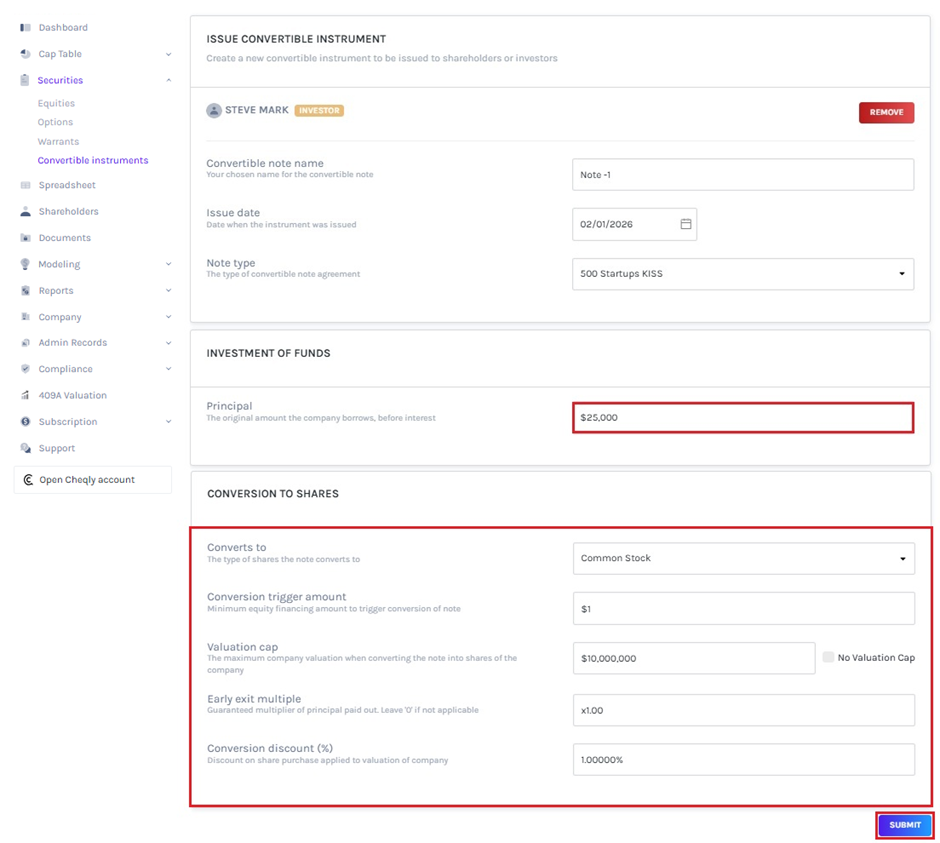
Fill in all the details based on your plan and click on “Submit”.
Step 7: Once you click on “Submit”, the KISS security will be created and you will be directed back to the following page which will show the details of the security. From here, click on “Actions” and a drop-down menu will appear. There are four options for altering the KISS security here. This includes:
- Edit Note: For editing or modifying a part of the security.
- Convert to Stock: This is to convert the note to stock manually before the maturity date.
- Mark as Converted: In case you have already converted the note to stock for the investor, you can mark it converted here easily.
- Delete Note: This is to delete the security in case the deal goes off with the investor or for any other reason.
Let us say that you want to modify this. In this case, select the option “Edit Security”.
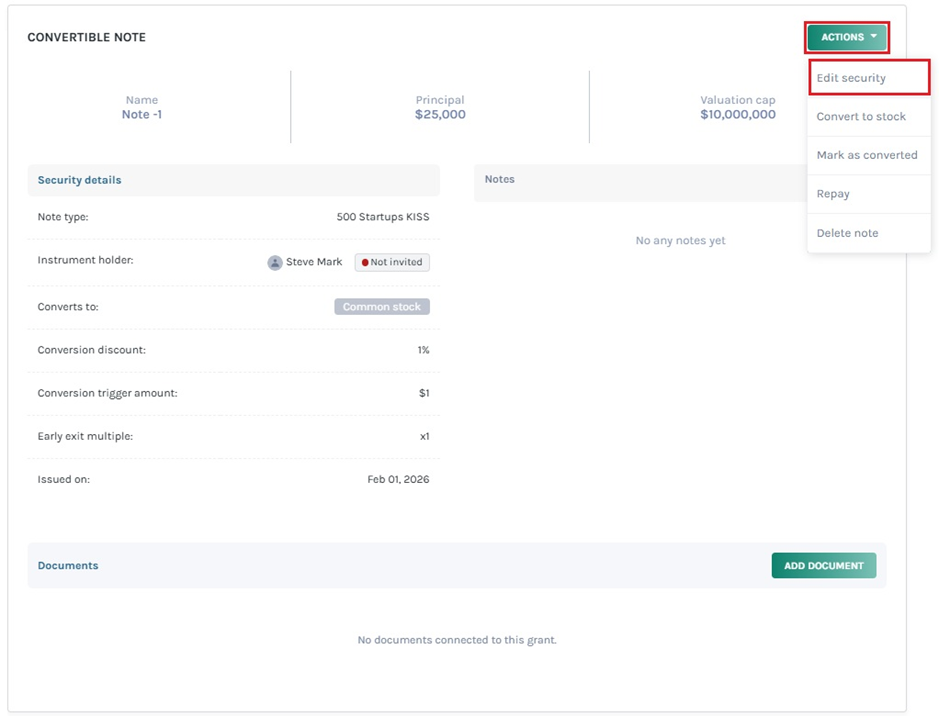
Step 8: By selecting this, a pop-up window will appear showing all the options you filled in when you created the KISS security. Change the details that you want to.
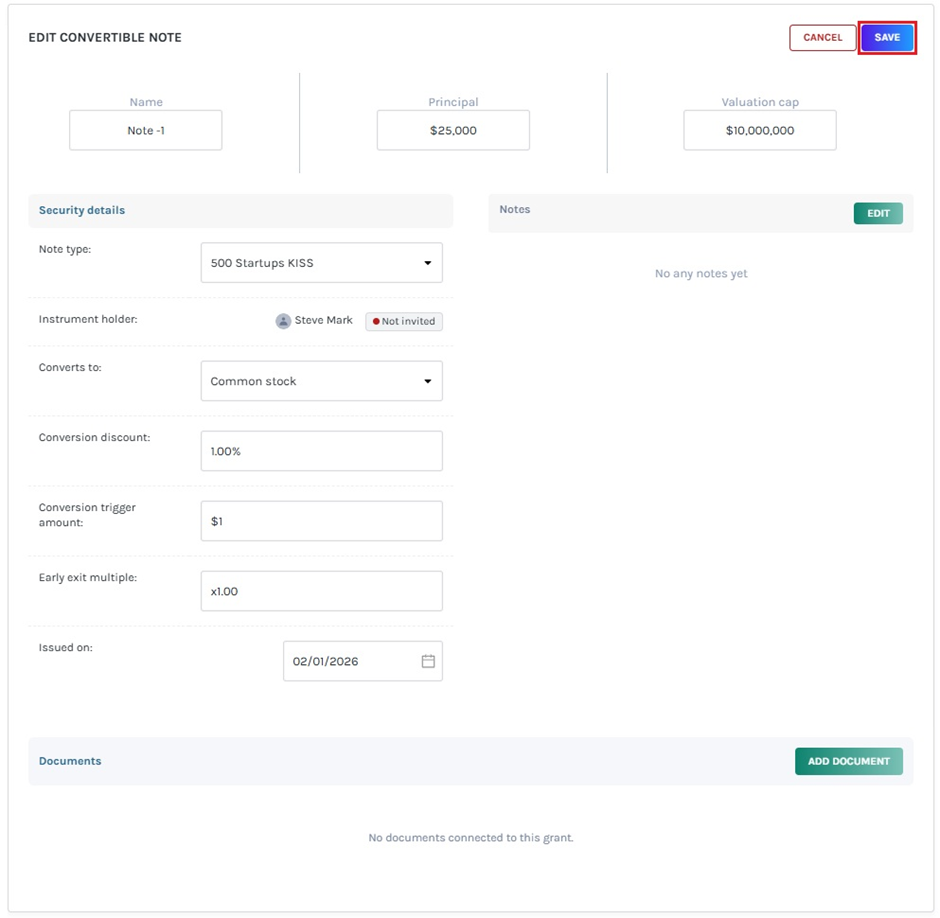
Step 9: Once you do this, you will be directed to the updated page of the KISS security.
Note: You can add a document to the grant by clicking on “Add Document”. Check out the support article to know more about adding documents to grants.
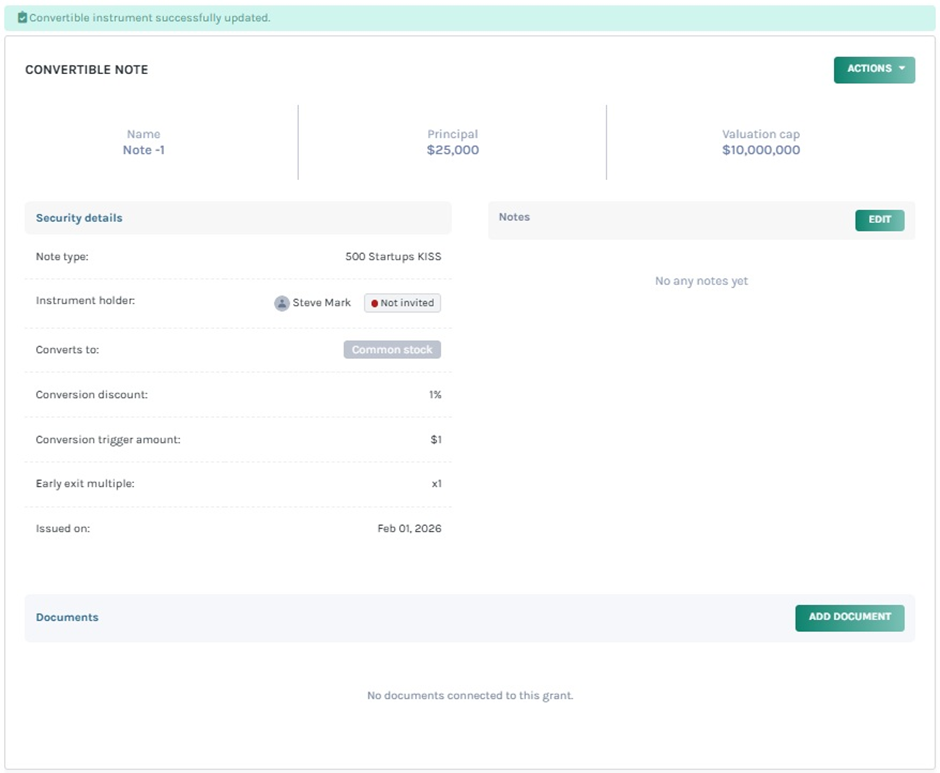
Like this, you can both set up, issue and modify KISS security on Eqvista. If you want to know more or understand any other process, check out the other support articles here or contact us today!