Download File Attached in Fair Market Value or FMV
The fair market value is determined through a 409A valuation conducted by a qualified expert like Eqvista. It keeps track of all your records and previous valuation results. To request, add, edit, and share the FMV, check out our support article here!
While adding fair market value, you have the option to upload a file. You can easily download the attached file in just a few clicks.
Note: The FMV of a company’s 409A valuation is valid for 12 months following the valuation date unless a significant event occurs
Here are the steps to follow:
Step 1: Log into Eqvista and select your company.
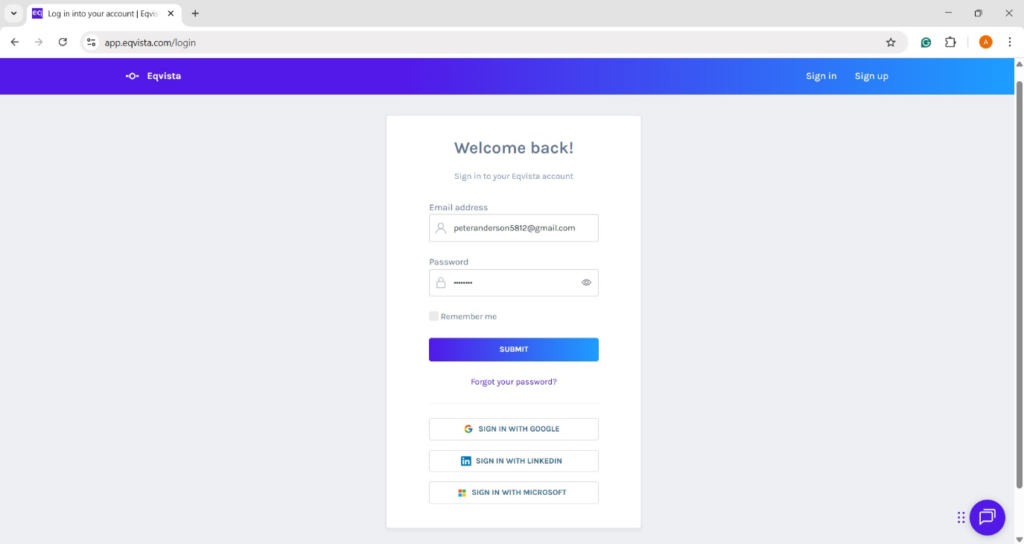
On the dashboard, click on “Valuation” on the left to get a drop-down menu and select “409A Valuation” or click on “Manage Fair Market Value (FMV)”.
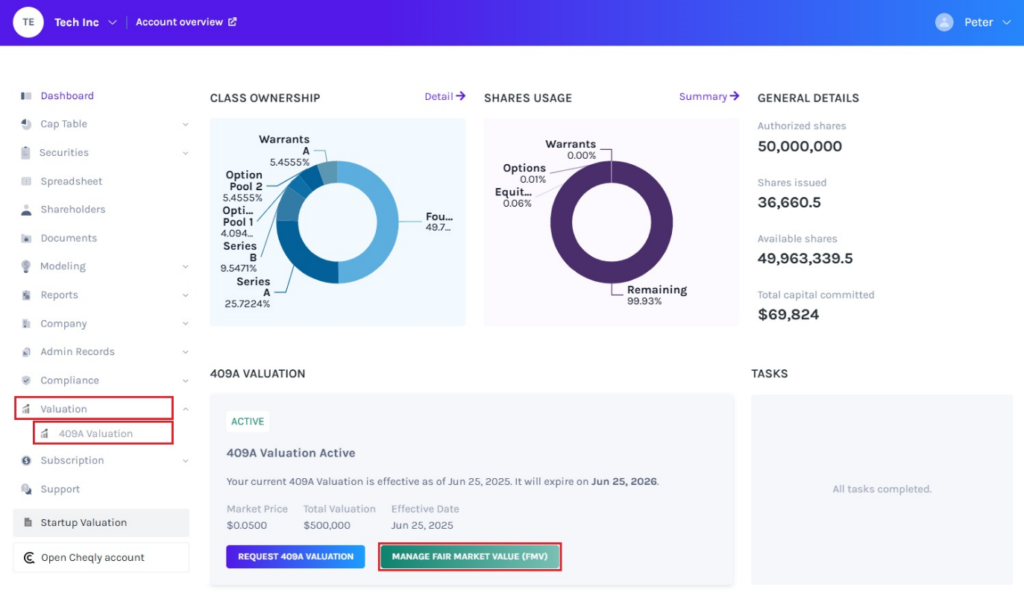
Step 2: On this page, you can view the details of the fair market value.
Note: The fair market value can be included by clicking on “Add Fair Market Value“. To further understand how to add fair market value, check out the support article.
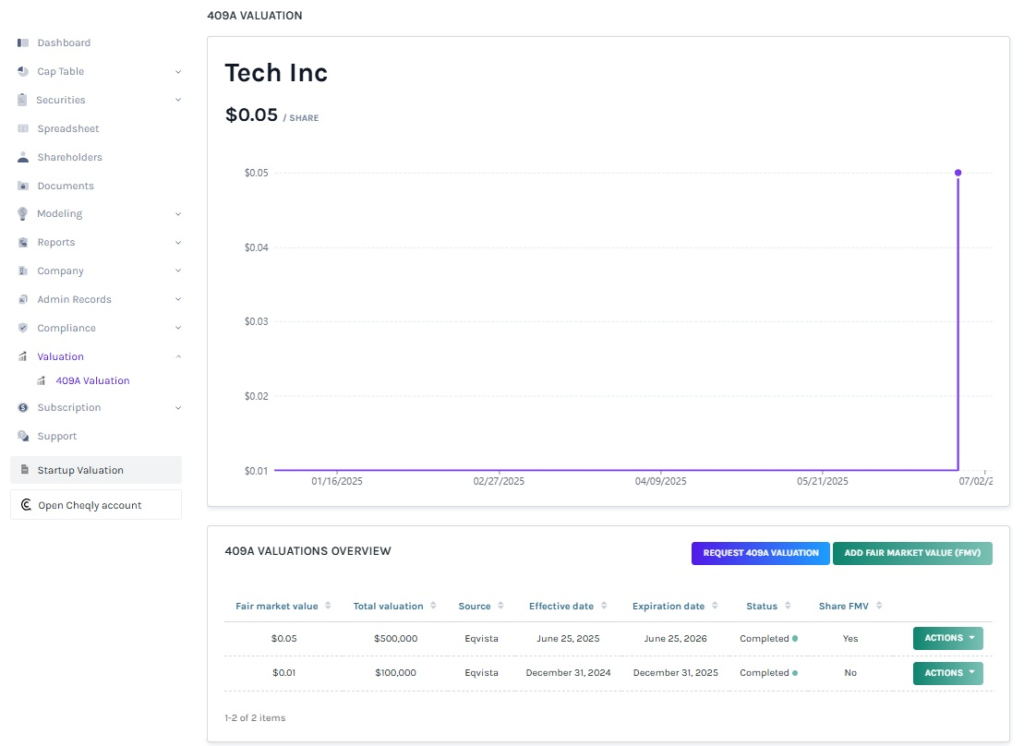
You can request for 409A valuation by clicking “Request 409A Valuation”. Check out our support guide to learn how to request 409A valuation on Eqvista.
Step 3: While adding fair market value, you have the option to upload a file. To download the file, click on “Actions” on the right side to get a drop-down menu and select “Download Report”.
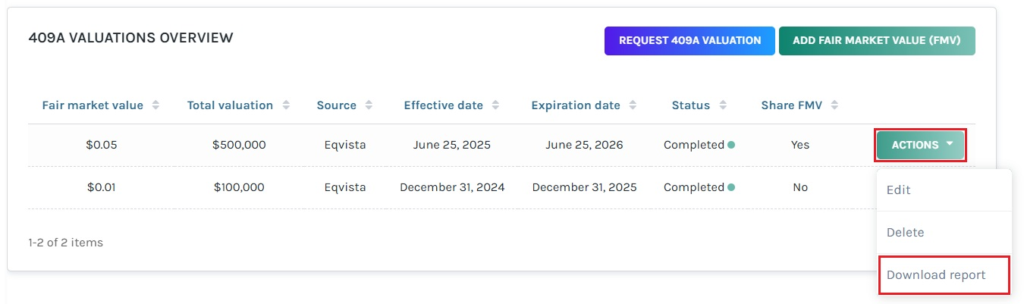
Step 4: The report will be downloaded and saved in PDF format. In this case, the report has been saved in the Downloads.
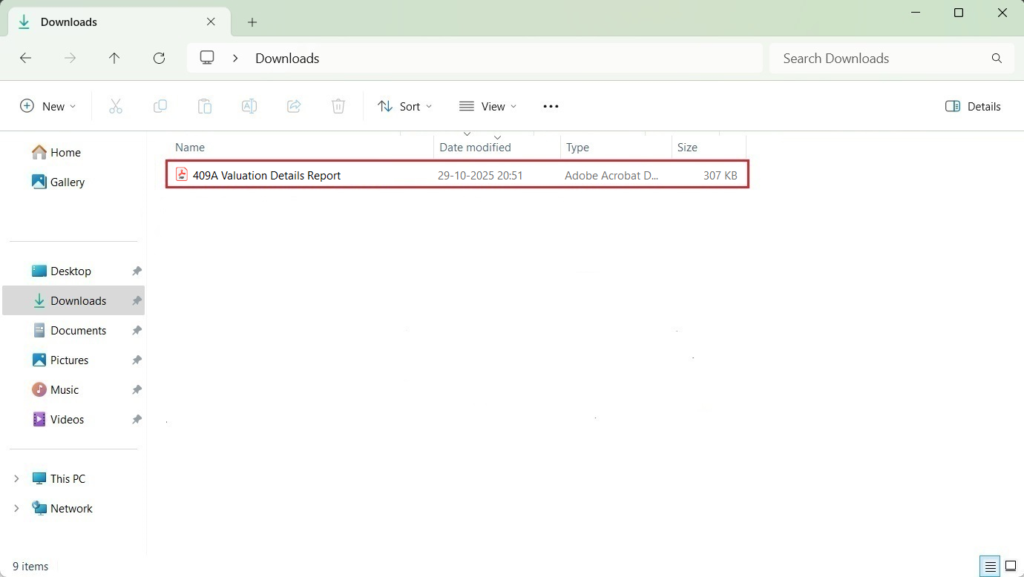
Double-click the PDF to open the downloaded report.
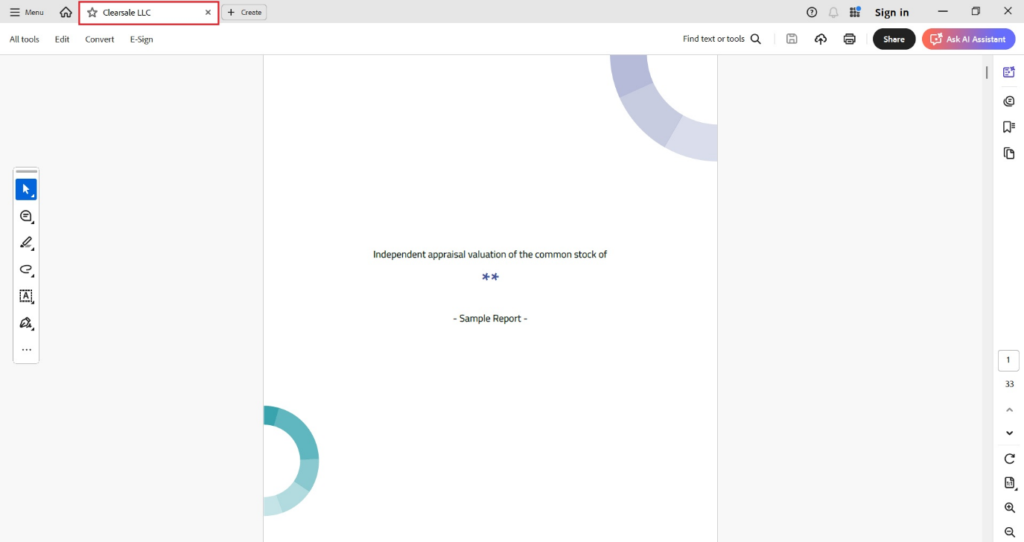
For more information on Eqvista, check out our support articles or contact us today!