Eqvista User Access: Which Types of Roles Have What Access?
With Eqvista, not only can you easily grant access to anyone you have on your account, but you can also specify the type of access that the different roles have. The levels of access range from a limited access, where only a part of your cap table is viewed, to a full access, granting all viewing and editing privileges. We breakdown the different levels of access that’s available on Eqvista and which roles are applicable to each access level.
Levels of Access
There are 3 types of access available on Eqvista:
- Full Access – Those with full access can view and make changes to all details on your cap table.
- Full View – While this access allows you to view the cap table, you cannot make any changes to the information that’s available on it.
- Limited View – This access only allows you to view a limited cap table, including specific information about the company, and changes cannot be made by someone with this access.
Types of Roles Available and Their Level of Access To Your Cap Table
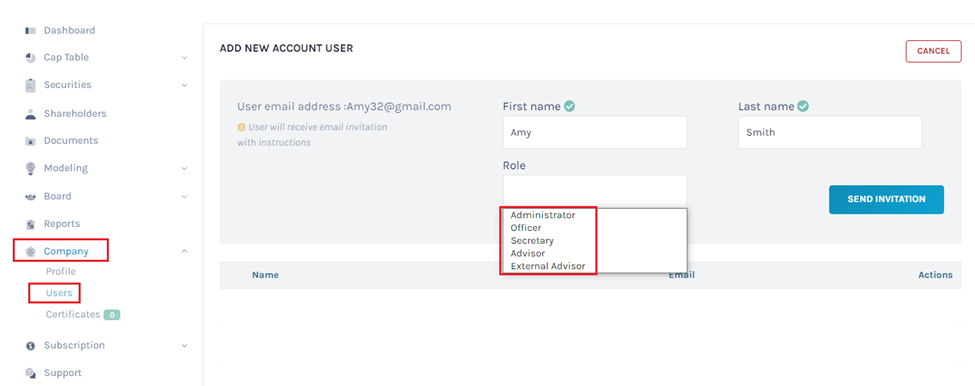
On Eqvista, you can assign different roles to whoever is on your cap table. The following are the different roles that are available and their respective levels of access:
| Role | Access Level |
|---|---|
| Account Owner | Full Access |
| Administrator | Full Access |
| Officer | Full Access |
| Secretary | Full View |
| Advisor | Limited View |
Full Access
This level of access is only available to the Account Owner, Administrator and Officer.
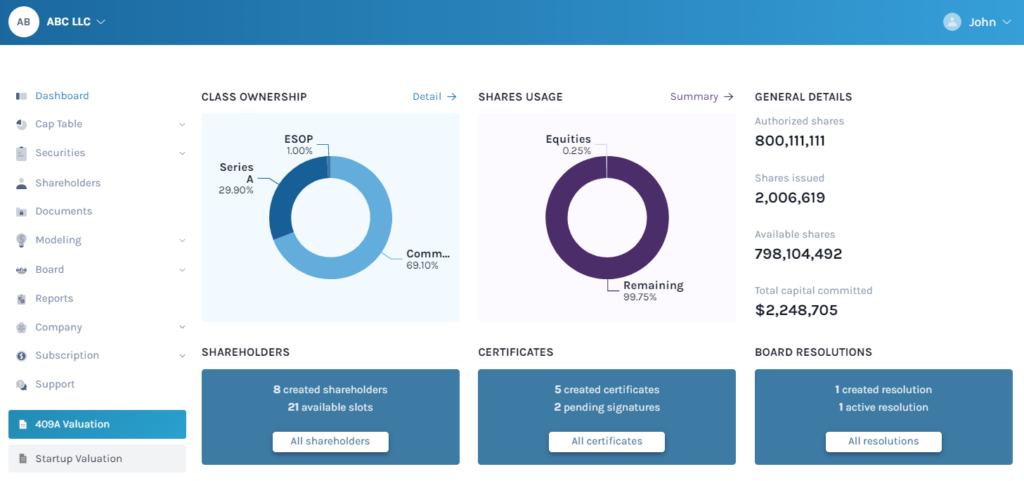
Having Full Access grants you access to all the features of the Cap Table. You have full control of all the information, managing documents, as well as shareholders. The features that Full Access roles have include:
| Dashboard | |
|---|---|
| Cap Table | |
| Securities | |
| Shareholders | |
| Documents | |
| Modeling (Premium Feature) | |
| Board Resolution | |
| Reports | |
| Company |
|
| Subscription | |
| Support |
With this account, you can access all features of the cap table including creating new classes, issuing share grants, exercising options, creating SAFE agreements, and more.
If you currently have a Freemium account, you can upgrade to our Premium Plan and have all features available.
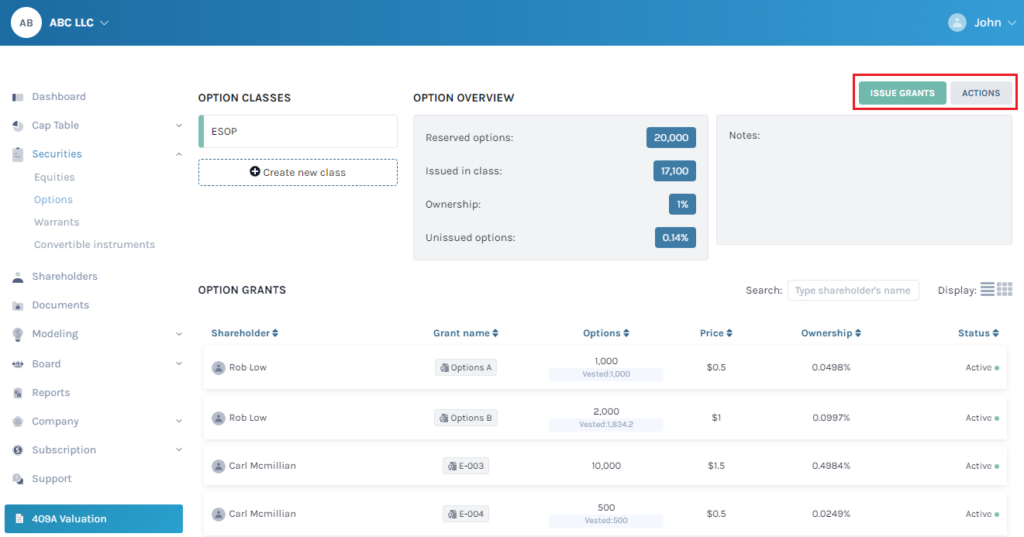
Full View
This level of access is only available to the Secretary of the company.
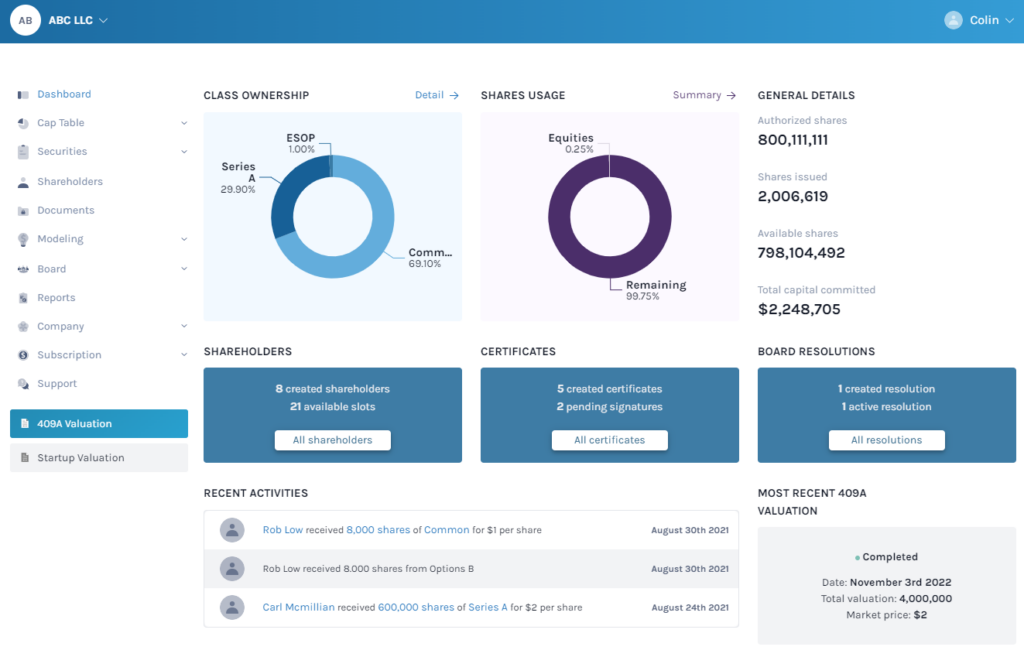
Those with Full View access can access all the features, but are unable to change any details on the Cap Table.
For example, if you visit the Options page, you would only be able to see the option grants of the company, but not able to issue new grants:
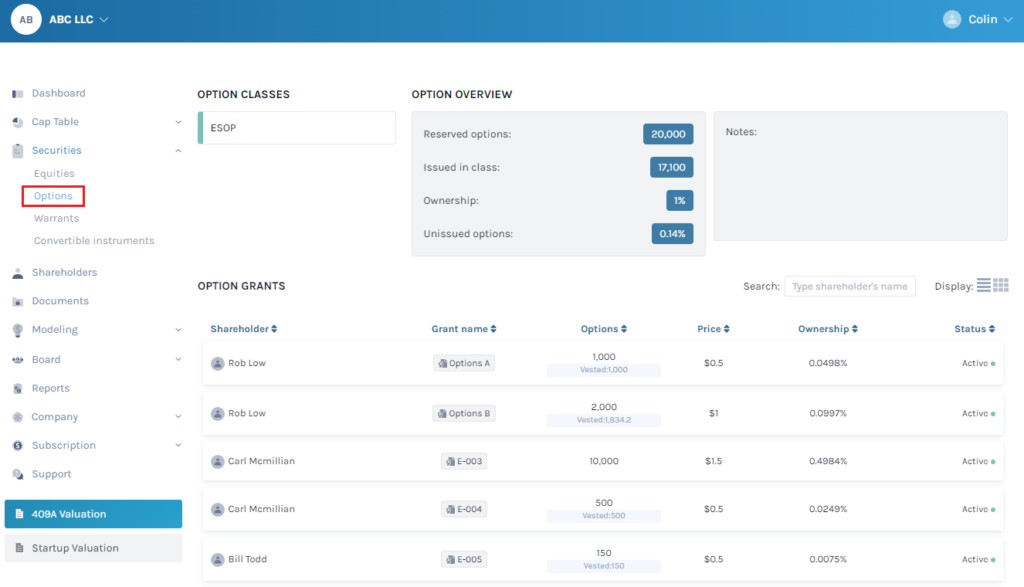
Even within each grant, you would only be able to see the details, but you will not be able to exercise, delete, cancel or repurchase the options.
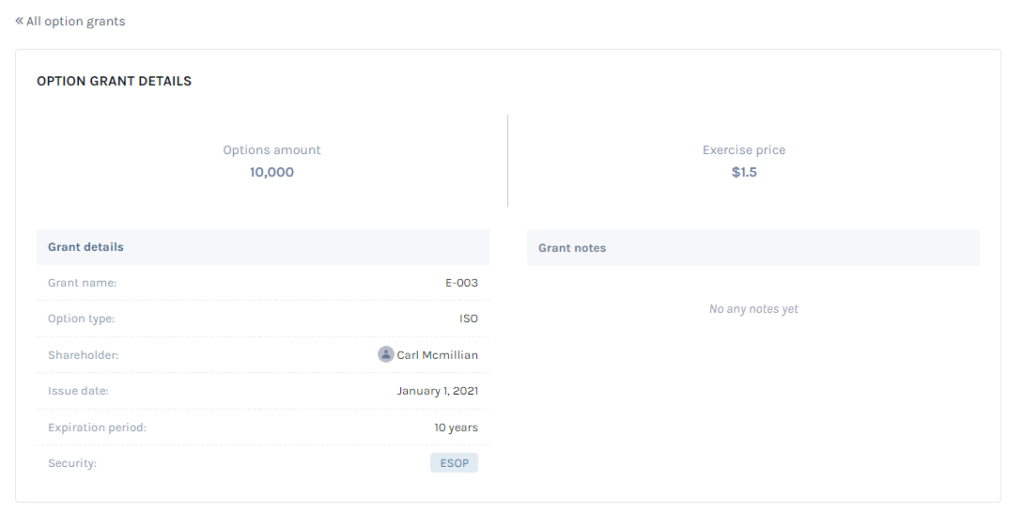
Limited View
This level of access is only available to Advisors of the company. This allows them to view specific information of the cap table, without knowing other unnecessary information to maintain confidentiality.
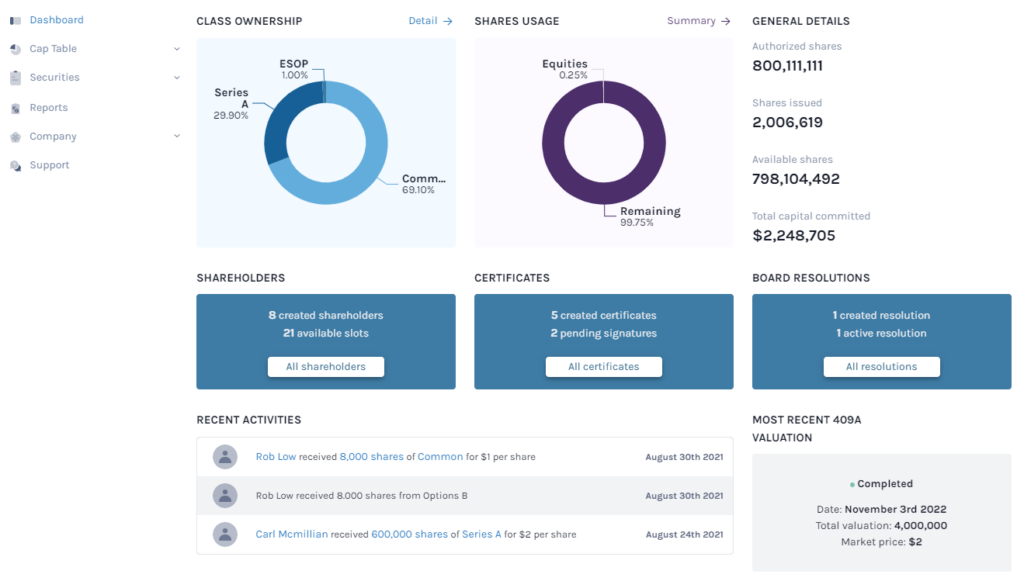
The features available to those with Limited View access include:
| Dashboard | |
|---|---|
| Cap Table | |
| Securities | |
| Reports | |
| Company |
|
Additionally, a user with Limited View access would not be able to perform Cap Table functions.
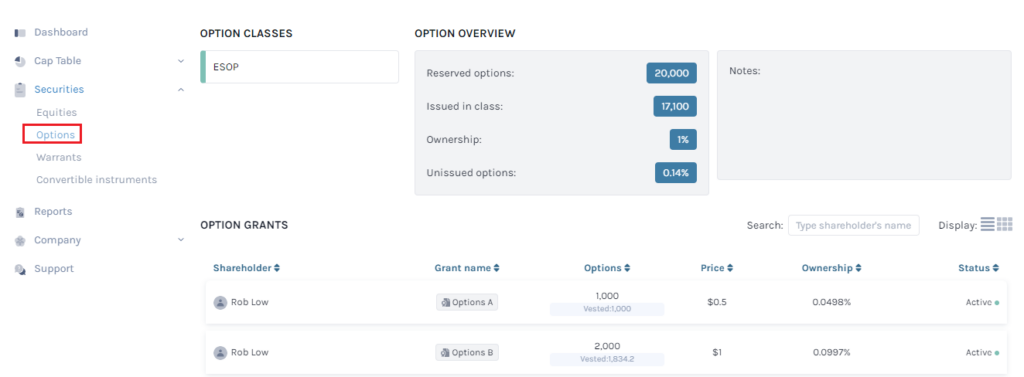
You can easily change the access a specific user has to your cap table. If you have any questions, you can check out our other support articles or contact us!
