Searching Public Companies In ASC 718 Report
When creating a stock option expense report in Eqvista (ASC 718), the feature connects with stock markets around the world to give up-to-date information on the volatility in the market.
Thus, our feature allows you to search for relevant publicly traded companies in the app.
Note: the ASC 718 feature is only available for premium account holders. Kindly upgrade your account to unlock this feature.
Here are the steps to follow:
Step 1: Log into your Eqvista account and select the company account to search for public companies in the ASC 718 report.
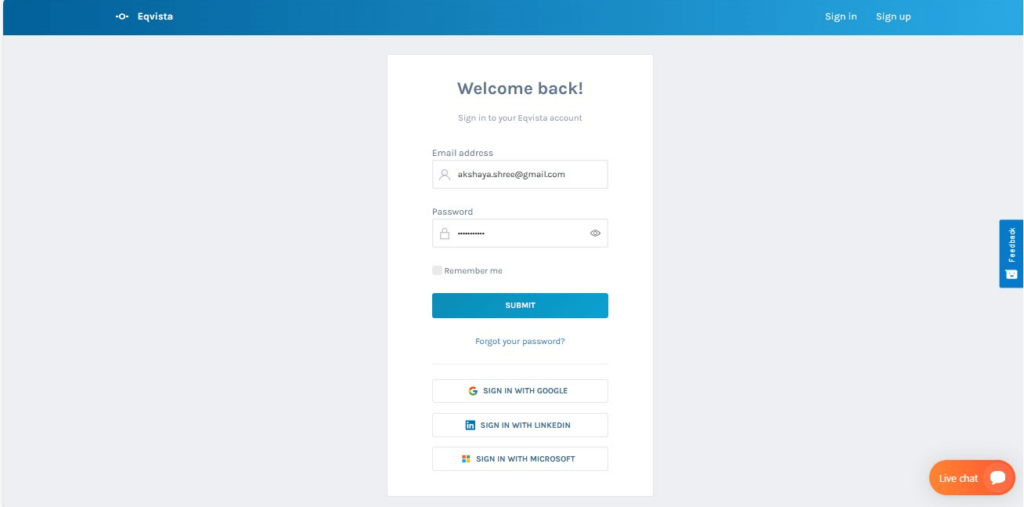
From the dashboard, click on “Compliance” on the left-hand side of the menu.
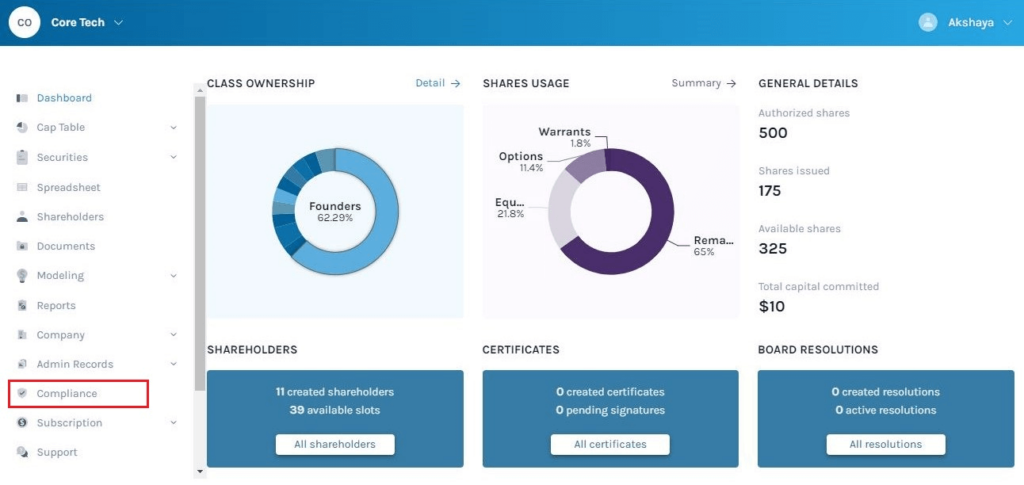
Step 2: Here you will see all the reports available. Click on “ASC 718” to create a report on total expenses from the company’s stock options.
Note: If you want to search for public companies in ASC 718, you must first create a form. Check out our support guide to learn how to create an ASC 718 report on Eqvista.
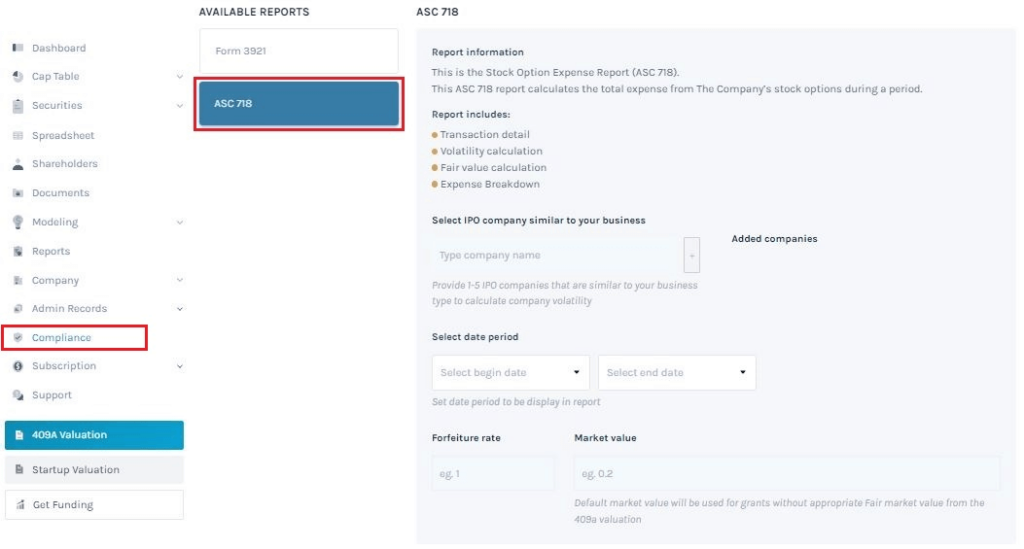
Step 3: Once you do this, you can begin searching for public companies similar to your business.
Example 1: In this case, if you are looking for a company, such as Apple (AAPL), you can type in the first letter “A” and some examples will appear. Otherwise you can copy and paste the full name to find the results:
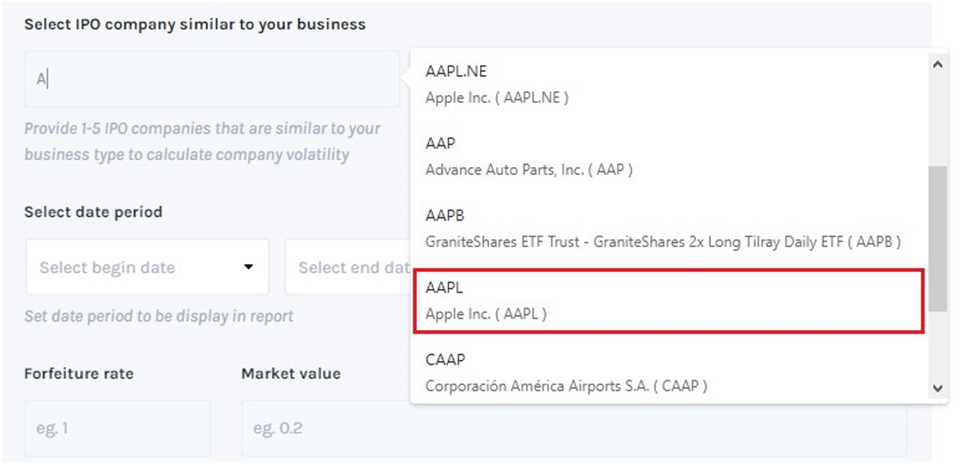
After selecting the company name, click “+” to add the company name as shown below.
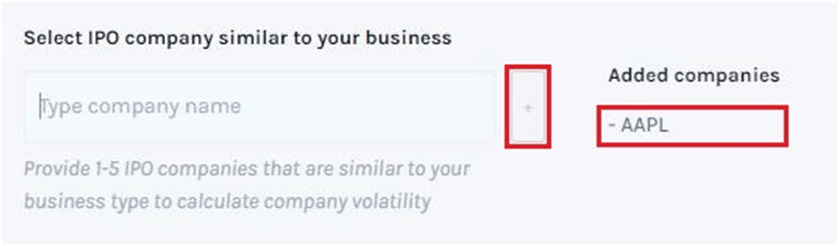
Example 2: Suppose you are looking for a public company on another exchange, such as the London Stock Exchange, you can search for HSBC “HSBC”, then type the first letter and search for the company from the list provided as shown below.
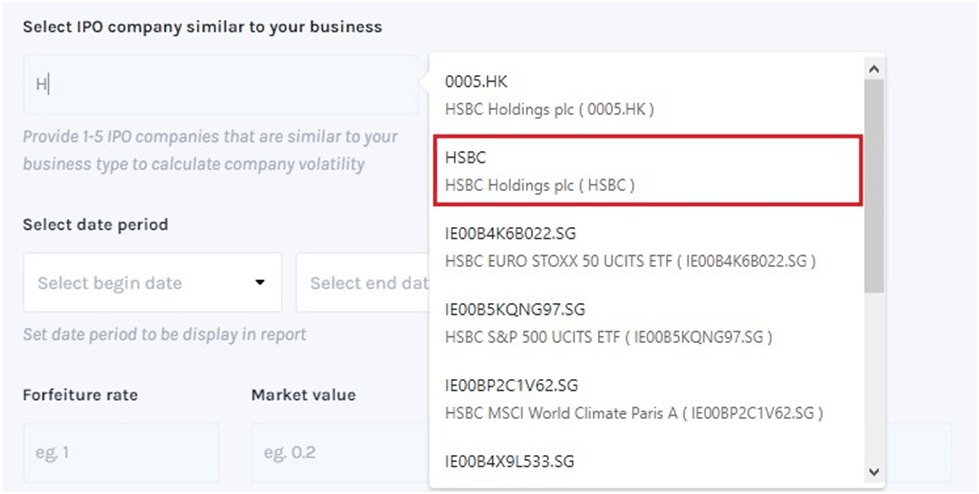
To add the company name, select the company and click “+” as shown below.
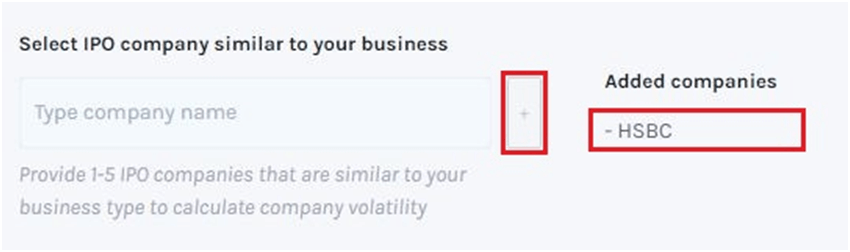
Once you add the company, fill in the fields with details about the date period (calendar year or financial year), forfeiture rate and fair market value.
After filling in the details, click “Create Report“.
The report gets downloaded and can be viewed in the Excel sheet. Check out our support guide to understand the details of the downloaded form.
To know more about Eqvista’s features, check out our support articles and knowledge base. Get in touch with us right away to begin!
