Filling Out Software Valuation Questionnaire
When you have placed an order for startup valuation, you can fill out the valuation questionnaire. Then, a summarized startup valuation report will be prepared and available for download.
A software valuation will include 23 multiple-choice questions that cover 5 factors – Product, Computer, Personal, Project, and Scale. After answering the questions, a summarized software valuation report will be available for download.
Note: The software valuation questionnaire is only available for “Growth” plan holders. Kindly upgrade your plan to unlock this feature.
Here are the steps to follow:
Step 1: Log into your Eqvista account and select the company account.
On the dashboard, click on “Startup Valuation” on the left-hand side to get a drop-down menu and click on “Software Valuation”.
Step 2: Then, you will be redirected to the below page. Fill in the details for each field including the software name, the average monthly salary of the IT developer, and the style of report.
The style of report has two options to choose from:
- Total – Fill in the total lines of code and the percentage of obsolete/redundant code.
- By Program – Enter the program name, lines of code, and the percentage of obsolete/redundant code.
In this case, we have selected the option “Total”.
The questionnaire comprises 23 multiple-choice questions, with 5 factors asking about different aspects of your software. The 5 categories are:
- Product Factors
- Computer Factors
- Personnel Factors
- Project Factors
- Scale Factors
PRODUCT FACTORS
The first section of the questionnaire collects information related to the software product.
You will come across questions like:
- In the event of software failure, how badly your company would be affected?
- The database and program size in terms of bytes and lines of code.
- Complexity of the software program.
- Reusability of the components.
- Software documented for life-cycle needs.
Fill in the answers and click on “Next”.
COMPUTER FACTORS
Once you click “Next”, you will reach the computer section of the questionnaire.
Note: You can return to the previous section by clicking “Back”. Then, edit the questionnaire by clicking “Edit” on the top right of the page.
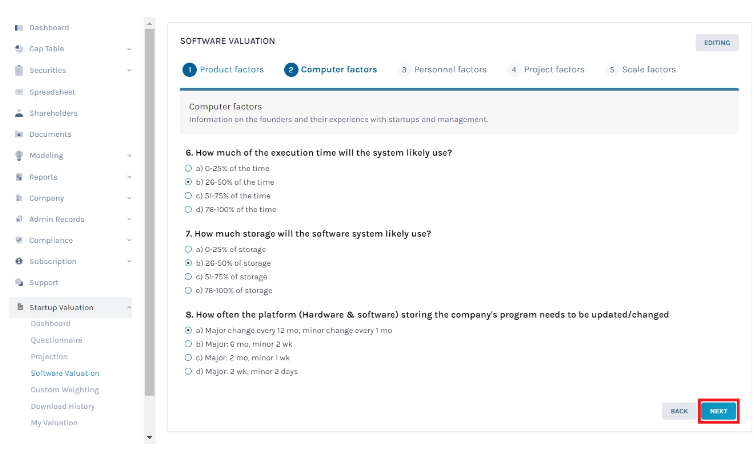
It will include questions such as:
- Execution time of the system.
- The storage requirement of the system.
- How often does the platform storing the computer program need to be updated?
Select the option and then click “Next”.
PERSONNEL FACTORS
The next stage includes all the questions related to your personnel.
Various questions such as:
- The skill of the software analyst in terms of analysis, design, efficiency, communication, and cooperation.
- The skill level of the programming team in ability, efficiency, thoroughness, communication, and cooperation.
- The years of experience of the programming team with the particular application.
- The years of experience of the programming team with complex/powerful software programs.
- The years of experience of the programming team with the particular programming language and software tool.
- Annual turnover of the company’s programming personnel.
Then, click on “Next” once you are done filling out the questionnaire.
PROJECT FACTORS
The next step will be the market and include questions related to the project.
The questions such as:
- Complexity of the software tool used.
- Location of the programming team.
- The communication method for programming personnel.
- The percentage of standard development time required for the project.
After entering the answers, click “Next“.
SCALE FACTORS
This section of the questionnaire talks about the scaling aspect of the software, the team relationship, familiarity with the software, and much more.
The section covers questions such as:
- Familiarity with the software system and project objectives.
- Level of flexibility in software development.
- Percentage of risk resolution and architecture.
- Team cohesion
- Process maturity
Once you have filled out the entire questionnaire, click on “Submit”.
Step 3: Once you click on “Submit”, it will show the dashboard with software valuation and detailed valuation.
Note: On this page, you will find valuation data and methods breakdown. To further understand the dashboard, check out the support article.
You can download this report by simply clicking the “Download Report” to get a drop-down menu and click on “Software Valuation”.
Step 4: Once you click “Download”, the valuation report gets downloaded as a PDF in your Downloads.
Double-click the PDF file to open the downloaded report.
The value of your company can also be determined by filling out projections and custom weighting. Check out the respective support articles to learn more about this. If you want to further understand how to use the Eqvista application, check out our support articles or contact us today!
