How is phantom stock recorded in Cap Table?
Phantom stocks are useful financial instruments for any company. Let’s check out how phantom stocks are recorded in the Cap Table on Eqvista.
For easy understanding, we will start from the Equity page view. You can learn about how Phantom stocks are recorded on the Equity page in detail from this support article.
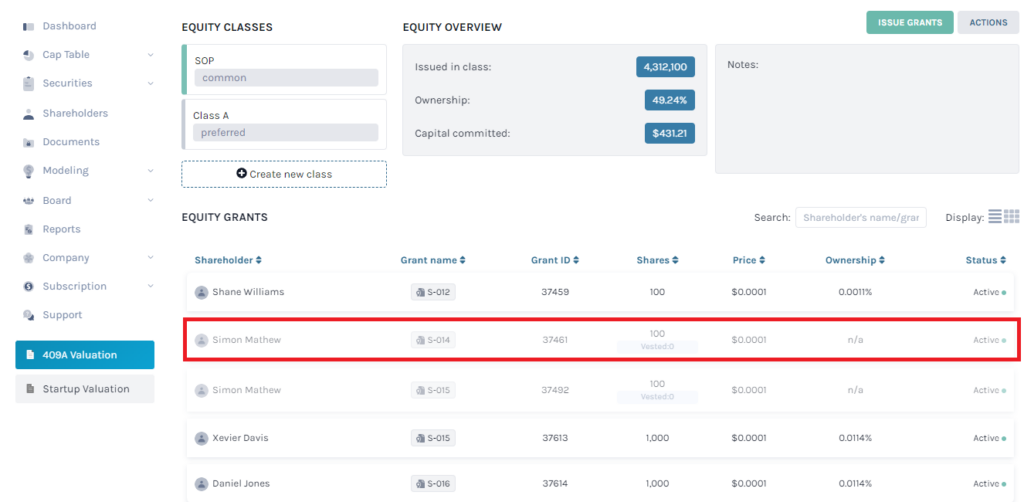
On the Equity page, the Phantom stock appears faded. In the image above, we have issued only phantom stocks to an individual ‘Simon Mathew’.
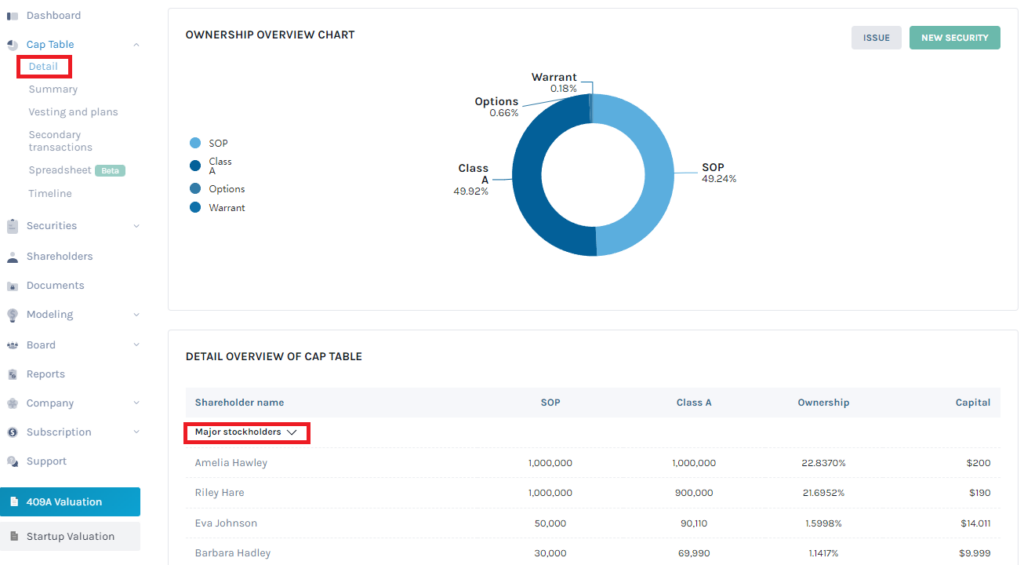
To check how it is recorded in the Company’s Cap Table go to the ‘Details’ tab under the ‘Cap Table’ menu. You will find the names of all the ‘Major shareholders’ displayed in the first column of the Cap Table.
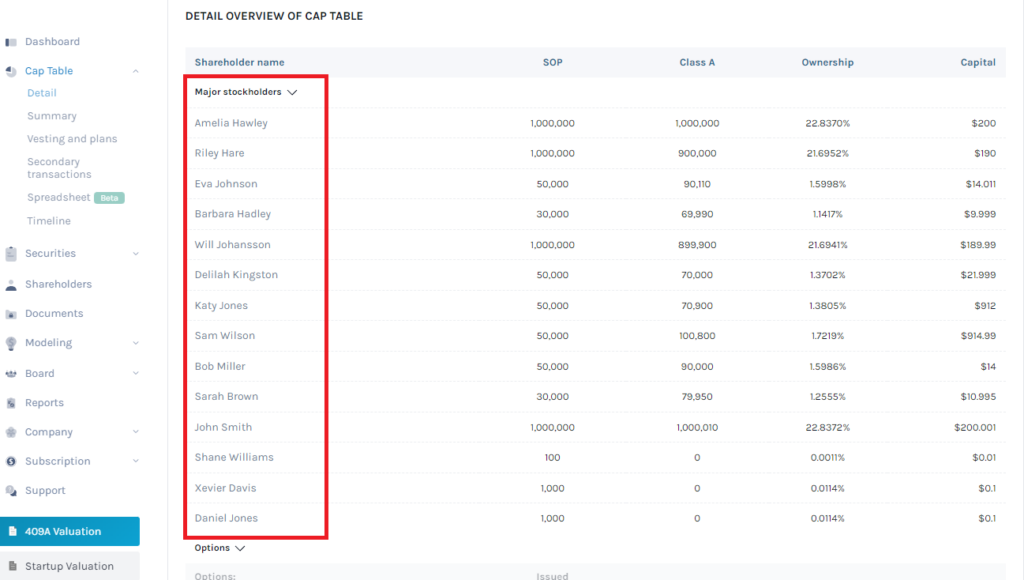
In the list of shareholders, the name or ownership details of ‘Simon Mathew’ who only received phantom stocks are missing. Phantom stocks are not counted in the total number of stocks issued; hence they are not included in the Company’s Cap Table. To learn more about Phantom stocks you can check out this support page.
