How phantom stock is recorded on the equity page?
Now that you have issued Phantom stocks on Eqvista, let’s look at how it is recorded on the equity page. The platform presents all the Equity grants in a simple, easy-to-understand format for a quick overview.
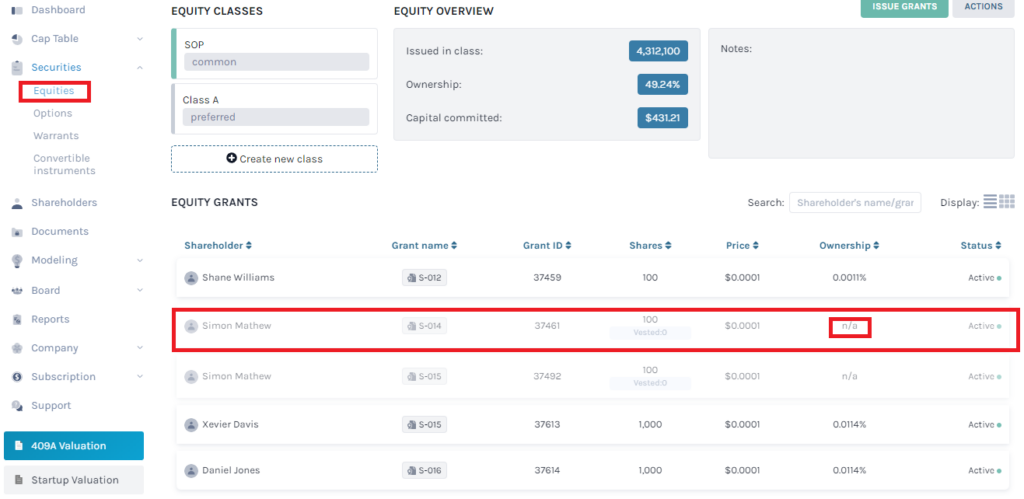
On the equity page, the Phantom stock will appear faded. Just a look at the page and you can see the Phantom stocks issued and the price per share. You will note that the ‘Ownership’ is marked as ‘n/a’ because it is not recorded as equity in the Company’s Cap Table. Check this support article to know more.
As ‘Phantom’ shares, this type of compensation or reward is recorded as shares but will be paid out only in cash without other ownership benefits. So, they are not recorded in the overall equity ownership.
To learn more about Phantom stocks read this article. You can read about “How to issue Phantom Stock on Eqvista” here.
