How To Sign In Using A Microsoft Account?
The best thing about Eqvista is that once you have signed up, then you can log in using multiple options.
Here are the steps to follow:
Step 1: Sign in to your Eqvista account with your email address and password, or choose from a variety of alternatives, such as a Microsoft account. To get started, click “Sign in With Microsoft“.
Note: You must have already signed up with Eqvista. Check out our support article to sign up
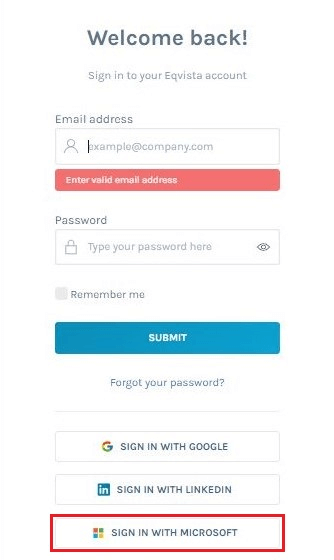
Step 2: Once you do this, you will be redirected to the next page where you can enter the email address and password. Then, click on “Sign in”.
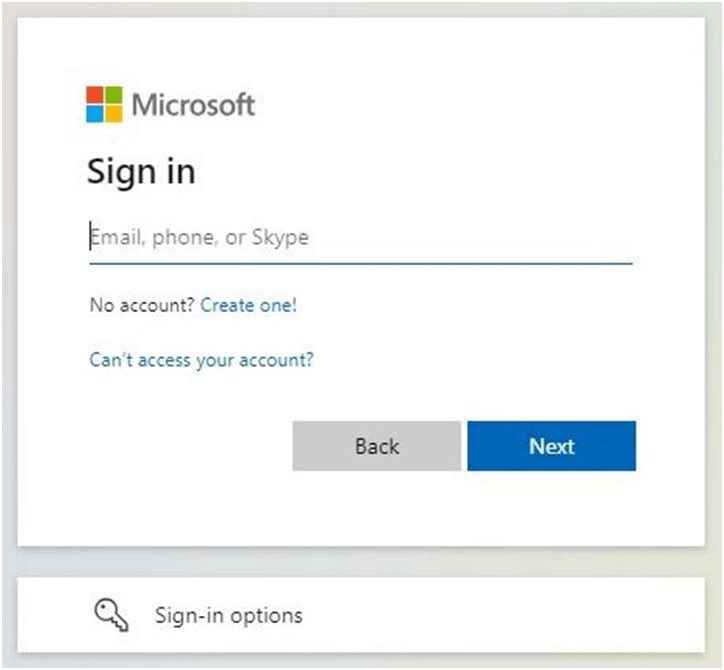
Step 3: Now, you will be taken to a tab where you need to click “Accept” to allow the Eqvista application to access your Microsoft account.
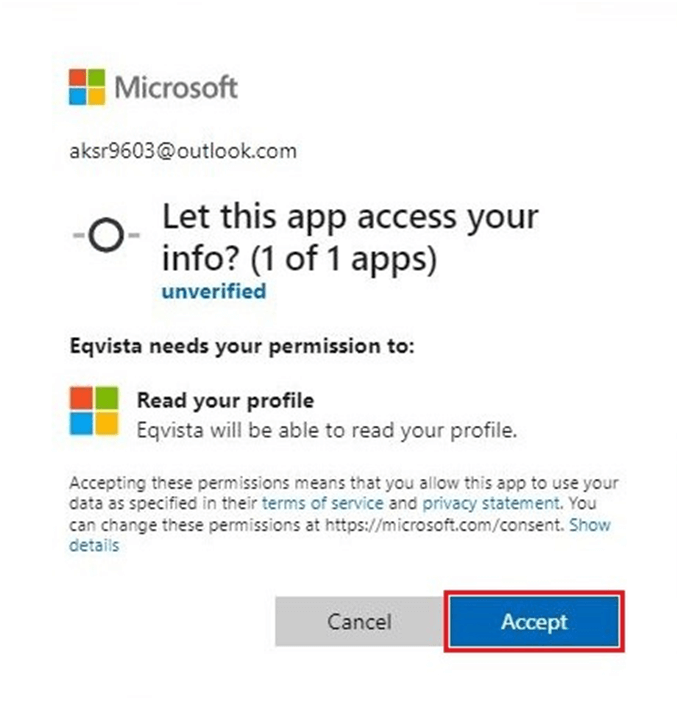
Then, you would have signed in to your Eqvista account successfully.
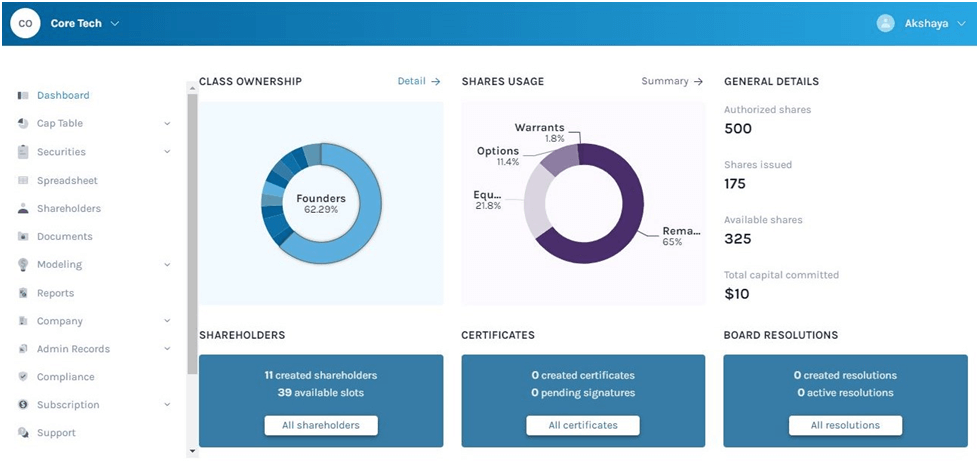
If you want to know more about Eqvista’s other features, check out our support articles and knowledge base. To get started, contact us right now!
